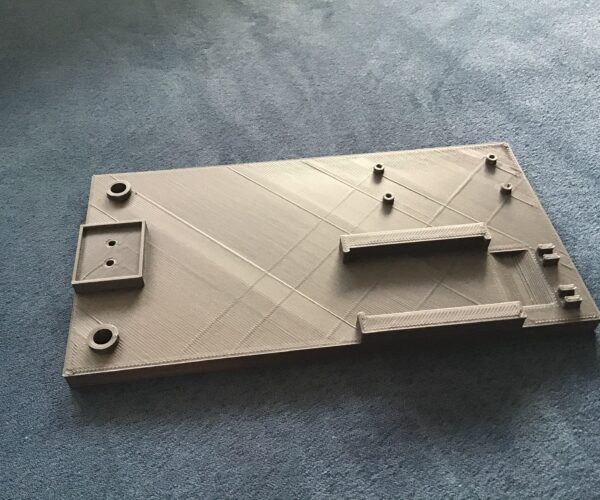Top Layer with scratches and scars
Hi there,
my new Prusa i3 MK3S produces a very uneven top layer with many marks and scars, what is wrong here?
Is this just normal or is it possible to get the top layer as smooth and nice as the bottom layer?
I printed it with a layer height of 0.2mm and QUALITY preset.
Best regards 🙂
RE: Top Layer with scratches and scars
Top layer will never be as nice as bottom layer; it is printing against a steel plate.
Top lay is printing directly on your infill. Try a different infill pattern, a different interface layer, and maybe more top layers.
Try a small test object until you get a result you like...
RE: Top Layer with scratches and scars
A few things you can do to (possibly) improve that top surface:
- Reduce your Extrusion multiplier (under Filament Settings->Filament->Filament). Looking at the horizontal protrusions towards the bottom-right, over-extrusion is quite apparent at the top. Knock it back 5-10% and see if appearance improves. This may help with side surfaces as well, but I can't make those out clearly.
- Reduce the extrusion width for Top solid infill (under Print Settings->Advanced->Extrusion width). A narrower width will provide finer lines, possibly reducing those bulges when your existing extrusions aren't an even multiple of the available space.
- Slow down Top solid infill speed (under Print Settings->Speed->Speed for print moves). Slowing down improves adhesion with the underlying layers and is less likely to introduce distortions. I go with 40mm/s.
- As @robert-rmm200 notes, different top infill patterns will produce different appearances.
and miscellaneous other tech projects
He is intelligent, but not experienced. His pattern indicates two dimensional thinking. -- Spock in Star Trek: The Wrath of Khan Unfortunately,…
RE: Top Layer with scratches and scars
Thank you, I will try it immediately 🙂