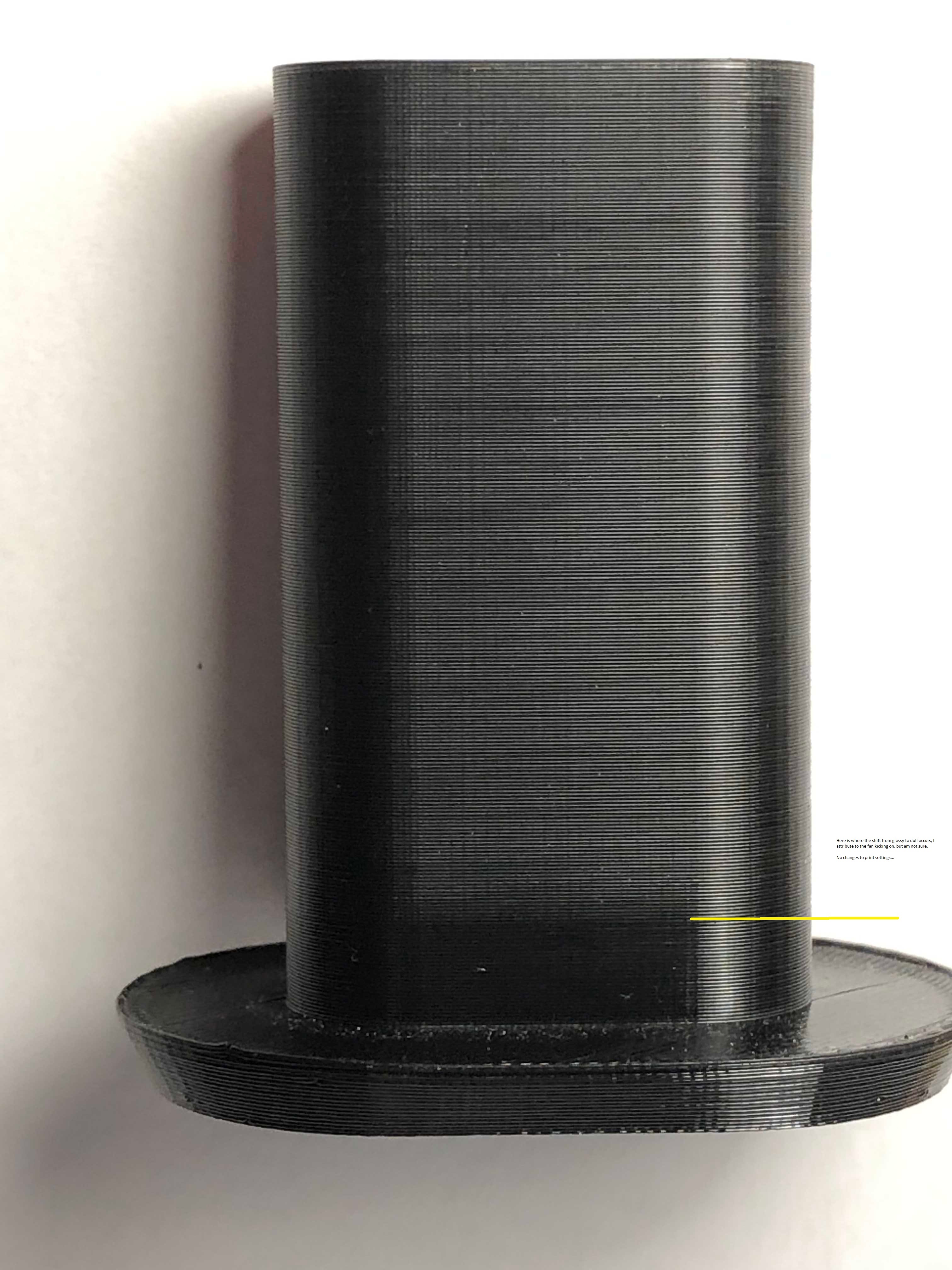Top Layer too Dull
Greetings,
First post here. I'm happy to report that I'm a new successful builder and user of the Prusa i3 MK3 :D. So far I love it!
Anyways, I'm seeing that my top/last layer print is a bit too dull for my taste (reference attached photo). Any recommendations as to how I can make the last layer shinier?
About as shiny as the sides would be great.
Your recommendations are welcome.
Carlos
Re: Top Layer too Dull
Carlos:
I too have experienced prints like that and would be interested to have a definitive answer. I have a print where you can see the shift in the print, same filament, it just changed a third of the way through the print....
While I am not certain of the cause, in my case the fan seems to cause the dull surface. I have had some prints like yours where it started nice and glossy and then turns dull later in the print. Did you notice if the fan was on or off up to the point of the change or perhaps the fan kicked on for the top layer?
Strange women, laying in ponds, distributing swords, is hardly a basis for a system of governance!
Re: Top Layer too Dull
I have been adding small modifiers and making the modifier change the perimeters on the last few layers. looks neat. or you can change the top/bottom fill pattern
I have a Prusa,therefore I research.
Re: Top Layer too Dull
Interesting Jb. I too am suspecting it has something to do with either part bed positioning relative to the left hotend fan or the intensity of the front print fan. I'll watch for what the print fan does on the top layer and report back.
I'm going to first try re-positioning the parts on the print bed from placed along the X-axis to placed along the Y-axis (in case airflow from left hotend fan is the cause). If that doesn't work then I'll try messing around with the print fan settings.
Toaf, which slicer are you using? Are you saying changing the perimeter settings and/or top fill pattern can improve the dull finish?
Carlos
Re: Top Layer too Dull
Slowing the top infill speed gives the nozzle more time to create a more polished top surface.
In Slic3r, Print Settings/Speed, drop "Top solid infill" to about 20 mm/s.
You can also add slightly more extrusion for the top layer in advanced/Top Solid Infill, increase to .45
Re: Top Layer too Dull
is the top slightly over extruded?
I try to make safe suggestions,You should understand the context and ensure you are happy that they are safe before attempting to apply my suggestions, what you do, is YOUR responsibility.Location Halifax UK
Re: Top Layer too Dull
Slowing the top infill speed gives the nozzle more time to create a more polished top surface.
In Slic3r, Print Settings/Speed, drop "Top solid infill" to about 20 mm/s.
Agreed. Slowing down external perimeters makes the biggest difference in sheen and quality. Dial back speeds with front knob at top layers to quickly test.
and miscellaneous other tech projects
He is intelligent, but not experienced. His pattern indicates two dimensional thinking. -- Spock in Star Trek: The Wrath of Khan
Re: Top Layer too Dull
"Toaf, which slicer are you using? Are you saying changing the perimeter settings and/or top fill pattern can improve the dull finish?"
the slicer pa alpha 4 has some features. not sure how many of them are working the same way in the release. but you can add a modifiers to do almost anything you want.
I have a Prusa,therefore I research.
Re: Top Layer too Dull
My thought was the print fan kicking on, but I am not sure.
Not to hijack the post, but I attached a pic with a yellow line to show the difference between glossy and matte in a print of a PETG item. I did not see a change in the print fan in reviewing the Gcode in Gcode analyzer, nor a change in the speed above layer 19 which is at 4MM, but it is definitely Matte above the yellow line and glossy below. The matte starts at about 10 MM into the print I have noticed the same in other prints and cannot determine why.
You could upload your Gcode to the gcode viewer and see if the speed changes at the upper layers which would help determine if it is speed based. http://gcode.ws
Strange women, laying in ponds, distributing swords, is hardly a basis for a system of governance!
Re: Top Layer too Dull
my guess is that is from the heat of the heat bed.
I have a Prusa,therefore I research.
Re: Top Layer too Dull
Temperature will make a big difference to PETG, when cooler it is not as glossy.
Try a test with two temperatures and see how you get on, but be warned, once you get into the glossy print area of temperature with PETG, you will most likely also get more stringing and oozing and if a little too hot, the print can become brittle.
If you are monitoring the print, for the final layer, from the LCD control Tune, slow down the print speed and turn up the nozzle temperature, I use this method with my first layers if I get a rough start or a blob or slight curling from an overhang during a print, I will turn down the speed from 100 right down to 25% or even less if needed and turn the nozzle temperature up by at least 10 Deg C, this way I can iron out the lump as the nozzle spends enough time in contact with the lump to soften it and iron it flat and rescue the print, the same principle could be used for the top layer to get it glossy.
Normal people believe that if it is not broke, do not fix it. Engineers believe that if it is not broke, it does not have enough features yet.