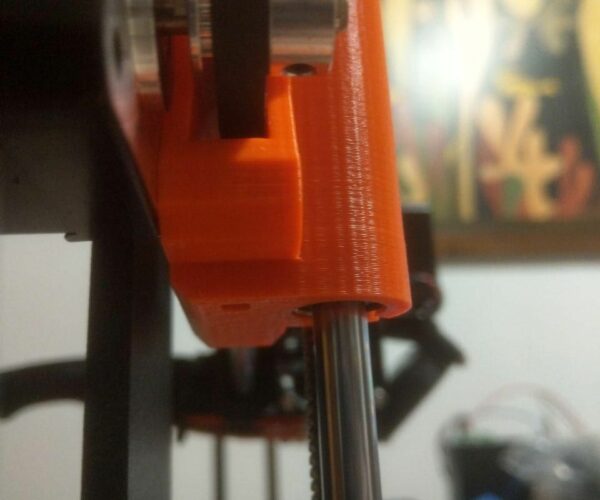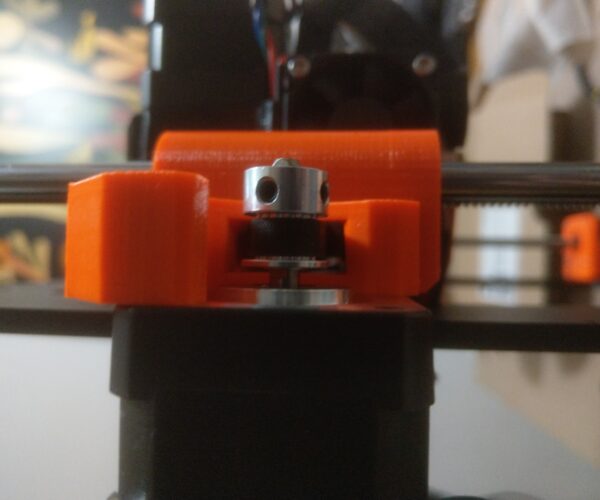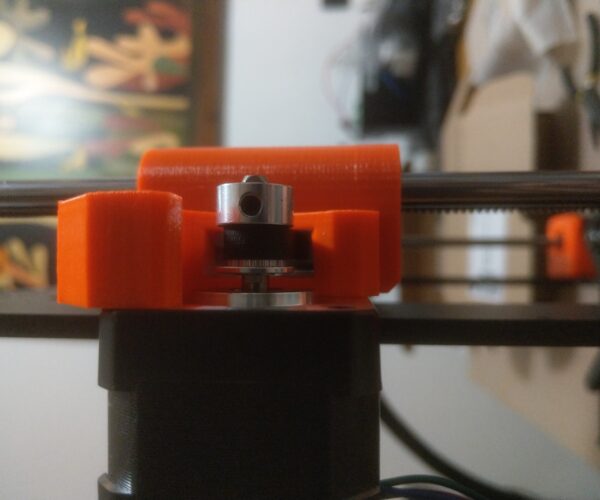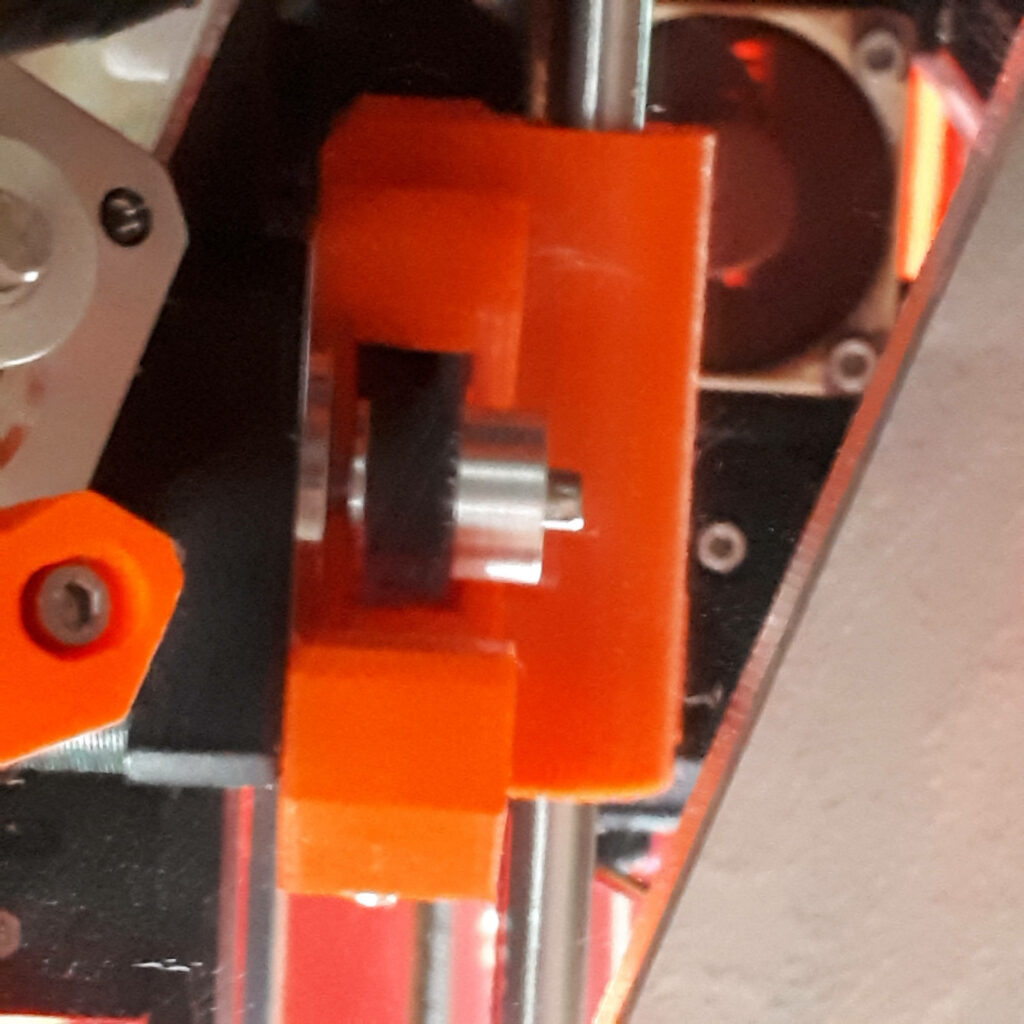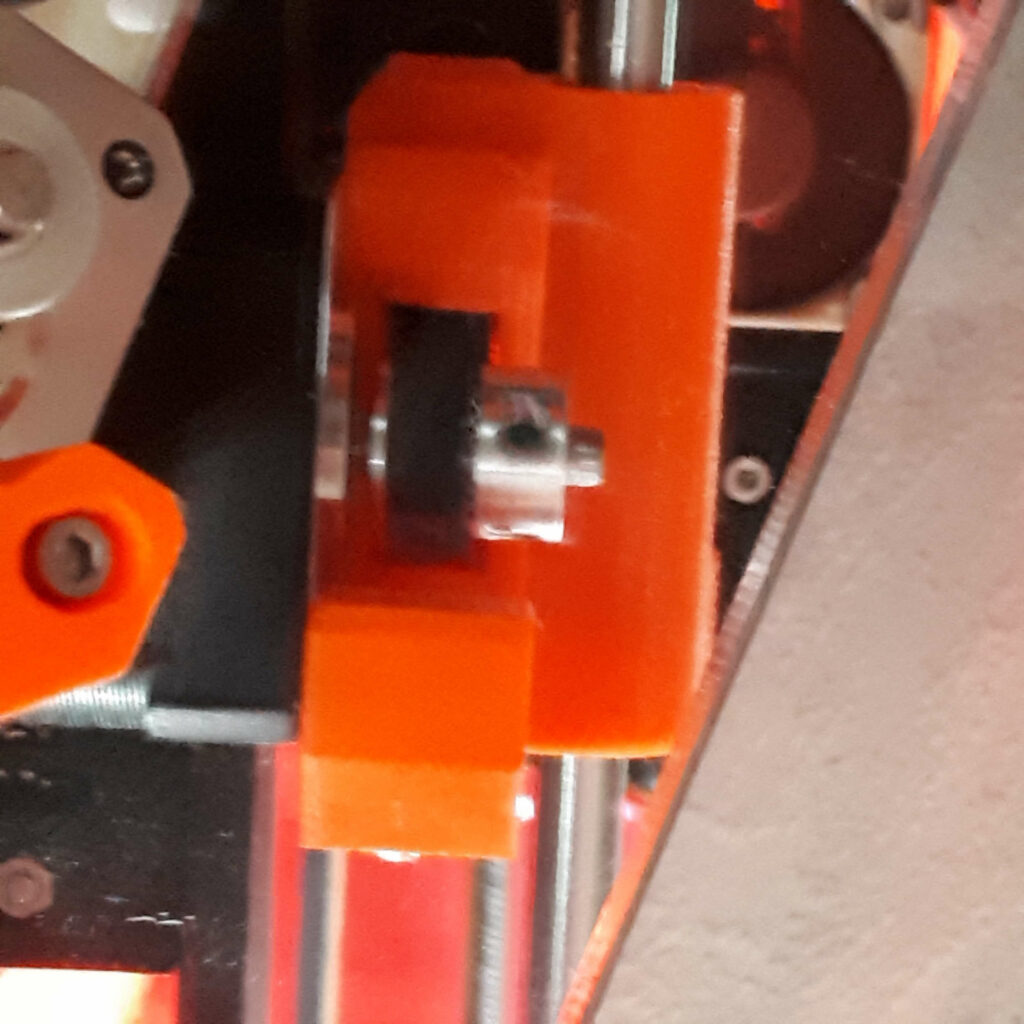The x-axis belt is too close to the plastic (rub the plastic) and I can't center it on the pulley
I'm completing the assembly of my Kit (MK3S), and in assembling the extruder and the belt of the X axis I encountered this 'problem'.
I'm not able to move the pulley so that the belt remains at the center, because it tends to rub on the plastic part. The best position I have found is the one in the photo.
What can this problem depend on? I have double checked the assembly and there seems to be no errors.
RE: The x-axis belt is too close to the plastic (rub the plastic) and I can't center it on the pulley
It looks like you need to set the pulley a little closer to the stepper. I'd loosen the set screws and move the pulley in until the belt is centered then tighten them.
RE: The x-axis belt is too close to the plastic (rub the plastic) and I can't center it on the pulley
@mike-l8
Yes, this is what I have did. But in this way the belt is not at the center of the pulley as described on the instructions.
My fear is that the belt can deteriorate the side on contact with the metallic part of the pulley.
RE: The x-axis belt is too close to the plastic (rub the plastic) and I can't center it on the pulley
is your motor mounting flange flush against the X axis end piece?
I try to make safe suggestions,You should understand the context and ensure you are happy that they are safe before attempting to apply my suggestions, what you do, is YOUR responsibility.Location Halifax UK
RE: The x-axis belt is too close to the plastic (rub the plastic) and I can't center it on the pulley
@joantabb
Yes, but this evening I will check again.
RE: The x-axis belt is too close to the plastic (rub the plastic) and I can't center it on the pulley
Maybe you build it upside down. Or left and wright. Turn the pulley.
RE: The x-axis belt is too close to the plastic (rub the plastic) and I can't center it on the pulley
And the attach with the mobil-block of extruder ? the belt is well attached (centred) ? because it can do a shift for the belt at the driving pulley.
RE: The x-axis belt is too close to the plastic (rub the plastic) and I can't center it on the pulley
@joantabb
I have checked and all it's ok.
@peter-m26
The pulley is in the correct position. I have followed the instruction directly from the help site.
@claire-k
Yes, the belt is centered in the extruder block (obviously it's a handmade centering, it may not be perfect)
RE: The x-axis belt is too close to the plastic (rub the plastic) and I can't center it on the pulley
Make a better picture so we can compare!
The pulley , if i compare to mine, should go more to the motor.
The tension on the belt, is this the maximum position to one side? If you release the tension do you have then more room?
RE: The x-axis belt is too close to the plastic (rub the plastic) and I can't center it on the pulley
@peter-m26
I will try this evening to take a new picture.
The position of the pulley in the current photo is where the belt does not rub with the plastic part, if I move the pulley closer to the motor the belt is against the metal part of the pulley.
As I wrote in the previous post, my fear is that the belt can deteriorate the side on contact with the metallic part of the pulley.
RE: The x-axis belt is too close to the plastic (rub the plastic) and I can't center it on the pulley
Ok, I'm not a photographer and my smartphone is not perfect to do some macro images 😊
Photo with the extruder close to the motor:
Photo with extruder on the other side of the X axis:
I have not tried to change the belt tension
RE: The x-axis belt is too close to the plastic (rub the plastic) and I can't center it on the pulley
RE: The x-axis belt is too close to the plastic (rub the plastic) and I can't center it on the pulley
@gigios
If I understand correctly, your saying the belt wanders across the pulley as the X carriage move from one extreme to the other. If so, I'd check the belt to see if the top side is properly aligned with the bottom side visually or using a square from the bed. My thinking is that since this is a new assembly, when the ends of the belt were pushed in to locking slots on the carriage maybe one end got pushed in a little more than the other. Just something to check, hope it helps.
Also the belt on my mk3(s) does ride against the outer inside edge of the pulley, it doesn't wander though. It's been that way since built it, well over a year and many prints and it's not showing any wear.
RE: The x-axis belt is too close to the plastic (rub the plastic) and I can't center it on the pulley
@mike-l8
Thanks for the suggestion, I will check this evening (I'm nota at home now 😀 ). Probably you are right, I have checked the alignment when I pushed the end of the belt, but I have donw this operation many times to have a correct 'tension', probably the last one I have not checked correctly the alignement.