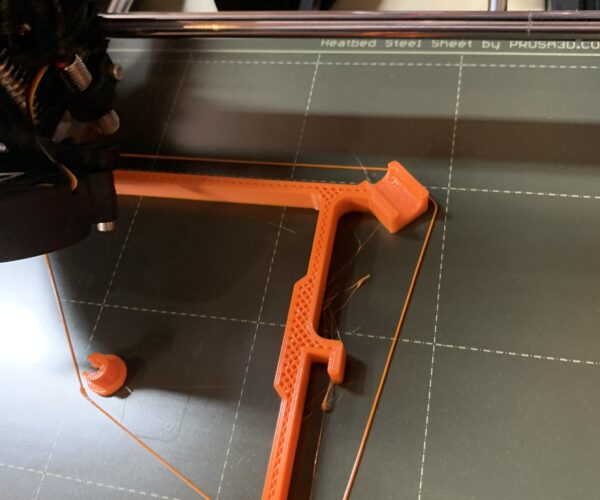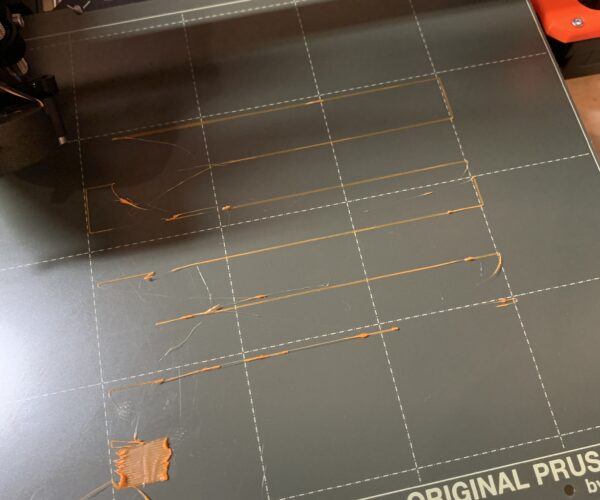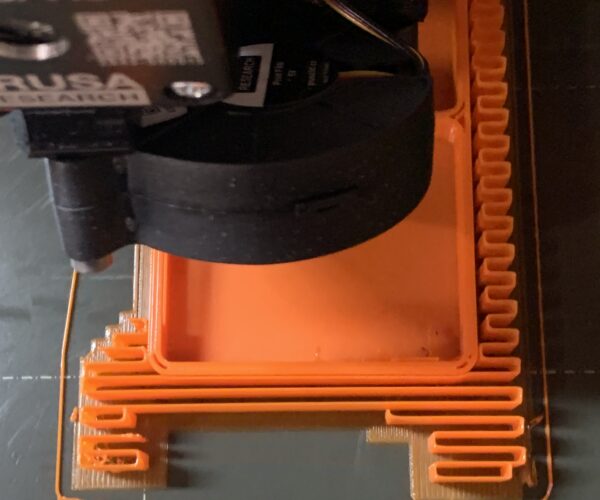"Stringy" first few layers only
I just got my PRUSA MK3+ yesterday and must say it is a nicer machine than I had imagined. I am wondering if anyone can chime in on how to get this issue to go away. When I run the prints, I am downloading the files from the PRUSA 3d models website and placing them straight onto the SD card. I do not slice them at all. I then preheat the machine to PETG specs. The machine is preset to about 250 I think, even though the filament Im using is best at 235. I then change the setting or TUNE the machine down to 235. Within a few minutes, the machine overrides my selection and jumps back to 250. I think that's what causing this stringing at the beginning of the print. Once I change the setting the second time it stays put and cleans up the print as you can see in the pic provided. But that's why Im here, any help would be greatly appreciated.
RE: "Stringy" first few layers only
If you want control over any value you need to slice the files yourself... If you use presclied files, you are stuck with whatever is in there. You could edit the gcode and search and replace the unwanted temperature changes but it would probably easier to just load the models into slicer and generate the gcode yourself.
If at first you don't succeed, skydiving is not for you.
Find out why this is pinned in the general section!
The .gcode files are only of use if you are using precisely the same printer and filament as the original designer, many of us think it was a mistake for Prusa to encourage them as it merely serves to confuse beginners... As @robin says, learn to slice them yourself.
Your picture makes me wonder about your nozzle fitting. If the blobby strings continue after proper slicing show us a picture of your hotend/nozzle assembly from both X and Y directions.
Cheerio,
RE: "Stringy" first few layers only
Thanks for all the info , I hope there isn't anything wrong with the nozzle, this machine came assemlbed from PRUSA and the test print was flawless. The print in that picture is not a file I sliced.
RE: "Stringy" first few layers only
So here is what I'm up against, this machine came assembled from PRUSA but with PLA. This is PETG, I guess this is the difference?
regardless, Im not sure which direction to take the negative number in the calibration section in order to get it closer to the bed. I did a self test , everything ok. My best guess is its way too far away from the bed. Which is causing it to blob up and drag filament across the bed. Any help would be appreciated. This is frustrating!
RE: "Stringy" first few layers only
I just bought PETG from Prusa to build a tension meter and found that it has different heat parameters than PLA. The bed is much hotter than when I print with PLA (almost too hot to handle). If the gcode is for PLA, it won't work with PETG filament and vice versa.
OK, your first layer Z is calibrated too low. You need to be a little higher, less squish, less negative. The nozzle is laying down filament and then scraping it off to drop later as a stringy blob...
Are you certain you have set the correct temperature, selected the correct preset, for the plastic you are using?
Cheerio,
RE: "Stringy" first few layers only
Thank you for replying, Yes I have the machine set to "PET" within the menu and is set to lay down filament at 230. I was able to get this issue straightened out. The printer was at roughly -1.888-1.890. I ended up at -1.840 which is what you suggested being too low. I, being a rookie, thought the nozzle was way too high by the looks of it which had me running like hell in the wrong direction. I didn't remember to get a pic of the first layer but hopefully you can see enough of it to tell me your opinion if its still too low?
RE: "Stringy" first few layers only
Be careful with printing PETG on the smooth PEI sheet (that includes the first layer calibration). If you do: apply glue stick. See: https://help.prusa3d.com/de/materials
You might want to read the „basics of 3D printing“ eBook before advancing further or you risk damaging your printer. https://www.prusa3d.com/page/basics-of-3d-printing-with-josef-prusa_490/
Important to know: gcode is the final stage of generating a model. It’s highly specific to your printer, your filament and the model. If you use other peoples gcode, make sure it‘s for exactly your printer and you have exactly the same filament, otherwise you are up for surprises.
happy printing
If at first you don't succeed, skydiving is not for you.
Find out why this is pinned in the general section!
RE: "Stringy" first few layers only
You can easily edit temps in Gcode with notepad++ but things like retraction and flow would require calculation for each extrusion.
Also you should be cautious when doing this adding a digit to the wrong line could be exceeding proper parameters. Don't let your cat walk on your keyboard while modifying gcode. 🙂
I didn't remember to get a pic of the first layer but hopefully you can see enough of it to tell me your opinion if its still too low?
Show us the underside of the print when it finishes.
Cheerio,