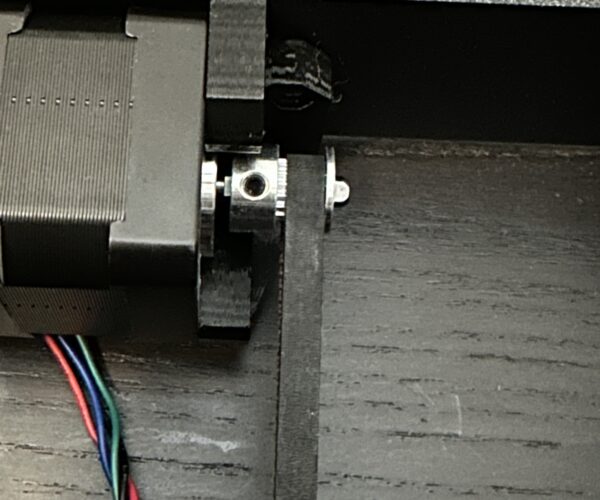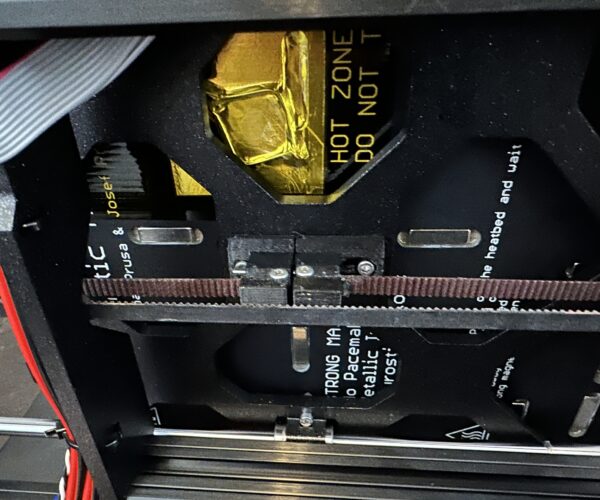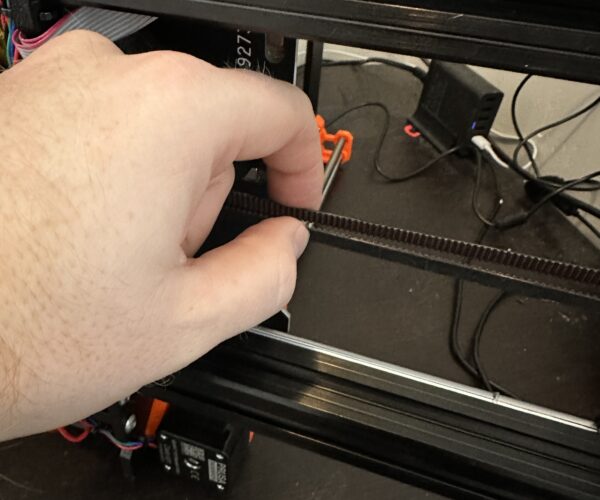Self test error! Please check axis length Y
This is my first Prusa printer. I had a wanhao i3 clone prior. I finally got everything assembled but cannot get past the axis length error for y.
I have tried disconnecting the belt and verifying the rods aren't bet. It moved smoothly. I have loosened and tightened the belt. I have verified that the set screw on the motor is on the flat portion. I am at a loss as to what the issue might be. Hopefully someone here can see the obvious thing or things that I have missed. Here is a link to a video: https://photos.app.goo.gl/ThhcJmawhQm3RX4f9
RE: Self test error! Please check axis length Y
Move the bed to both end stops by hand. What is restricting the movement (where does it hit what)? Most common obstacles are cable ties, cable from heat bead or parts of the einsy enclosure - nothing of the above should restrict the bed movement. If your printer sits in an enclosure: make sure nothing hits the enclosure...
If at first you don't succeed, skydiving is not for you.
Find out why this is pinned in the general section!
RE: Self test error! Please check axis length Y
I am new so take my advice for what it is. I just recently assembled my kit and can only say that you try to manually move the bed to feel the tension of it. If it is a bit hard to move then loosen the belt a tooth or two and try again so that the bed moves freely. Good luck!
RE: Self test error! Please check axis length Y
I just skipped the self test and have been printing. All the other calibration steps worked without issues. It was just the belt length test. I have since printed the belt tension tool and was able to see that it was little loose. Now it is sitting right in the middle. All the prints I have been doing so far have been coming out great. Thanks for the replies @chus_berry and @robin
RE: Self test error! Please check axis length Y
I had the same problem with mine. It was caused by the cable ties on the extruder preventing the x axis from reaching the end. I rotated them up, and now its fixed.