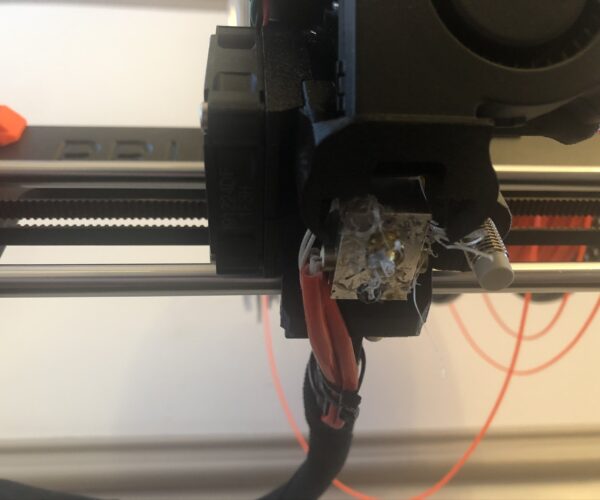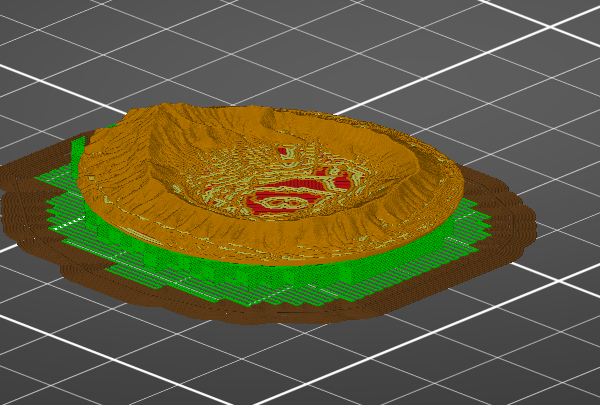RE: Second print gummed up everything..
The wires are very delicate, especially the thermistor wires. Be VERY careful with those. Normally you heat up the extruder to print temp so around 240 for petg and you can use a small brass wire brush to clean around the nozzle and heatblock. You can then use a wooden toothpick or similar to remove excess around the wires. Its always good to have a spare of the thermistor and heater cartridge just in case. The other thing I would also get is a silicone sock. That stops most of the mess before it starts and saves masses of cleanup if you do have a part that comes unstuck.
If you want any advice regarding models then the best thing to do that is far more effective than a screen shot is to save your project (Files>save Project As) which will save a .3mf file. The 3mf file will contain the model and all the settings you are using. It allows someone to step through the layers, look at things like amount of retractions etc and basically debug things much easier. The forum though only allows certain attachment types so it will need to be zipped into an archive before attaching.
Petg is a very stringy, sticky filament and on the face of it I suspect there are going to be lots of retractions on it. Also those supports you have under it are going to need a very clean bed surface to stick correctly. You don't mention what type of bed you are using ? Smooth PEI or Textured PEI ? Whichever it is you must make absolutely sure you have your initial first layer live z dialled in perfectly. If you don't already use the Jeff Jordan method then I highly recommend it - https://forum.prusa3d.com/forum/original-prusa-i3-mk3s-mk3-assembly-and-first-prints-troubleshooting/life-adjust-z-my-way/
RE: Second print gummed up everything..
Hi ,
I would suggest putting the carriage up towards the top so that you can see underneath .
Gently pull off as much as possible with the pliers , becareful of wires around the hotend .
When worst of stringing off , preheat the hot end nozzle and if you have a small brass wire brush gently go over the nozzle and pick off softened filament.
Good idea to remove the front fan shround first so you can see better !.