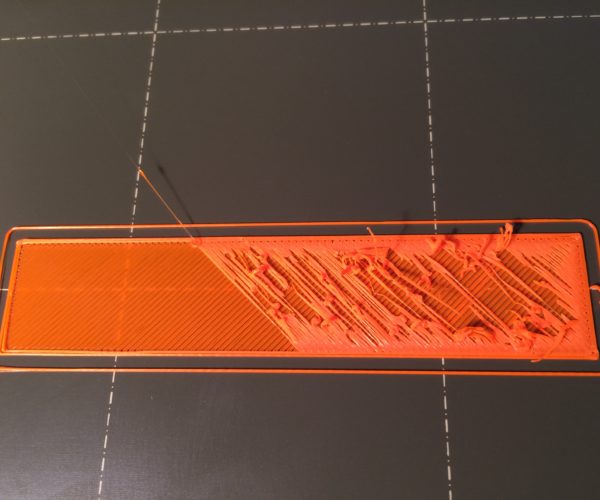Notifications
Clear all
Second layer is scratched during printing
Hi
I assembled and successfully calibrated a new MK3S printer. When I try to print the Prusa logo from the SD the first layer is printed properly, but during the printing of the second layer the nozzle always scratches the printed layer. The first photo shows the result of the first layer calibration, the second shows scratched second layer of Prusa logo.
Firmware: 3.8.1. - 2869
Filament: orange PLA prusament 1.75 mm which was delivered withe printer
Belt status: X 271 Y 275
Z value: - 0.520 This is the lowest z-value which provides a good calibration result
Thank you for your help
Posted : 29/12/2019 9:57 am
RE: Second layer is scratched during printing
Bed and head temps would help. Your first layer looks like it might still be too high.
Print a calibration square or circle from that and post here. We will be able to tell a lot more.
Posted : 29/12/2019 10:42 pm