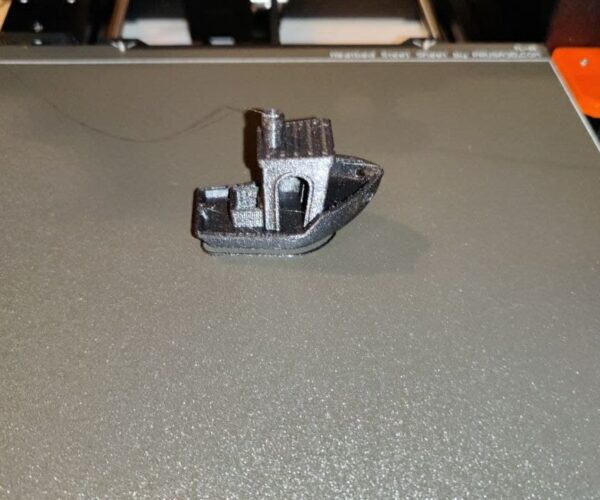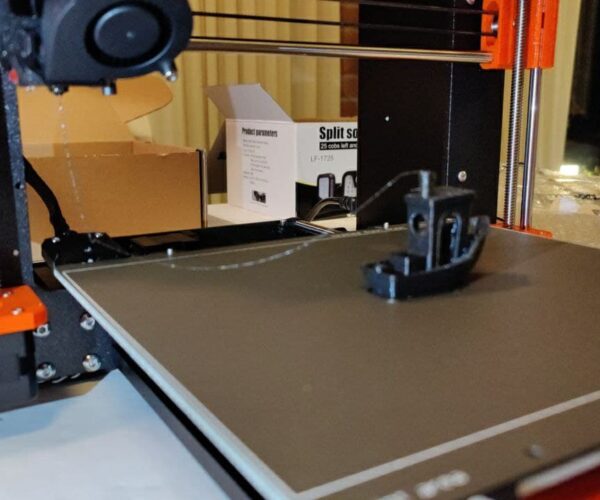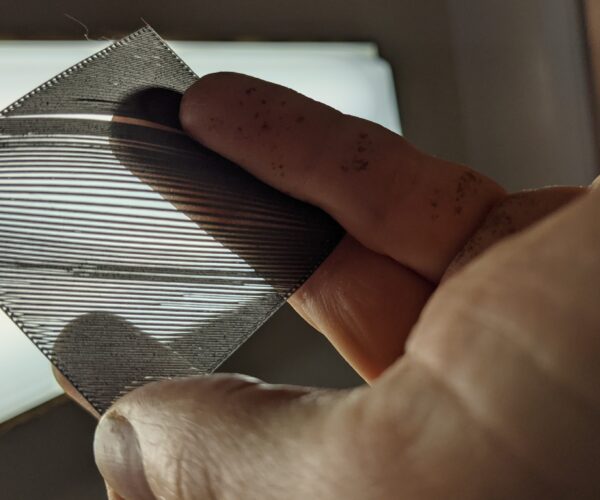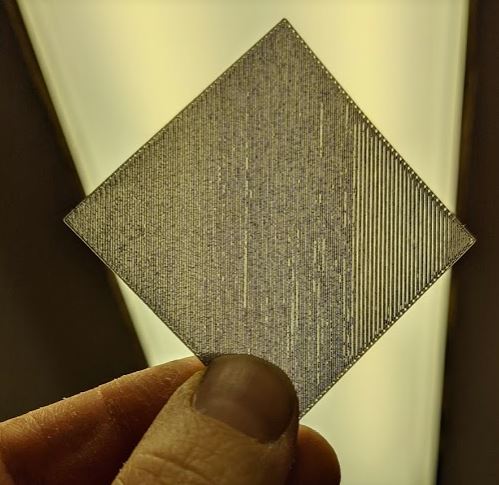Prusament PETG not sticking to the bed
Hi,
I mounted my MK3S+ kit and launched all the checks that were ok. Now I'm trying to do my first prints with the PETG Prusament black filament but I'm having issues with the first layer.
The distance between the nozzle and the sensor should be around 0.1mm because I followed the guide and used a zip tie to create the gap between them.
I'm using the textured sheet (or should use the smooth one?) and when I launched the first layer calibration I got a not-so-good result only by setting -0.750mm Z, getting all the lines sticked to the bed but with a result similar to the left picture in the chapter "The nozzle is too close/far from the sheet" ( https://help.prusa3d.com/en/article/first-layer-issues_1804). Using different values I get filament that sticks to the nozzle.
So I tried to launch the provided 3DBenchy.stl with Prusament PETG default config (first layer is 240/85) and 0.2mm quality. The -0.750mm distance wasn't working anymore so with -0.625mm I got that some lines sticks but then nozzle moves these lines away.
I did a video Nozzle moves the PETG print with -0.625mm setting, and the only thing that sticked well was the starting line out of the 21x25 print area🤣 .
Any suggestions?
Thank you in advance for your attention,
Andrea
Best Answer by Protoncek:
I think your nozzle is still way too high, it shows at beggining on your video where first couple of centimeters filament doesnt' stick to bed, while it should. I have offset values just over -1 for textured and even higher, around -1.2 for smooth plate.
Just lower your value until you get a decent stick. When printer prints it's first layer filament should be "squished" and not as round as in your video.
RE: Prusament PETG not sticking to the bed
Bit difficult to be sure from the video but looks like you need to lower the live Z, filament will also stick to the nozzle if it too high. When I first set up my printer I initially struggled to set live Z, until I got my eye level with the nozzle I hadn't realised it was too high.
Have a look at this much easier method and post pictures of sample squares so we can offer advices:
To get the hang of it you'll probably find it easier to set the live Z with PLA on the smooth sheet and then progress to setting the live Z with PETG on your textured sheet. Note, I read loads of places that the textured sheet is thicker so initially went the wrong direction as my textured sheet is actually thinner.
PETG works well on the textured sheet, I generally always print it on that now.
RE: Prusament PETG not sticking to the bed
I think your nozzle is still way too high, it shows at beggining on your video where first couple of centimeters filament doesnt' stick to bed, while it should. I have offset values just over -1 for textured and even higher, around -1.2 for smooth plate.
Just lower your value until you get a decent stick. When printer prints it's first layer filament should be "squished" and not as round as in your video.
RE: Prusament PETG not sticking to the bed
If I change for example from 0.20 mm to 0.10 mm the print resolution, do I have to change the live Z from -1.35 to -1.45?
Thank you again and sorry for the consecutive post
RE: Prusament PETG not sticking to the bed
Looks great 👍
Live Z is set per sheet and suits all print resolutions so no need to alter for different slicer settings.
Watching the start of all prints to ensure correct adhesion is a good idea and very occasionally you might find a new/different filament might benefit from a slight live Z change but probably not something you'll have to initially worry about. If you want to alter live Z in the future then during the wipe line or print just hold the button/clicker pressed to bring up the adjustment rather than going through the menu. You can also then add this adjustment to the filament profile/a new profile so its done automatically each time.
Also, I'd switch on 7x7 mesh bed levelling, it makes the print height more accurate than the 3x3, particularly relevant for large footprint prints.
RE: Prusament PETG not sticking to the bed
I've had great luck with PETg on both the smooth and textured sheets, and my experience is that, if anything, it sticks too well and needs a release agent.
For the textured sheet I've gotten into the habit of dialing the Z in a bit differently than most are doing. I use the 3x3 test print and dial in the Z to the point that the 'brush strokes' of the extrusions just disappear into the pattern left by the sheet. This, of course, is looking at the bottom of the print, the part that contacts the plate instead of inspecting the top.
RE: Prusament PETG not sticking to the bed
I was having similar problems getting PETG to stick but am making progress. I have a new MK3S+ kit, new textured sheet (washed with dish soap several times), and new Prusa Galaxy Black PETG. The assembly went well and the printer passed all its self-checks and calibration. I have the stock 0.4mm nozzle installed. I wasn't getting very far with the built-in first layer calibration so I sliced a 0.2mm rectangle with the 0.2mm QUALITY @MK3 profile in PrusaSlicer. I didn't change much in the profile except to slow the first layer speed down a little more. Filament profile is the default Prusa PETG except nozzle temperature is increased to 240. So far I am only using the 3x3 pre-print bed level calibration method.
Initially I couldn't get anything to stick, or if it did stick it would unstick extremely easily even when hot. Increasing the flow rate or extrusion multiplier a lot seemed to help but I understand that increasing this too much to solve this problem is a sign something else is wrong. I went back to first layer height adjustments. This morning I used the rectangle mentioned above and live-Z adjust. In the first photo below I am up to -1.6 by the end of the print on the left side. This stayed stuck to the bed but was still fairly easy to remove when hot. What seems a little odd is that the neighboring filament passes are not really joining to one another. I can run my finger across the strands and they separate like harp or guitar strings.
Is this normal? Is there something I'm missing? Is the first layer height still off? Am I dealing with an under-extrusion issue?
RE: Prusament PETG not sticking to the bed
@lightguy145
I'm no pro on this but it looks like your layers aren't squishing together properly might try a lower live z.
Others may want to put their two cents in on this but give lowering the live z a shot.
I've personally had bad luck with the textured sheet and PETG but I'm sure I could solve that issue with taking the time to get the live z just right, my Smooth sheet Live Z calibration is spot on now that I've printed the upgrade parts to go to the MK3S+.
Another thing to check is in your slicer after you slice it, does it look like a solid rectangle there?
RE: Prusament PETG not sticking to the bed
@lightguy145
Looks like your Z axis is still too high. You should not be able to see any light between filament passes. At this layer thickness, you'll see filtered light pass though the print, but should have no gaps. At a -1.6 I would have expected the gaps to close up. This does assume that your PINDA/SPINDA is properly set in the first place. It should be about 1.5mm from the print surface. The instruction manual says use a zip tie to setup the height, but there are many gauges in the Prints section of this site (such as https://www.prusaprinters.org/prints/56918-super-pinda-spinda-spinda-height-adjustment-tool ) that can help with the proper setup.
RE: Prusament PETG not sticking to the bed
At the end of the calibration you are aiming to print a single layer *sheet*. It should be possible to peel it off in one and fold it without the threads seperating. If it breaks into lines it is too high, not squished enough. If it is a single sheet but with wavy lines or drag marks on it you are too low.
Cheerio,
RE: Prusament PETG not sticking to the bed
Thanks for the feedback... definitely making progress running the 1-layer thick square and continuing to lower the live Z. From right to left in the photo the nozzle is being lowered further and the strands are fusing together better to the point that they don't separate. Better bed adhesion also. The height is now at -1.7-something. I understand a value approaching -2 means that the probe needs to be adjusted. As long as I'm achieving a sufficient result without running out of live Z range I don't think I'll adjust it for now. Right now the probe is just slightly lower than as instructed in the assembly instructions using the zip tie.
RE: Prusament PETG not sticking to the bed
@lightguy145
Looking much better. The left side of your picture is looking really good. Glad to hear you are getting this dialed in!
RE: Prusament PETG not sticking to the bed
I thought the smooth sheet wasn't good for petg because it sticks too hard. Do you use the gluestick on the smooth sheet? Noob asking.
Not old till you hit triple digits...
-Güber McSanchez.
RE: Prusament PETG not sticking to the bed
I thought the smooth sheet wasn't good for petg because it sticks too hard. Do you use the gluestick on the smooth sheet? Noob asking.
You want some separation agent when printing PETG on the smooth PEI. A spray of Windex is recommended in the manual. I have found that more than sufficient to work with PETG for several years now. A glue stick is definitely recommended if you are printing high-temperature fialments (e.g., PETG @ 270C). Some users raise Live-Z between 0.02-0.2mm for PETG versus PLA.
and miscellaneous other tech projects
He is intelligent, but not experienced. His pattern indicates two dimensional thinking. -- Spock in Star Trek: The Wrath of Khan Unfortunately,…
RE: Prusament PETG not sticking to the bed
So does one windex and then gluestick or is it either or? Also tyty for the response.
Not old till you hit triple digits...
-Güber McSanchez.
RE: Prusament PETG not sticking to the bed
using both is probably overkill!
in My opinion, windex leaves a nicer bottom layer!
regards Joan
I try to make safe suggestions,You should understand the context and ensure you are happy that they are safe before attempting to apply my suggestions, what you do, is YOUR responsibility.Location Halifax UK
RE: Prusament PETG not sticking to the bed
@felenari
As Joan said, one or the other. Windex works better for PETG.
--------------------
Chuck H
3D Printer Review Blog
RE: Prusament PETG not sticking to the bed
Finally got my complicated print to stick decently with the gluestick on the pei. I'll try the windex next. Tyty for the help.
Not old till you hit triple digits...
-Güber McSanchez.