Problems with printing many objects at once
Hello! Our family is new to 3d printing and this is our first posting on this forum!
We have a weird problem... when printing more than about 6 objects at the same time, our printer starts to mess up and have first layer and other problems. However when we print the identical set of objects but in 2 or 3 batches instead of one, they come out fine.
Does anyone know why this is happening and how to fix it?
Thank you! Cheers
RE: Problems with printing many objects at once
Post pictures of the problem. without that we can only guess.
RE: Problems with printing many objects at once
I had similar issues and turns out it was because of the bed not being level in the outer perimeters of the build plate. I have an older machine, so I updated the firmware to include the 7X 7 mesh bed leveling. In my case it needed to be enabled on the printer, I think the option is located under the calibration menu?
To take it a step further you can perform a "Bed Level Correction" which can be found here
Rich 3D
https://3dnewb.com
RE: Problems with printing many objects at once
Look at this thread:
I'M IN MESH LEVELING HELL...MAKE IT STOP!!!!!
Seems to be the same problem after all. 😀
RE: Problems with printing many objects at once
I had the same problem mostly when printing small parts on the outer perimeters of my build plate. I stay away from just printing on the center of the build plate. After digging into I found the same problem with all three of my mk3s, even when I used 7x7 mesh leveling. Not sure if this is your problem to, but it's easy to check. Turn your heat bed on to printing temperature, once it's reached temperature use a straight edge and check to see if your bed is flat, don't get this mixed up with being level. Check the left, center and right in the Y axis and front, middle and back on the X axis. I found on all mine the outer perimeters were lower then the middle of the bed. I would do the check with the steel build plate off directly on the heat bed.
Here's how I checked and fixed mine.
https://www.prusaprinters.org/prints/16639-prusa-mk2-mk3-mk3s-heatbed-flatness-level-check
RE: Problems with printing many objects at once
Hello! Thank you all for your suggestions! We will try them out in the next few days. In the meantime, I am attaching a photo as an example of the problem as vintagepc suggested. Thank you so much - GDM.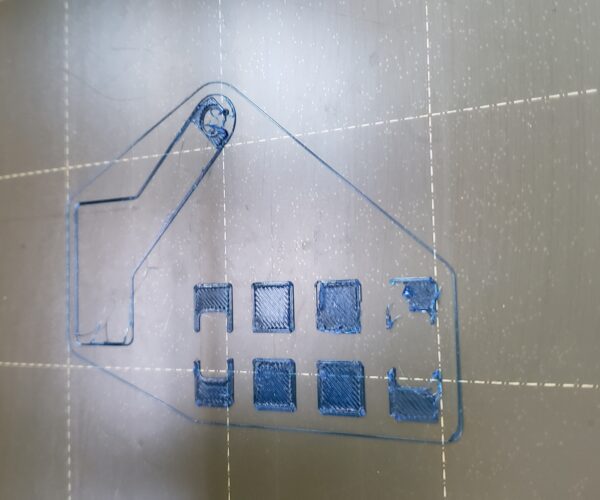
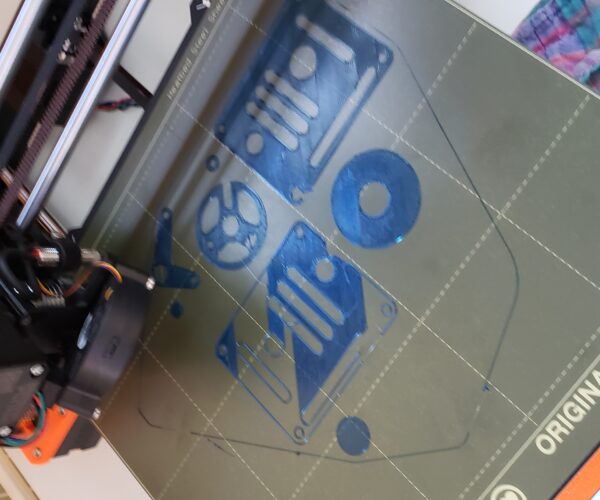
RE: Problems with printing many objects at once
Your bed is also dirty/contaminated, I can see streaking in the photos.
Search around here for cleaning instructions, Bobstro and Tim-m30 have excellent writeups on bed adhesion (hint: dish soap) they've copy-pasted into multiple posts. (If that's PETG, be sure to reapply windex after cleaning)
RE: Problems with printing many objects at once
Hello gmakeit - what a great video you posted, thank you! Question - would you recommend trying the mesh leveling first, and then using the straight edge per your procedure? (or vice versa)
Thanks also to jvoelker and vintagepc for the good references. So appreciate your thoughtfulness and generosity!
-GOSSM
RE: Problems with printing many objects at once
@rich3d
Hi - quick question - is the bed level correction the same as the mesh bed leveling? appreciate the instructions, if there's a video you happen to know about that would be even better.
Cheers -
RE: Problems with printing many objects at once
Two things, in order:
1) Clean your bed with unscented detergent and water.
2) Set your Z better. Yours is too high. See:
RE: Problems with printing many objects at once
@goss
The first thing I would do is just check to see if you have a uneven bed. If so would make the bed as flat as possible, better foundation the better the results. Mesh bed leveling it only there to compensate for error after the fact.
Let me know if you need any more info.
Thanks for the kind words!