RE: Prints have holes
As i Thought most of holes gone with aligned seam option, when you set "aligned" seam, PrusaSlicer tries to hide seam holes at sharpest corner, this model has curved corners only, due to this is imposible to hide seams for all layers.
I have loaded your 3mf files, holes can be predicted while slicing, as I thought they are seam related, you can avoid holes at slicing time for example setting seam at rear (they will apear at buddy back then)
I have tested your 3mf file and I am not getting those small holes at right leg, I recommend you
-Tight extruder spring screw, maybe filament is not being pushed
-Disable retract on layer change or play with Printer Setting/Extruder/extra lenght at restart to check if you need push a little more filament after a rectraction
RE: Prints have holes
@gkmakeit
No. I'm having trouble with every print that uses infill. They all have holes. The only things I've been able to print without hole are the Prusa plaque on the SD card that came with the printer ans some vases that don't use infill.
RE: Prints have holes
@jesus-g6
Can you post some nice close up photos? I would like to see the difference in prints.
Thanks,
RE: Prints have holes
Your problem is not infill related, when you set infill on nozzle path is different and you get different result. Infill cant leave holes at surface, sometimes it can leave bumps, but not holes.
You can try "Infill before perimeters" options to get different nozzle path.
Also I recommend you set all quality options from "layer and perimeters" on.
Anyway, I think your printer is extruding a little less filament or a little late at holes points (as i said before, holes are visible at slicing time as filament threads unions).
STL from prusa are OK, tested by a lot of people, Your 3mf file prints well at my machine, I think is any mechanical difference at your printer
- Partial clog
- Incorrect nozzle size
- Extruder spring loose
RE: Prints have holes
@jesus-g6
Please excuse my delayed reply. I wanted to make sure my problems weren’t being caused by wet filament. I tried drying it using the “oven” method. Unfortunately, the temperature control on my oven isn’t very good. The filament “stuck” together. I ended up buying 2 new rolls from Matterhackers.
I tightened the idler spring screw in 3 stages and printed the “Buddy” file after each. The holes got progressively fewer and smaller. There are still small holes where the front legs meet the body. I’ve tightened the spring screw as much as I feel comfortable doing. I’m afraid of cracking the plastic cover.
I’m going to try your other suggestions about printing the infill before the perimeters and turning on the quality settings next.
RE: Prints have holes
Is near impossible to crack extruder door tightening iddler spring screw. You can test right tension observing filament marks, load and unload filament, Tight it until you get very ligth wheels marks at filament, optimal point is a little less tension, but you cant leave it with that tension also. Is a test and error exercise.
pd...for tpu you must loose this screw
RE: Prints have holes
@jesus-g6
Thanks for your suggestions. I've been busy printing. I've gone through another roll of filament.
First I tightened the idler spring screw until I saw tooth marks in the filament. After tightening it, I tried printing "Buddy" again. There were still some holes, but they were smaller and fewer than before. Then I tried tweaking the settings in PrusaSlicer. I tried changing the retraction settings, the infill type, the infill percentage, infill before perimeters and all of the quality settings in Layers and Perimeters, No individual change or combination of the changes eliminated the holes.
Then, I decided to print some of the g-code files on the SD card that came with the printer. So far, none of the prints have holes. I printed a bag handle, it also had no holes.
Could the holes in the "Buddy" print be caused by a problem with the mechanics of the printer? I've run the diagnostics and recalibration procedures several times . They all indicate that the printer is set up OK.
Could the holes be caused by problems with PrusaSlicer not slicing the "Buddy" file properly?
RE: Prints have holes
I've got similar problem with holes in the print.
I think I solved the problem - I used this:
https://help.prusa3d.com/en/article/linear-advance_2252#_ga=2.213348508.981690044.1593018329-367018992.1589816090
In filament custome code I erased all text and left just M900 K0.12 (for PETG) - on first 2 test prints it solved the problem in 90%. I'm still testing.
RE: Prints have holes
The holes, if you print hotter, does this help, the filament will flow better. It is always possible you need more heat, depends on filament quality.
Check: move extruder to 150 mm high, then extrude by hand, look if filament is thick enough, and if you see bubbles, if filament is to thin, you could have a partial clog.
Another check to do, is does your printer extrude enough filament, if you extrude 100mm, does your printer extrude really 100mm, this is called calibration, search on how to do this. there is also a cube with open top, and 1 layer thick, print this then you can measure the thickness and cube length. There are possible more tests.
RE: Prints have holes
@csalber
I mentioned it a long time ago: Did you do LA?
Another idea:
If you work with Octoprint and have activated serial logging, such a pattern can also become visible in the results due to sometimes very short data transfer delays.
I had this problem once and was able to solve it by disabling serial logging.
What is the current situation?
Statt zu klagen, dass wir nicht alles haben, was wir wollen, sollten wir lieber dankbar sein, dass wir nicht alles bekommen, was wir verdienen.
RE: Prints have holes
Sorry if i'm at the wrong printer section, but I have this problem too... but now my problem already solved.
printer : prusa mini+ (about one month old)
filament : esun pla+
print profile : esun pla (210/60)
for eliminating the holes, i already try to change retraction settings, also i check the extruder, there is nothing wrong. And the results always have holes in every print. (I will attach a picture)
but when i try to print using prusament pla filament and using default print profile for prusament pla (215/60), there is no holes anymore... so i think this is not a printer problems, maybe filaments or print profile...
and so i found this threads and read peter comments about temperature, now i try to raise up the temperature to 215 using esun pla+ filaments and the holes are gone... only seams are visible. (I matched up the results with gcode file) the seams are in the same spots
From now on i will using prusament pla profile with esun pla+ filament. I hope the holes never shows up again. I don't know that low temp can cause many holes. even only 5 degree celcius, it makes huge different.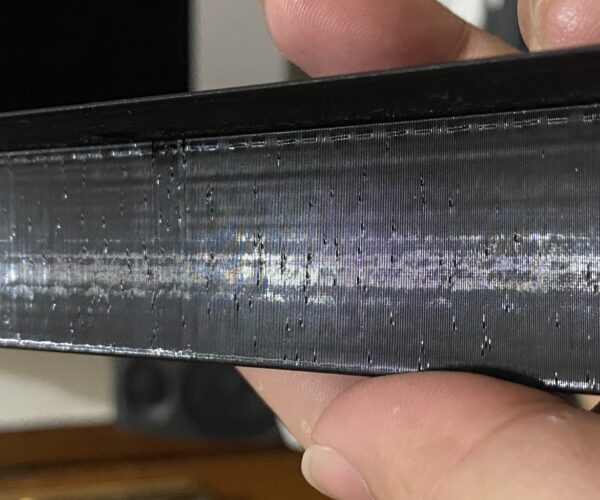
RE: Prints have holes
@sandysasmita
That is some sort of under extrusion.
--------------------
Chuck H
3D Printer Review Blog
RE: Prints have holes
I got same problem with my Prusa Mini - holes in the body of the print. Many photos here show same type of hole I've got. I have also another printer FlashForge Adventurer 3 which doesn't make any holes with same nozzle/bed temperature and same filaments. The problem is with settings, I'm sure. But which ones... IDK. I am gonna try to change 'Seam position' to ALIGNED but I feel that I need to increase layer height, I feel that filament just doesn't have time to extrude...
RE: Prints have holes
No, it didn't help. So the problem still persists. Any suggestions?