print issues
I was able to assemble my printer and had been using it for a couple weeks. Prints were perfect or very good with nothing specific to complain about. I had not lubricated the machine and I started getting x axis errors. There was nothing in the x axis blocking it, I saw a recommendation to lubricate the machine. I did. I re ran xyz calibration a couple times but nothing fixes this. I have the belt tensioner test and X and Y are in the middle. Any ideas or suggestions on what to try? Could this happen due to wrong first layer calibration? I had 7x7 test points enabled.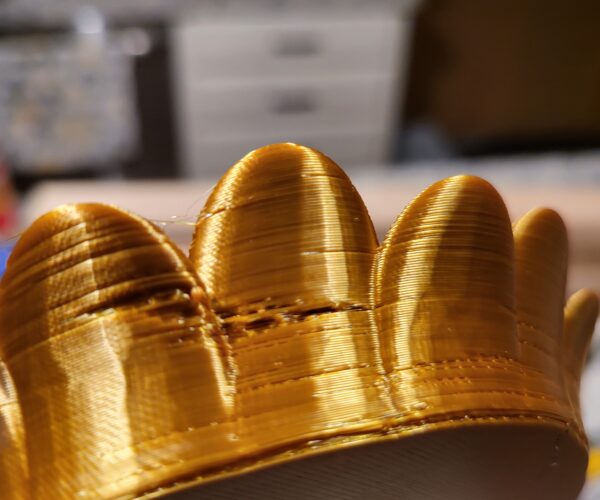

It won't hurt to go through a first regular maintenance cycle:
https://help.prusa3d.com/en/article/i3-printers-regular-maintenance_2072
https://help.prusa3d.com/en/guide/maintenance-tips_23200
Once the machine is stable you can drop the frequency back but as a new machine settles down settings can creep so a couple of extra maintenance sessions are usually a help in the early days.
Also there are signs that your filament may be damp which also impacts quality, try drying it.
Your first layer Z offset is a fraction low but I would leave it where it is, it is so close that as your nozzle wears it may well improve.
Come back here if problems persist...
Cheerio,
RE: print issues
I also see evidence that your bed may not be clean enough. Search the forums for bed cleaning techniques, dish soap and 91% Isopropyl Alcohol are favorites.
Cheers
-Bob
Prusa I3 Mk2 kit upgraded to Mk2.5s, Ender3 with many mods, Prusa Mini kit with Bondtech heat break, Prusa I3 Mk3s+ kit