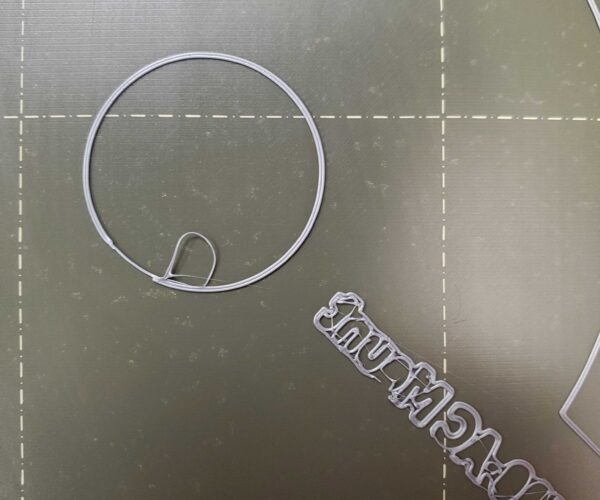Print Gets Mangled Within First Few Layers
I have tried a few times to print an object but each time the first layer or two either gets completely mangled or the printer puts down a strange artifact that then ruins the layers put on top of it.
In this image the outer ring of the circle didn't fully print (with the artifact loop) and we had to cancel the job.
In these two images, two separate print jobs, both times it damaged the inner portions of the circle, again forcing us to cancel the print.
We appreciate any help and advice!
RE: Print Gets Mangled Within First Few Layers
Your live z is way too high. Its not adhering to the bed. You need to adjust the nozzle alot closer (make Live Z more negative). Loads of threads here on how to do this properly. Like https://forum.prusa3d.com/forum/original-prusa-i3-mk3s-mk3-assembly-and-first-prints-troubleshooting/life-adjust-z-my-way/ for instance.
It also looks like your bed could do with a through cleaning with detergent and HOT water. You need to remove all traces of grease/oils such as you transfer when touching the plater. Get both of those sorted and your filament will stick and you wont have these issues.
As it is now its just a matter of time till you have a part detach that you don't notice and a big blob of doom as a result.
RE: Print Gets Mangled Within First Few Layers
Thank you @Neophyl! I did a thorough cleaning of the bed and made some adjustments to the live Z. I might need to keep adjusting the Z to reach the perfect position but I can already see a major improvement to our printing process.