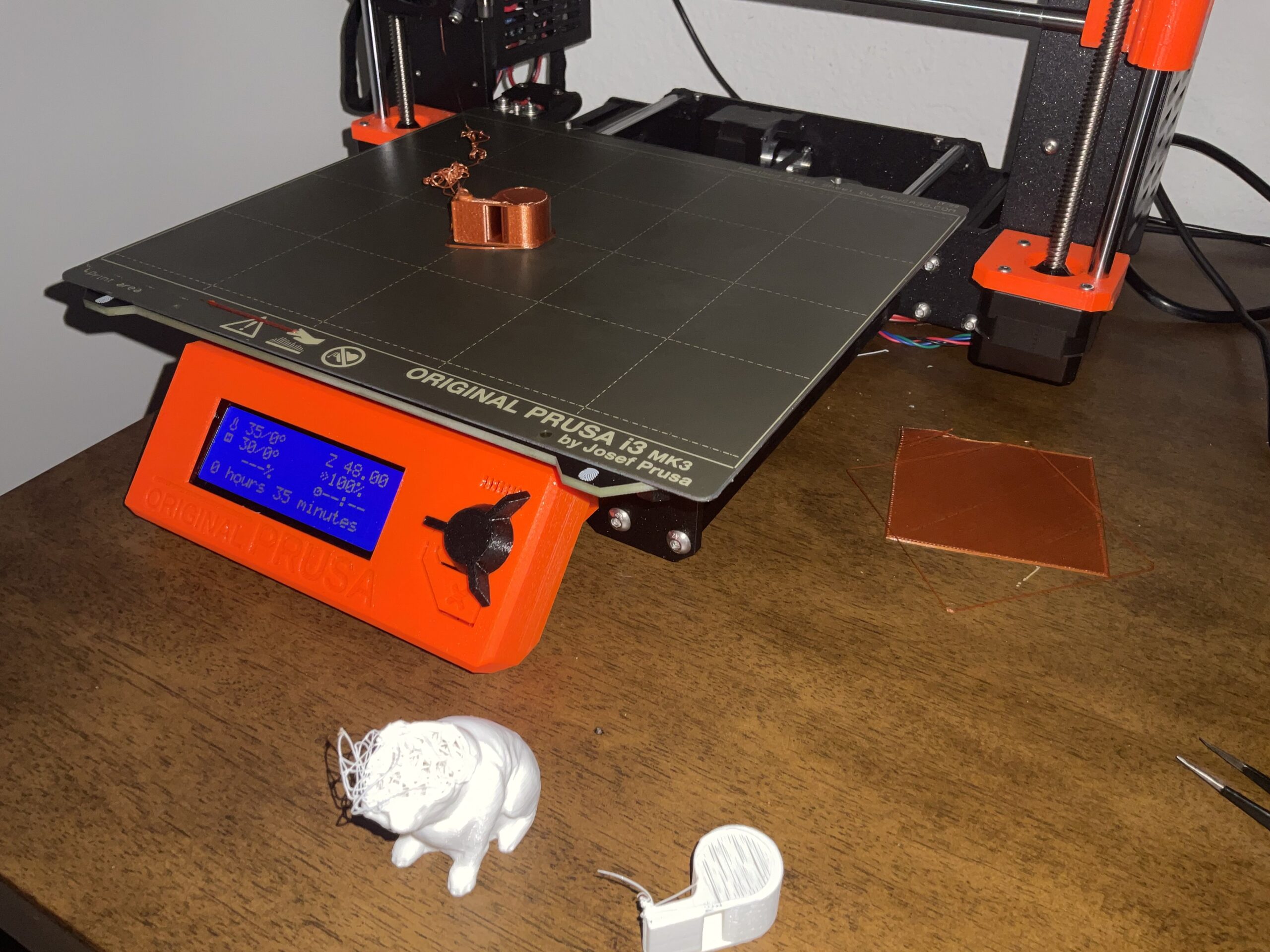Print doesn't stick to the bed
MK3S+
The first layer comes out perfect. Most of the print comes out pretty well but toward the end, the print unsticks from the bed. Changed the live Z in 50 increments with no luck so far. I did notice that the prints don't make much of a bed layer/foundation like my old Flashforge Adventure 3. Are my calibrations wrong or did I miss something when slicing? I normally just send the gcode or STL to the printer and print.
Best Answer by JimB:
If it comes off the bed while printing, I would say there is a good chance the first layer is not perfect. That looks like a 1-layer square in your photo. It is not very clear, but it certainly looks like it has issues. I suspect you need to go lower. It should be a nice solid sheet: it should not pull apart at all.
Are you printing with PLA or something else?
RE: Print doesn't stick to the bed
If it comes off the bed while printing, I would say there is a good chance the first layer is not perfect. That looks like a 1-layer square in your photo. It is not very clear, but it certainly looks like it has issues. I suspect you need to go lower. It should be a nice solid sheet: it should not pull apart at all.
Are you printing with PLA or something else?
RE: Print doesn't stick to the bed
yes.. clean bed with dishsoap and sponge and dry and lower z further.
RE: Print doesn't stick to the bed
Thanks for responding. I should have mentioned that it was PLA. I went lower and got some ripple effects with the lines. I will give it another shot.
RE:
So that is good.. when you see a ripple pattern in the top layer .. you are too low.. So you print a one layer square, say 50x50 .. and you watch the top.. when you see the ripple start to form you do the "live Z".. you hold the knob in (as square is printing) and it allows you to adjust the Z on the fly.. back off the Z until the ripple goes away.. and you should be perfect.. It could be your plate just has some grease on it.. For PLA the best cleaner is dish soap, rather than alcohol. You can also increase your temps a bit.. so I start with a bed of 60C and move up to 65 if I need more adhesion.. same for nozzle first layer.. start with 210.. then move up 5 deg increments for the first layer.. I print PLA usually from 210 to 220.. You can print it at 190, but you'll often find that the adhesion between layers might not be great.
Posted by: @lb
Thanks for responding. I should have mentioned that it was PLA. I went lower and got some ripple effects with the lines. I will give it another shot.