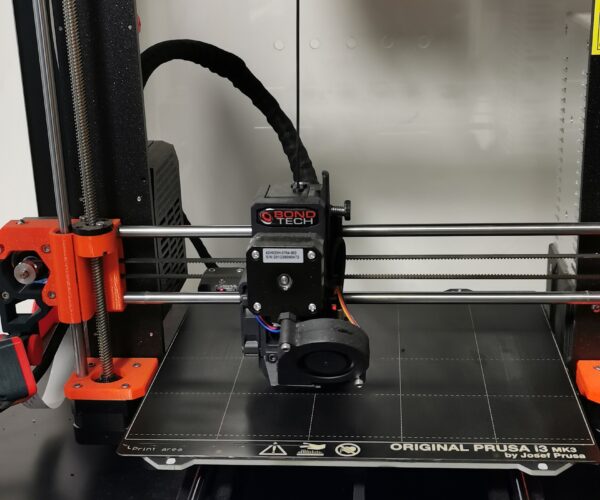outside/inside layers loose
Hello,
made recenntly a modification, added the bondtech with mosquite extruder
did the factory reset and run the wizard
but have problems with the outer layers are not stuck to the rest
I'm using 0.4mm nozzle
see the pictures
RE: outside/inside layers loose
Suggest you save your .3mf file from your slicer, including the settings, zip it and attach it here (has to be zipped). Can't tell from the pictures anything.
RE: outside/inside layers loose
mmm, nobody has a solution for this problem? is this an only one in its kind?
RE: outside/inside layers loose
If you change hardware, then the standard prusa firmware will not work out of the box. Prusa puts a lot of work in this, now you have to do this for your changed hardware.
You have to adjust settings to get the same print quality.
What tests did you do to check if the printer prints the same(or not the same) as the standard prusa printer?
Search on internet what others have changed.
Print a few test objects.
RE: outside/inside layers loose
yes, I know I had to change the firmware by the firmware from Bondtech
found here: https://www.bondtech.se/knowledge-base/firmware-updates-for-prusa-i3/
and upgraded with this file: FW393-Build4117-Bondtech-MK3S-16-EINSy10a-SliceE_HT-Mosquito.zip
RE: outside/inside layers loose
@salautom
So was this a quiz? This print is set up to print a very thin perimeter on a fairly thick wall, with the infill set to connect to only one side of the two outer perimeters. It's also pretty much set up to try and make the belt jump off the pulley while printing infill - I would not think you get much infill laid down other than some stringy bits hooked to one side.
It won't have a top or bottom shell connecting the two outer walls.
Fixing this of course is rather simple. Reset all of the oddball things in the slicer file to default. This should print easily without supports, but if you keep it at Gyroid infill and only two perimeters you'll likely see the infill pattern through the thin walls.
It is also going to print slower than dirt. at .15 layer height, it's going to take an eternity to print this. But if you are going for very thin wall lines go for it.
RE: outside/inside layers loose
hmm, not really a quiz I'm afraid...
maybe best to remove all software and settings from my PC and do a fresh install of Prusa slicer
thanks and let you know if I resolve this
RE: outside/inside layers loose
Well, you could smash that ant with a hand grenade for sure. But it should only take you two minutes to go to all of the print settings in that specific .3mf file - any tab that is red means there are non-default settings. Each setting that is not default will also who up in red on each tab - and there is a little button next to each setting to revert it to default values. Then slice it save it and print it.
If it were me, I'd print that thang in .3mm layer height, with 5 perimeters (makes it nice and solid). The current file has infill anchors all out of wack - go back to the default. Same with top and bottom layers - you do want the print to have tops and bottoms don't you?
RE: outside/inside layers loose
made a small test print and did a complete reinstall of prusaslicer
but still the same problem
RE: outside/inside layers loose
I'm not really seeing why the outer perimeters would delam. Are you using a 0.4mm nozzle? A real E3D V6 nozzle, at that? Or some third party replacement? As Dan said, lots of other problems, but none that explain the delam.
RE: outside/inside layers loose
Hmm. This is a completely different shape than the one you sent earlier. This one doesn't have any oddball settings embedded in the .3mf, and should print easy as pie. In the case of the earlier failure - it was the .3mf causing the issues seen in your pictures - they would be predictable.
What is the problem you are seeing with this little square thing with the odd cut in it? You can add pictures using the Add Media button just above the font ribbon bar.
What filament are you using? This is sliced for Prusa PLA (not prusament PLA).
RE: outside/inside layers loose
As an aside - the infill showing in the photos looks a bit underextruded. If you are using something non-Prusa, like a Bondtech Extruder, you'll need to do some calibration to get extrusion ratios correct.
RE: outside/inside layers loose
yes, E3D v6 nozzle messing 1,75mm x 0,40mm
but I can replace the nozzle with a new one
RE: outside/inside layers loose
@tim-2
In the original model, someone had specified no top, no bottom layers, infill attaches to only a single perimeter, low infill rate and a rediculous infill acceleration factor. With the settings in the first .3mf file I would expect a print that looks exactly as shown. All messed up because someone went out of their way to screw up the settings in the .3mf file
RE: outside/inside layers loose
@dan-rogers -- Agreed the infill speeds on that first part were, well, wrong. lol.
@salautom -- Is this an entirely stock Mk3 or Mk3s or is the extruder something non-stock? You mention both mosquito and Bondtech extruders parts. Are the two firmware updates you mention compatible with each and/or even Mk3 or Mk3s compatible?
Both will require drastically different settings and calibrations to work right, these are NOT turnkey plug-and-play compatible "upgrades" -- despite what Bondtech ads say.
RE: outside/inside layers loose
ps: @salautom -- you might want to do a simple extrusion multiplier test. A single walled cube, then measure wall thickness - this verifies your printer is actually making a 0.42mm extrusion when programmed to do so.
https://help.prusa3d.com/en/article/extrusion-multiplier-calibration_2257/
RE: outside/inside layers loose
If you restore your extruder to original and reset firmware does the printer function correctly? If so, then it's probably needing more custom firmware developed for you unique build.