One side of the first layer of this print printing very badly
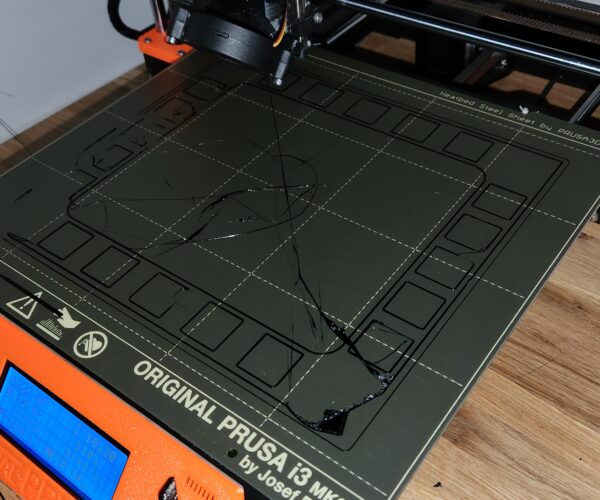 Hello i have been having recent problems of the fillament (petg) not sticking to the bed and i believe one of the resons may be is the z height or possibly bed level but still unsure i have some pictures , its a real mess could do with some help , thanks
Hello i have been having recent problems of the fillament (petg) not sticking to the bed and i believe one of the resons may be is the z height or possibly bed level but still unsure i have some pictures , its a real mess could do with some help , thanks
I would first try a thorough clean of the print sheet as your problem is worst where some users habitually leave fingerprints.
If that doesn't work run a first layer 'Z' calibration and show us the result *on the print sheet.*
Cheerio,
RE:
Hey sorry cant send you anything right now but i have run many it seems to be fine when running the z test, just when printing the part the left side i think is out and is quite signifcantly ,i belive i can connect it to my pc and see where the bed is unlevel
RE:
Here is a picture of the part im printing its just absolutley screwed
RE: One side of the first layer of this print printing very badly
Here is a z test
We have a complication in that you are printing PETG on the smooth sheet which requires a layer of release agent. If possible switch to PLA for this procedure and we'll switch back later when it's under control.
Clean the print sheet with dishwashing detergent (Dawn/Fairy) and plenty of HOT water. Load PLA (you risk PETG stickng too tight) and run a first layer 'Z' calibration. I suspect your Z level needs to be lower, more squish. When you have neat, sharp corners on the zigzag and the postage stamp at the end is a smooth sheet that does not break when you bend it come back with a picture of the result and we will look into whether the bed is evenly level.
Cherio,
RE:
Alright sounds good ,many thanks for the help if its possible i cant do this right now as its past midnight but if possible can i catch this up with you tommrow
Thanks
RE: One side of the first layer of this print printing very badly
Hello,i have ran a z test , and cleaned the plate and switched to pla im getting results like this on -1.19
Thanks
RE:
Hey i have got the z calibration spot on i would say but when printing some bits just screw up completldy,not sure if its due to bed leveling now but i have adjusted it till its practially perfect do i need to run a mesh leveling or smth ?
RE: One side of the first layer of this print printing very badly
- I think your first layer calibration is still not good. Only when you get a good calibration you can expect your print to go well. Move the nozzle slowly further down to the plate until your lines stick to the plate. Careful not to go too far down and damage the plate, though. Always make sure your plate is clean and thatbyour temperature settings are correct (matching your material).
good luck!
Your print sheet looks terrible - how much of that is scratching and how much can you clean off? Do you have another, clean, sheet or side?
The filament you are using is wet. Dry it before trying again. You need to go a little lower with your Z calibration.
Cheerio,