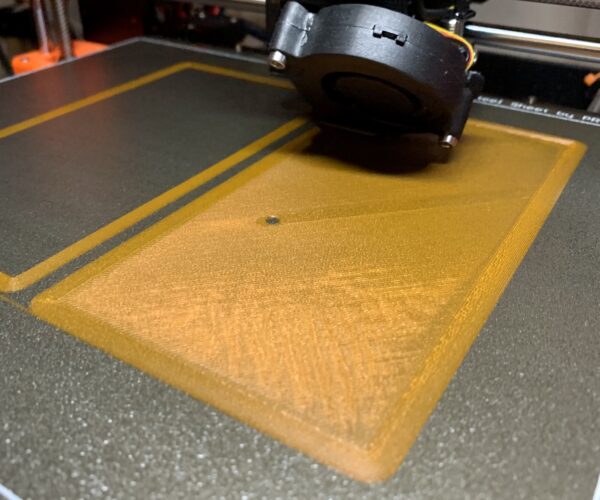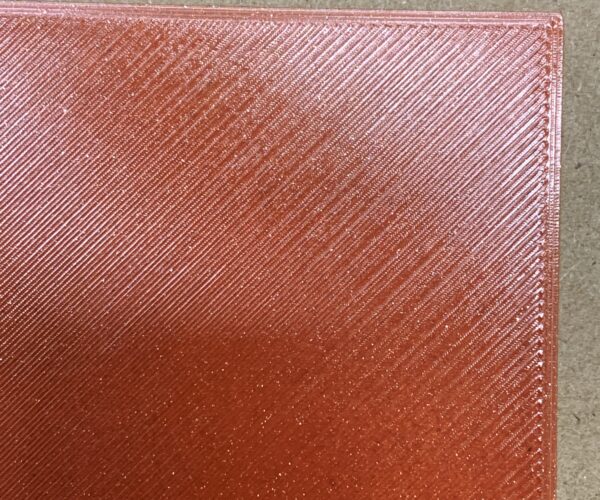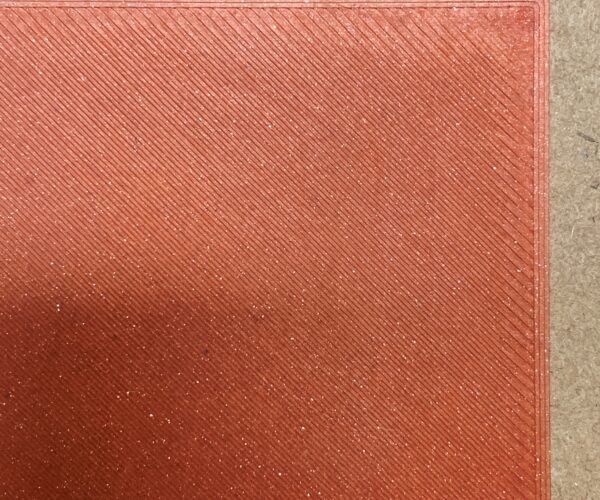Odd Print Artifacts
I am getting some weird printing artifacts on the first layer. The photo doesn't really do it justice, but this is the best I have taken so far. Any ideas?
Best Answer by JoanTabb:
Hi Jsc,
are you using 7x7 mesh bed levelling?
available on the LCD Menu!
regards Joan
RE: Odd Print Artifacts
The nozzle is too close to the bed. You need to readjust your Z calibration.
RE: Odd Print Artifacts
@lichtjaeger
Hi, thanks for the quick reply. I backed off my squish and changed to a non-translucent filament. Here is the bottom of a new print with my altered settings. I used to see the texture of the steel bed but now I see the nozzle paths. Did I back it off too far you think? I am not 100% what the bottom should look like to be honest. Thanks again for the assist.
RE: Odd Print Artifacts
Hi JSC,
If the test patch peels off as a single foil, the Live Z is about right, if it peels off as strings you are a tiny bit too high...
regards Joan
I try to make safe suggestions,You should understand the context and ensure you are happy that they are safe before attempting to apply my suggestions, what you do, is YOUR responsibility.Location Halifax UK
RE: Odd Print Artifacts
@joantabb
Ok that is great to know, thank you. Now, I did that single layer test again and half the square separates and half doesn't. Not sure what the level tolerances are for the print bed, but I did not expect that outcome. I think this explains why I only saw the original artifacts on part of the piece and not all of it.
So, I could squish just a tad more but I am concerned that have a bed leveling issue. Maybe do the wizard again? Could this be an assembly issue?
RE: Odd Print Artifacts
Hi Jsc,
are you using 7x7 mesh bed levelling?
available on the LCD Menu!
regards Joan
I try to make safe suggestions,You should understand the context and ensure you are happy that they are safe before attempting to apply my suggestions, what you do, is YOUR responsibility.Location Halifax UK
RE: Odd Print Artifacts
@joantabb
You are amazing!!! That seems to give me a very consistent first layer. Thanks!
--Joel
RE: Odd Print Artifacts
@jsc-7b7
Cheers Joe, Glad to help!
Joan
I try to make safe suggestions,You should understand the context and ensure you are happy that they are safe before attempting to apply my suggestions, what you do, is YOUR responsibility.Location Halifax UK