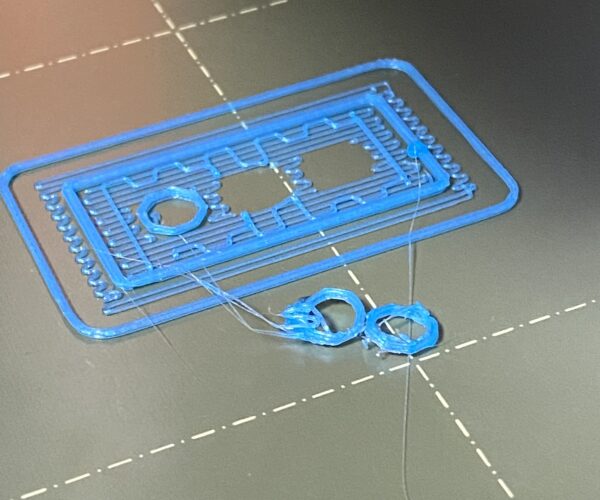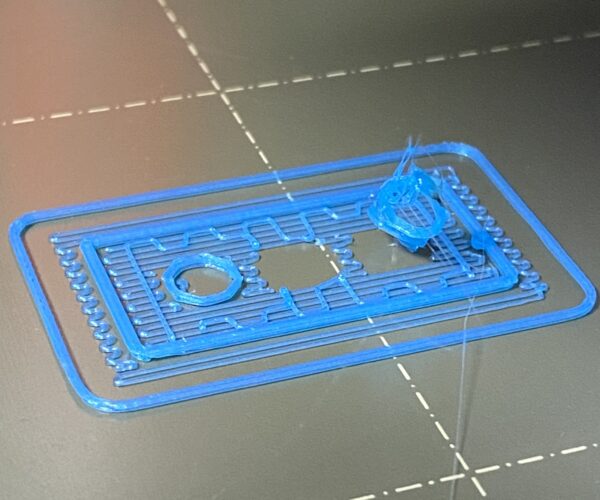Nozzle Bumping Print Off Bed
I just got my printer a few weeks ago and as I'm moving on to more "advanced" prints with multiple parts, the nozzle keeps bumping a part of the print and knocking it off the bed only a few layers in. I've done a first layer calibration, but my filament extrusion is right where it should be. I don't know what to do.
RE: Nozzle Bumping Print Off Bed
It looks like your z-offset is too high. Please run a first layer calibration and post a pic of the result.
Mk3S+,SL1S
way too high
What Sylvia said... Running the first layer calibration is not enough, you have to adjust the height until it is right. It's not an automated process like the self test and z-axis calibration, you have to manually adjust during the z-calibration. Post a pic of the finished calibration. Check this before starting: https://help.prusa3d.com/en/article/first-layer-calibration
If at first you don't succeed, skydiving is not for you.
Find out why this is pinned in the general section!