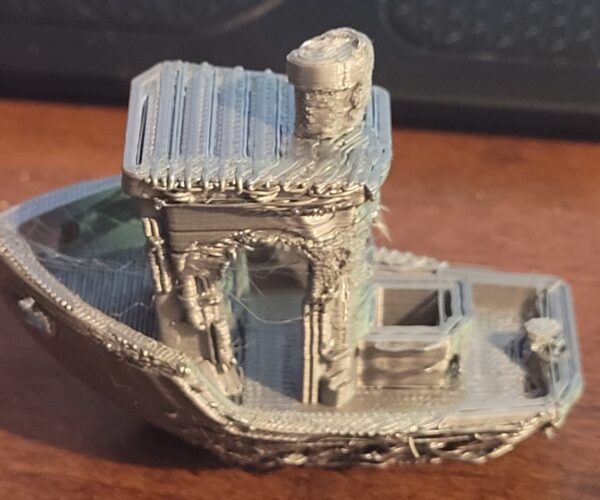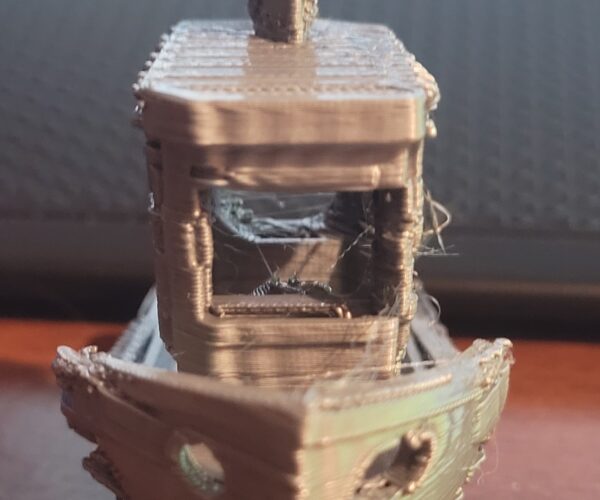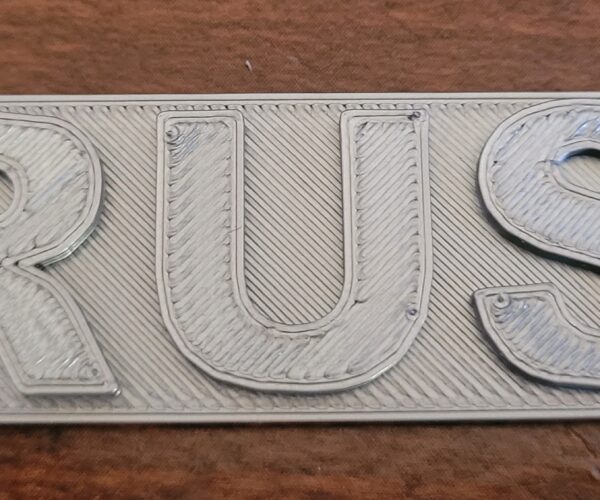Newbie question regarding z-axis calibration
Starting with I'm very new to FDM printing, and overall new to 3d printing in general (been doing resin prints), I was wondering what causes a situation like this one?
To be fair I've had some troubles with getting my z-axis calibration, am I correct in assuming that it's related? Is it my temperature? This is the default PLA that came with the newly assembled printer... Anyone have any advice?
Thanks in advance.
-J
Best Answer by Robin:
The pattern of the artefacts on the side of the benchy looks like the infill is peaking through the outer perimeter. This and the shape of the chimney makes me think that you have a layer shift problem on at least one axis. Meaning it might be a good idea to check the belt tension and the grub screws on the motor shafts.
RE: Newbie question regarding z-axis calibration
Since my last post I've printed a Benchy. There's definitely something wrong, but I would really appreciate any input that anyone has on the topic. I've got a z-axis set at -1.350 and going lower than that makes my extrusions almost flat. Keel to smokestack is 49.4 mm (should be 48, according to the specs) and it's 30.7 mm wide (should be 31 according to specs.) So I'm not far off, but this looks like crap. Anyone want to weigh in and help a newbie?
RE: Newbie question regarding z-axis calibration
Just for further reference, I tried lowering the z-axis setting to -1.450 and got... the exact same Prusa logo. Complete with the same flaws. I think I might try reslicing and not using the file(s) on the SD card. Wish me luck.
RE: Newbie question regarding z-axis calibration
Idk what’s going on but definitely not right.
Start with the steps outlined in the answer below the post by the OP in this link. This will help you get a good Z level setting and a clean build surface. Then download and slice whatever test objects you want to try and go from there. FWIW, a benchy is a torture test and not recommended for a first print.
Cheers
RE:
Thank you for the answer. I've made sure the brand new print sheet is clean - twice now - and I've handled it with nitrile gloves as well, just to make sure. Initially I had problems with adhesion, not realizing I was WAY high. Perhaps you can answer this: everything I'm reading is talking about damaging the print surface - is it possible to go too low with the z-axis live feature? i.e. if I dial it down to -2.000 (apparently the max) will it scratch the surface?
If I'm being honest, I think my problem is one of being paranoid about my height. I may have to just dial the flip down and see what happens. I did an extrusion cube and measured it - it was almost dead on. ( https://help.prusa3d.com/article/extrusion-multiplier-calibration_2257 ) I'll try the steps listed that you provided tomorrow (it's 22:30 here.) Again, thank you!
-J
[edit: uncorrupted link]
my problem is one of being paranoid about my height
Run a first layer 'Z' calibration and show us the result *on the print sheet.*
Check the alignment of your print fan.
Is there molten filament running down from the top of the heatblock?
Cheerio,
Is this a pre-built printer or a kit?
RE: Newbie question regarding z-axis calibration
Hey! Thanks for the answer. Not ignoring you, you just made me think of some alternate explanations. Firstly, yes it's a kit. The printer fan was the only piece of the kit that was a pain in the ... neck ... to put in because it didn't feel like it fit the way the rest of the kit "fit together." It required a lot of fiddling to get it to even stay in place, so it's entirely possible that it's not sitting right. I also re-ran the z-axis calibration and discovered that I was indeed making pancakes. I've fixed that now, so I'm checking into the fan issue. Thanks!
-J
RE:
Okay! I've got some news!
When I was building this unit, I had problems with TWO areas: the print cooler fan and the y-axis belt. I already mentioned the fan, but the belt was a real bugger to get lined up because I didn't wrap enough teeth around the screw and the belt was loose... Functional. But loose. I noticed this because I tried to print something round, thinking that it would show me something.
Lo and behold, my prints are MUCH better. Still not perfect, but better. I decided to print a CHEP cube to see what's going on. X: 20.1. Z: 20.4. Y: 19.6.
So... Fine people of the forum: how do I adjust the y-axis movement?
(getting out research material. of course, I haven't looked into it yet, because the cube is still warm... But here we are.)
edit: I've also confirmed that my gears are on the flat part of the motor shanks.
RE: Newbie question regarding z-axis calibration
The pattern of the artefacts on the side of the benchy looks like the infill is peaking through the outer perimeter. This and the shape of the chimney makes me think that you have a layer shift problem on at least one axis. Meaning it might be a good idea to check the belt tension and the grub screws on the motor shafts.
If at first you don't succeed, skydiving is not for you.
Find out why this is pinned in the general section!
RE: Newbie question regarding z-axis calibration
Well HOT DIGGITY! Apparently between the documentation and the people here, I solved it!
The issue was three fold:
1. my y-axis belt was loose. Not loose enough to fail a test, but it certainly wasn't tight enough to handle printing
2. my x-axis belt was also loose. I checked it because after fixing the y axis, round objects were still rhomboid
3. after all that, it also turns out that my y-axis gear was, in fact, slipping (thanks for the first response)
So now I'm happy as a clam with my purchase, and I'm 100% wiser than I was three days ago! Thank you all!