New textured sheet and ready to toss my printer...
I've had my MK3 for almost a year now and I love it and I just got my hands on a shiny new textured sheet (from Prusa). I can't print on it...
I have done the wizard with the new sheet and everything is great. I can't calibrate the first layer as the filament does not stick, like full stop doesn't stick. I have adjusted it from 0 through to -1.4 where I can hear it just barely rasp the texture and I quit. If i go to the point it's so squished its transparent it will stick long enough to make an absolutely terrible first layer calibration but even then as soon as I try to print something meaningful it beads up on the hot end usually half way through the skirt because it won't stick to the bed. I have tried everything I can think of including changing my hot end to a bran new one, cleaning with Isopropyl alcohol (70% is all I can find but bed and hot end), changing the layer heights from .2 to .07 and nothing gets any other result.
I'm at my wits end and at the end of my patience after fighting with it for 2 days i'm ready to throw in the towel. Is there anyone that can give me some advice on how I might be able to at least get my filament to stick to the new textured sheet so I can calibrate the thing?
RE: New textured sheet and ready to toss my printer...
Sounds like it's not really-truly absolutely clean.
A small amount of the glue stick may help if you are absolutely sure it's clean. I find that it's usually not needed on the textured sheet.
RE: New textured sheet and ready to toss my printer...
Thanks for the reply jsw. That was one of the reason I got the sheet was to stop using glue stick. Is there any special thing I should do to clean it? I spray a good layer of the alcohol on it and whip it off with a tissue, I'd soak it in water or soap but the videos made it clear not to.
RE: New textured sheet and ready to toss my printer...
Isopropyl alcohol is said to be the best.
Some use dishwashing detergent.
I've occasionally used denatured alcohol (in the States, that't the term for ethyl alcohol that is adulterated to make you sick if you drink it). That really works to cut glue stick residue.
They say to NOT use acetone on the Prusa textured sheet.
RE: New textured sheet and ready to toss my printer...
Well for the new textured sheet there is no glue on it though I am sorely tempted to start using it 🙁 But I shall give it another clean and use my glasses microfiber cloth and see if that helps.
RE: New textured sheet and ready to toss my printer...
@jsw
I just tried cleaning it again with my alcohol and a microfiber cloth and sadly no dice. I have my layer height set to .750 and for the glorious moments it did adhere it looked pretty good. a little tweaking but progress. unfortunately the skirt and the entire rear side stopped adhering about 4 seconds into the print. (i'm trying to print the first layer test that was posted on here, just a small one layer square)
RE: New textured sheet and ready to toss my printer...
Can you let it print the entire first player calibration test and post a pic?
--------------------
Chuck H
3D Printer Review Blog
RE: New textured sheet and ready to toss my printer...
I use a different approach... 
other methods haven't worked...
Try Dishsoap and Hot water, SCRUB REALLY WELL. Rinse with plain hot water, Dry immediately with plain paper towels.
DO NOT wipe with any other preparation, keep your hands off the build surface.
Make sure you are using 7x7 Mesh bed levelling (Tests 49 points on the bed instead of the normal 9 points)
Use 'Life Adjust Z my way'
https://forum.prusa3d.com/forum/original-prusa-i3-mk3s-mk3-assembly-and-first-prints-troubleshooting/life-adjust-z-my-way/
to set the correct Z height
the test files are at the bottom of the first post in the thread, inside a Zip File
for PLA use the generic PLA profle in Prusa Slicer, but set the retraction to 0.4mm and the heatbed to 70C for all layers.
Start your print and cross your fingers.
Please don't use cloth in place of paper towels, there are often traces of conditioner on cloths which pollute the clean surface of the heatbed
regards Joan
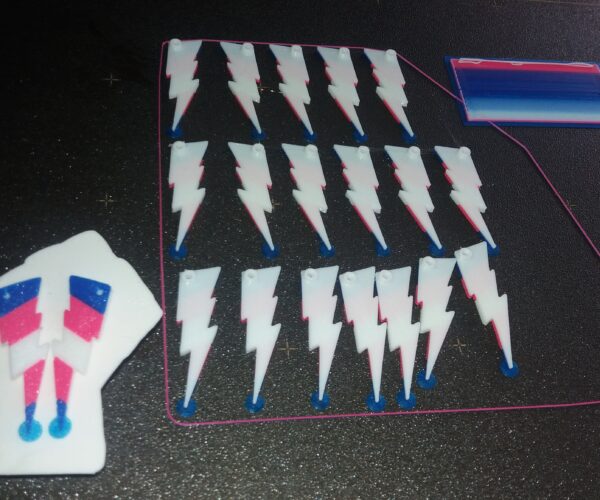
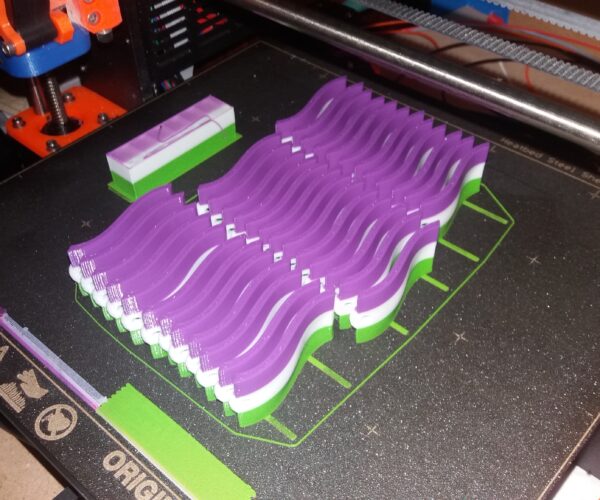
Different difficult prints on different Textured beds.
I try to make safe suggestions,You should understand the context and ensure you are happy that they are safe before attempting to apply my suggestions, what you do, is YOUR responsibility.Location Halifax UK
RE: New textured sheet and ready to toss my printer...
I am a brand new user and I was having the same problem. For the life of me, I could not get the entire first layer calibration to stick. Sometimes, the lines would be pretty good, but at times the vertical lines would skew because the corner was not 'anchored'. Either that, or the block at the bottom would just ball up around the nozzle anad then drag the whole thing with it.
I was finally to get it right, by accident. Instead of choosing PLA, I chose PET. This bumped both the bed and nozzle temps significantly and the print worked well. I am now trying the whistle from the SD, but I have bumped the temperatures. So far, so good.
Hope this helps, or maybe someone can chime in to tell me what I was doing wrong that this fixed it?
Drinking alcohol can cause memory loss. Or worse, memory loss!
RE: New textured sheet and ready to toss my printer...
I had the same issue with my new MK3S w/ textured sheet.
Support said to clean it with dish soap and water, then use a paper towel and isopropyl alcohol. It seems to have worked so far.
(Note all I had was 70% isopropyl alcohol, support suggested I use that...)
RE: New textured sheet and ready to toss my printer...
Well I just tried a good scrub with soap and water and the 7x7 mesh now it's actually adhering worse?!? I can't even print a single line (wierdly that cleaning line it does thats thick works like a damn). It just beads on the nozzle immediately because it can't stick to the bed at all. I'm going to take a break for a bit then try the PET settings before I throw in the towel. It cost me more than I care to admit to buy and ship the sheet and I can't print anything on it. If I can't get some headway soon I'm going back to my plain sheet. It's not worth the headaches.
RE: New textured sheet and ready to toss my printer...
Alas spoke too soon, it failed again.
RE: New textured sheet and ready to toss my printer...
Very tough with me too. Often even when the first layers stick, it the printed unit is over an inch tall, it breaks loose and I get spaghetti top.
I've tinkered with the live-z and even at the best, it fails for moderate height designs.
RE: New textured sheet and ready to toss my printer...
@sledjunk You sir and\or madam are my hero. I set it to PetG and BAMN perfect prints took me about 2 runs with the suggested first layer print method that @jsw mentioned and I now have the best first layer prints I've ever had. Now to set an overnight print and pray.
RE: New textured sheet and ready to toss my printer...
Well, the PET settings worked for a while, but as it started to print the top section of the whistle, the whole thing broke loose and was wrecked. I think I'll try the suggestions in https://forum.prusa3d.com/forum/original-prusa-i3-mk3s-mk3-assembly-and-first-prints-troubleshooting/life-adjust-z-my-way/ .
Drinking alcohol can cause memory loss. Or worse, memory loss!
RE: New textured sheet and ready to toss my printer...
I see what you mean. I just got back to my printer and same thing happened to me.
RE: New textured sheet and ready to toss my printer...
Funny thing is my first print with Boaty McBoatface worked fine with PETG on Powder Coated until the roof of the boat and then it broke loose and it looked like a rookie fisherman tangled a whole spool of fishing line in a huge tangle on the top of his boat.
RE: New textured sheet and ready to toss my printer...
Honestly this isn't worth the frustration. I spent a bunch on what amounts to a useless sheet of metal. I put my plain sheet in (and switch to that sheet setting) instantly works with perfect adhesion. Textured plate nothing sticks long enough to print anything. Waste of money.
RE: New textured sheet and ready to toss my printer...
If you sincerely think it's defective, I would suggest contacting support and asking for a replacement. I know that, at least for a while, there were some concerns with QA and some changes of vendors making them, so it's indeed possible that you got a bad one.
I do admit that they can be tricky, but a lot of people are using them with good results.
In thinking about this a bit more, I'm wondering if you (and those others with chronic issues) need to do the more advanced bed level calibration, where you tweak the various left/right/front/rear 'fudge factors' for the Z axis. You could have it perfectly set in some areas, but off in others.
RE: New textured sheet and ready to toss my printer...
I appreciate all the help on this but this is not worth the frustration for me. I got a great first layer with PETG settings on that little square. I try a PLA version and change nothing not even the skirt sticks. I don't know if it;s defective or not but I just put my smooth sheet on and I get better adhesion by miles with no glue or other changes beyond changing the setting on my printer to say i was using the smooth sheet.
