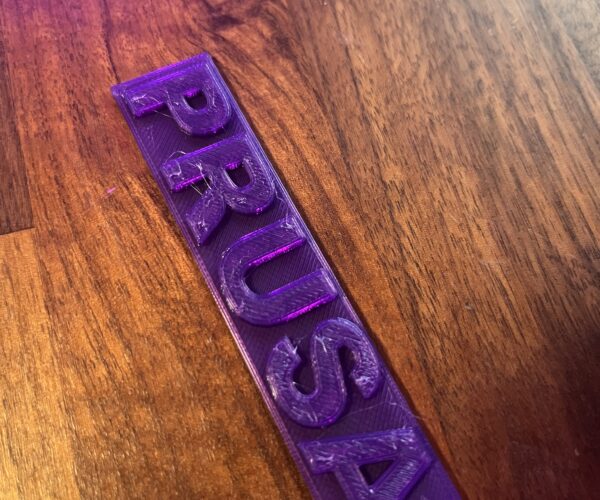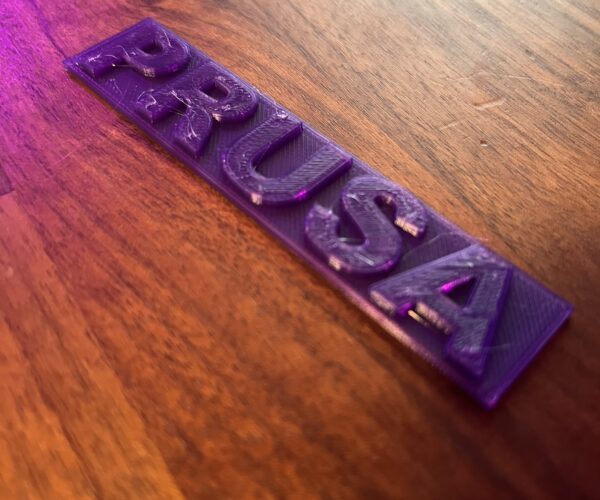Needs More Z Axis Offset, Right?
Hello!
New user here. Got everything setup and dialed Z offset into ‐1.51 but still unsure if the photos show needing more offset.
Other than that, I see some stringing on the top of the lettering. Any idea of the root cause? This is PLA filament.
RE: Needs More Z Axis Offset, Right?
Greetings and welcome to the forums.
I’m no expert but here are a couple quick observations:
Your Z value does look a bit high. I highly recommend the “life adjust z, my way” by @jeffjordan to actively and accurately tune your z value. You can find the files near the bottom of page 42, here:
But go back to page 1 to learn how to properly use the calibration prints. This has been a godsend to me and many other “new to 3D printing types.” Once you get your Z height properly dialed in things will start to click.
I find when stringing is a problem it’s generally because I’m printing too hot for a given layer height. If you’re printing the pre-sliced models included on the sd card you are somewhat limited to how much tuning you can do. Once the print starts, use the lcd screen interface to reduce the nozzle temp by 5* and see if you get a better result.
Good luck.
RE: Needs More Z Axis Offset, Right?
Thanks Randy!
I'll give the "life adjust z" a shot tomorrow. As for the print temp Prusa has PLA at 215/60 but for Ender 3 it's recommended 200/60.
My assumption would be temp follows the filament not the printer brand, is there a common "best practices" for the i3 MK3S+ outside of the pre programmed settings?
Thanks again.
RE: Needs More Z Axis Offset, Right?
Hello @ichibanson,
I agree that logically, print temps should follow the filament not the printer. I don’t understand why different printer manufacturers would have different temperature recommendations for the same filament. Unless it’s their own or a specifically recommended material.
Typically the filament manufacturer will provide a range for nozzle and bed temps for a given material. I try to determine through trial and error which temps work best for the filament and layer height I’m using.
As a general rule, I find that lower layer heights, particularly on smaller printed objects, print best with lower nozzle temps. Sometimes it helps to slow the print down after the first couple of layers to allow the print to cool better. You may find it helpful to download and print one of the many “temperature tower” prints available through one of the online print hosting sites. This can help you better understand how temperature affects stringing, appearance, surface quality and print artifacts.
I mostly print PETG and am really just starting to experiment more with PLA, so my experience is fairly limited. For me, print speed, nozzle temp, bed temp, and layer height all significantly impact my print quality. There are many other variables and calibrations to consider but they are beyond my ability to intelligently discuss at this point.
There are lots of folks here who are far more experienced than me and can go into much greater depth than I can. Take some time to read through other posts here as virtually everything has been discussed in great detail over time. I’ve learned most of what I (think) I know from spending time here learning from the very helpful and experienced folks who participate in the forums.
Good luck and have fun!
RE:
Sorry for the double post. I dint know how to delete it.
RE: Needs More Z Axis Offset, Right?
Sorry, I meant to say check your printing environment for variations in temperature and relative humidity.
With the cooler weather here in the northeast US I’m finding that I have to pay more attention to these factors in the room my printer occupies.
RE:
Stringing is common. I suspect the stringing looks worse because it is coming out white against that purple color and is more visible. You can clean it off with quick pass with a heat gun. Depending on the filament you can clean it off with a toothbrush, but test it first to make sure it doesn't scratch the finish of your surface.
I have had good results with taming stringing with settings from Bobstro's notes. See https://projects.ttlexceeded.com/3dprinting_techniques_calibrating_filament.html
Mk3S+,SL1S