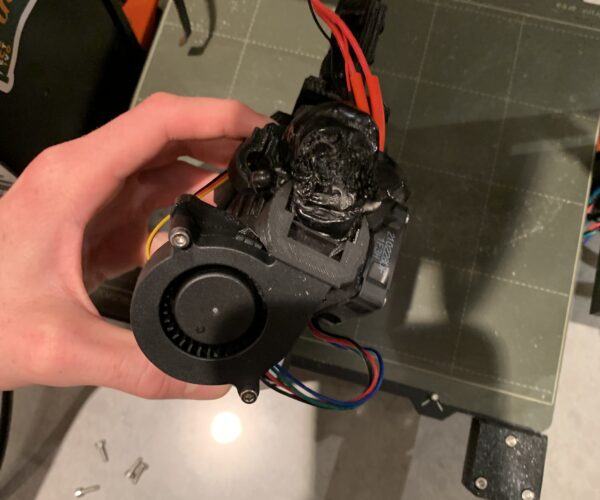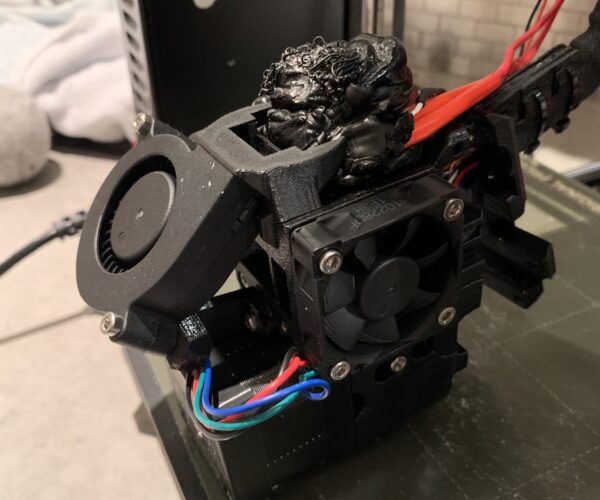Most ridiculous jam I've ever seen, please help!!!!!
Hi everyone,
Hope y'all are doing well! So I finally got my printer up and running and got some great prints in (primarily plant pots, see below), however after several weeks of printing I ran into an issue. A 2 day-ish print failed about a day in and by the time I got to checking it, it was disastrous. So the filament basically got melted into a huge blob around the entire extruder underside and was being dragged across the build plate. Sadly I do not have any photos of that as I was panicking when it first happened but in hindsight it would've been hilarious now. Anyways, I've tried all the typical ways of unclogging it through heating it up, however it's stuck to not only the hot end and therefor trying to melt it doesn't work. It actually just makes a bunch of ash when I do it which is alarming. Anyways any advice at all on how to fix this would be amazing, I've detached it now to try to mechanically rip it off without damaging the rest of the printer, but that seems somewhat barbaric so please if there's a better solution let me know. I may just resort to just ordering a new hot end but that might be depressingly expensive, so DIY is best!! The filament is matte black PLA from Overture (usually pretty solid choice if you're looking for aesthetic prints btw).
Thanks all and hope to hear from you soon,
Noah E
RE: Most ridiculous jam I've ever seen, please help!!!!!
A heat gun and tweezers will help you slowly remove the plastic.
--------------------
Chuck H
3D Printer Review Blog
Another fine blob of doom probably caused by a dirty print-sheet...
You are not the first.
Before doing anything, look at pictures of a clean extruder and note the position of the rather delicate wires that are currently hidden, if you damage them you will have to buy replacement parts as broken wires can't be rejoined.
You have probably damaged your fan shroud and will need a replacement.
To remove it:
Raise the nozzle temperature to the printing temperature for the filament in question and allow it to heat for several minutes.
If you are lucky you will be able to prise the blob open - more likely you will need to add heat from outside with a heat gun to aid the softening, sometimes it's worth using a soldering iron to carve chunks off the mass.
Use needle nosed pliers to prise this away; remove it in parts if it won't release the wires.
Once you have the worst removed you decide whether you need to disassemble the extruder to get at all the blob or perhaps you can clean up in situ.
After the cleanup there will be overcooked filament inside the nozzle so at least a purge and probably a cold-pull will be necessary.
Cheerio,
RE:
New hotend? You got to be kidding. You have not even tried to disassemble the surounding parts yet. What I´d do: Remove everything which is in the way, then take a dremel and cut the blob as small as reasonably possible, staying clear of the cables. Less volume left to take up the heat which you want in the blob sticking to the metal. Then heat up to 280 degrees, shut printer off again, pull the main plug so there is zero electricity in the system, then pull the remaining blob off, stay clear of the cables, and then clean the heatblock when cold again and use a f...... silicone sock the next time. Worst case is probably that you have to replace the two cables.
No worries, this sh.... happens. Cheers
Chris
I try to give answers to the best of my ability, but I am not a 3D printing pro by any means, and anything you do you do at your own risk. BTW: I have no food for…
RE: Most ridiculous jam I've ever seen, please help!!!!!
A heat gun and tweezers will help you slowly remove the plastic.
--------------------
Chuck H
3D Printer Review Blog
RE: Most ridiculous jam I've ever seen, please help!!!!!
No idea how I posted this twice. You do not need a new hotend. Patience, heat, and tweezers will help you clean this up.
A heat gun and tweezers will help you slowly remove the plastic.
--------------------
Chuck H
3D Printer Review Blog