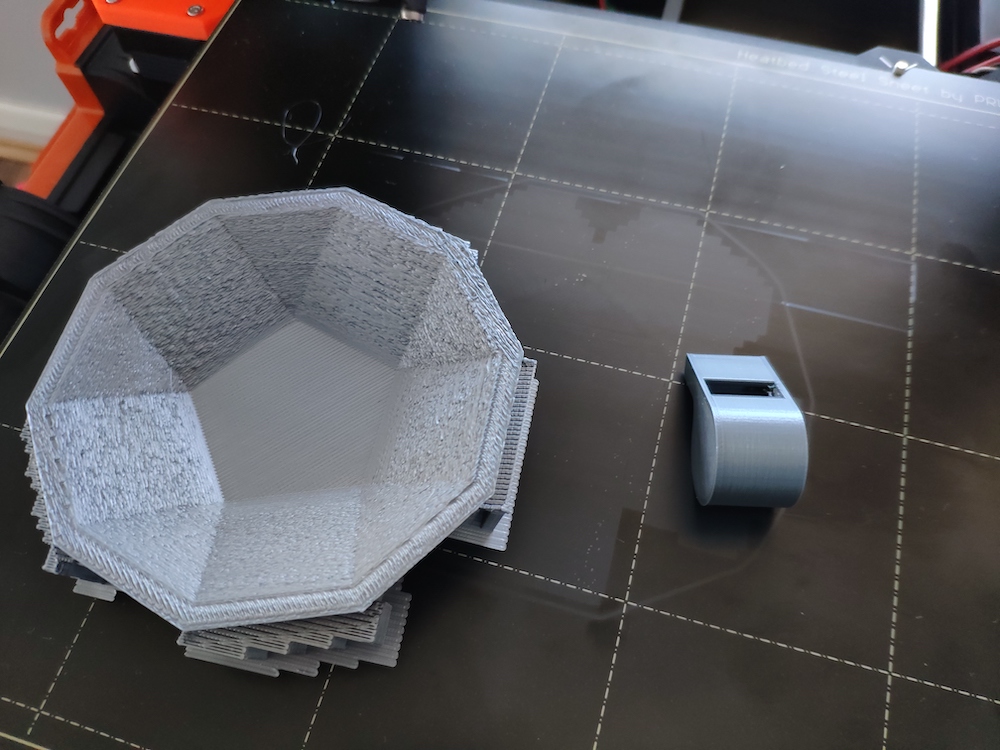MK3S Overhang finish rough on both top and bottom
I have been trying to find out whats going on with my print and having no luck I have just assembled my new I3 MK3S. The first thing I printed was the whistle as that came out perfect nice and smooth, I then tried to print a small bowl and set it to use supports for some reason about 5 layers up it went all rough the supports are smooth like the whistle. I used prusa control 0.9.4_415_beta to slice the model.
I have checked all the belts and they seem right smooth movement on X / Y and Z axis, I don't know if it's the extruder pusing to much out but I find it strange that I printed these two objects one after the other whistle first then bowl no changes of settings and the bowl has that rough finish. Could this just be a slicer issue or is there something not quite right with my machine.
Re: MK3S Overhang finish rough on both top and bottom
What does the top and bottom (as printed) of the whistle look like?
What I see looking at the bowl is that you need to adjust your Live Z. The lines are way too visible in the bottom. A bad Live Z can also cause the rest of what you are seeing too.
If you haven't already, dig up the "life z adjust" thread (sorry I never have it handy) as that provides a much better test than the built in calibration.
Re: MK3S Overhang finish rough on both top and bottom
Ok thanks here is a picture of the top and bottom of the whistle, and is this the thread you mean https://shop.prusa3d.com/forum/assembly-and-first-prints-troubleshooting-f62/life-adjust-z-my-way-t2981.html
Re: MK3S Overhang finish rough on both top and bottom
The whistle doesn't looks as bad, but it looks like there is still a bit of room for adjustment.
Yes that is the thread.
Re: MK3S Overhang finish rough on both top and bottom
Thanks for pointing me in the right direction looks like that was the issue printing much better now but still some small tweaks to the live Z needed I think.
Re: MK3S Overhang finish rough on both top and bottom
Glad I could help.