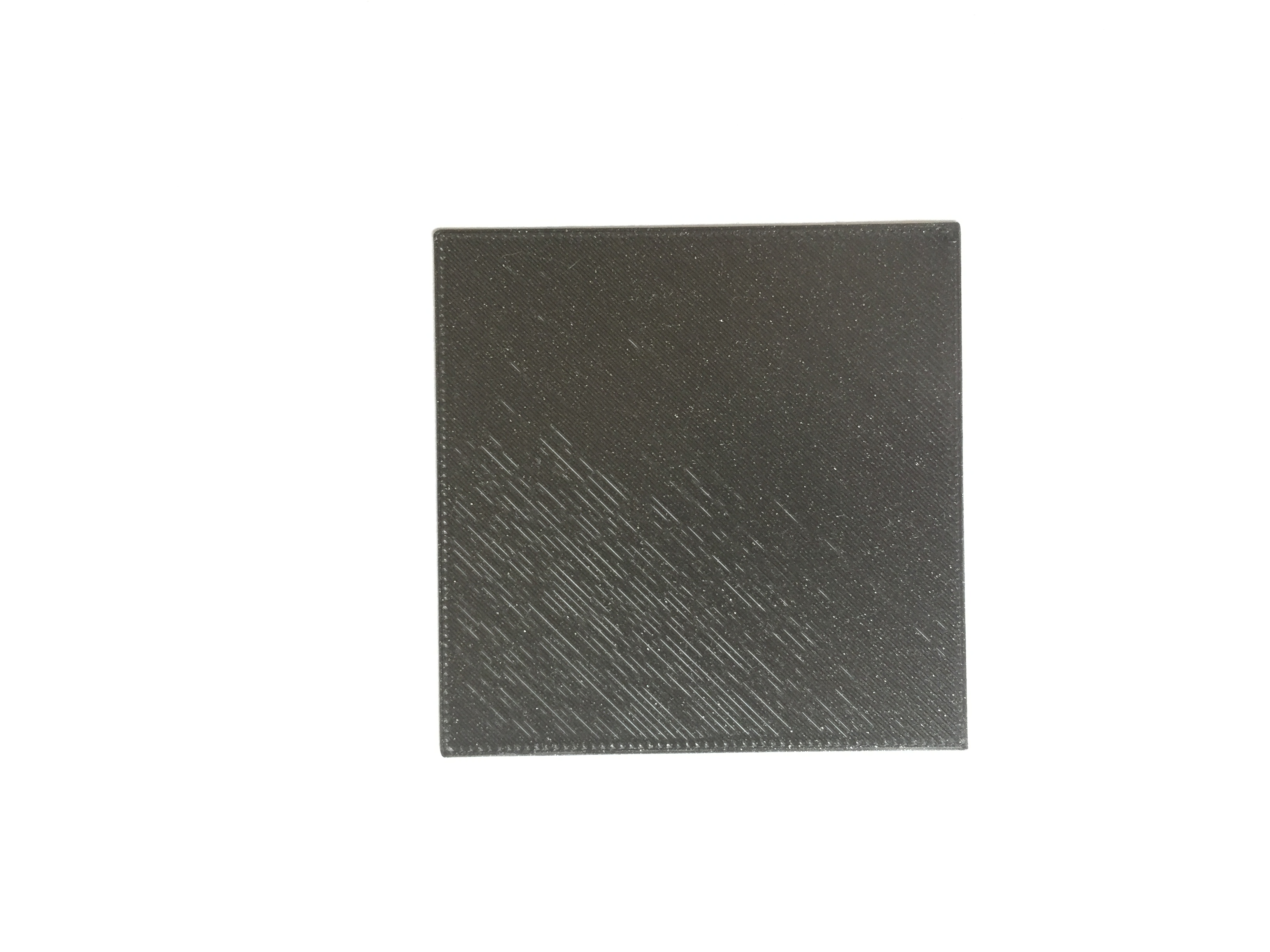Mk3 first layer help
Greetings
This is my first post.
I’ve recently built mk3 and all went well with no issues but since the build I’ve struggled to get a decent first layer. I moved on from using the first layer print and started using a centre print. Which became obvious the bed was not level so I used the manual bed levelling within the printers Calibration section.
I have come close to achieving what appears to be a good first layer, half is successful and half is to high. Now after readjusting the bed I now have a printed square that is to high but consistent through the print. I lowered the nozzle by one increment and the print failed and was again inconsistent.
This is my first printer and and no previous experience, so I’m using prusa control to keep things simple.
If anyone could give me some help it would be greatly appreciated.
Cheers
John
Re: Mk3 first layer help
what is your Z offset at?
also small side note on what ive dealt with. I seem to have to warm up the pinda before printing.
I preheat, then auto home. and let it sit there for like 10 minutes.
I also have started to not preheat, but I set my speed% to 10. and let it do its first layer, then I speed it up (about the same amount of time added as preheating)
I have a Prusa,therefore I research.
Re: Mk3 first layer help
So I’ve just finished a bed levelling print with some different settings and it’s the best so far, front right corner has a couple of rough bits which from what I’ve read is the bed to nozzle is to close. But the rest of the print is smooth and consistent.
Time to take a break and get some much needed sleep
Re: Mk3 first layer help
Hi John,
whenever you have problems with alignment, it's a good idea to step back, and check the basics
are your Y axis smooth rod ends all seated properly in their cups? are the cups seated evenly on the frame?
are the mounting screws on the heatbed all screwed to below the surface? do you have all 9 spacers properly fitted? are all of the screws tight? is anything trapped by the screws/spacers,perhaps a wire?
are the y axis bearings fitted towards the centre of their slots?
have you checked that your X axis is level, by using the LCD Knob control to move the extruder and X axis parts to the top of the frame keep winding the knob until both sides of the X axis frame, rattle against the Z endstops.. if the z axis stops moving before the x axis frame ends touch the endstops, power off and back on, then try again
hopefully these checks will identify an error
if not, re test your live Z using your small square in the middle of the build plate, adjust till one side sticks and the other doesn't quite stick,
then run the attached G code, and let it run a couple of laps... if one side sticks well and the other doesn't stick then try adjusting the bed level correction, to correct the issue.
values of -1 to -50 moves the nozzle closer to the build plate, (up to 50 microns)
values of 1 to 50 move the nozzle away from the buildplate, again, up to 50 microns
is a corner is out of adjustment, then change the two adjacent sides
so if the front left is not sticking, try adjusting front and left..
if the filament remains individual lines on adjacent lines, the nozzle is too high
if the filament starts to ripple and cause bumps / gives a rough top surface, then the nozzle is too close
if the filament lines squish together neatly leaving a smooth surface then your adjustments are about right
in some cases, you may have to adjust one side down and the opposite side, up
when the sides are good, re check the middle!
you may have to try middle and sides a couple of times to get the best results.
regards Joan
I try to make safe suggestions,You should understand the context and ensure you are happy that they are safe before attempting to apply my suggestions, what you do, is YOUR responsibility.Location Halifax UK
Re: Mk3 first layer help
Frustrated is becoming an understatement.
I seem to be going around in circles, I’ve checked everything and recalibrated.
This pic is just one example of how close I get to a decent first layer, I’ve had closer but not good enough so I make adjustments based on my understanding of levelling a flat surface. And it just goes from bad to worse.
Anymore hints, tips, advice will be appreciated because all I’m seeing at the moment is wasted plastic.
Z value is 980
Re: Mk3 first layer help
You are very close now. I would have tried to lower the nozzle 0.020 to 0.050 mm further (to -1.000 or -1.030).
Bear MK3 with Bondtech extruder