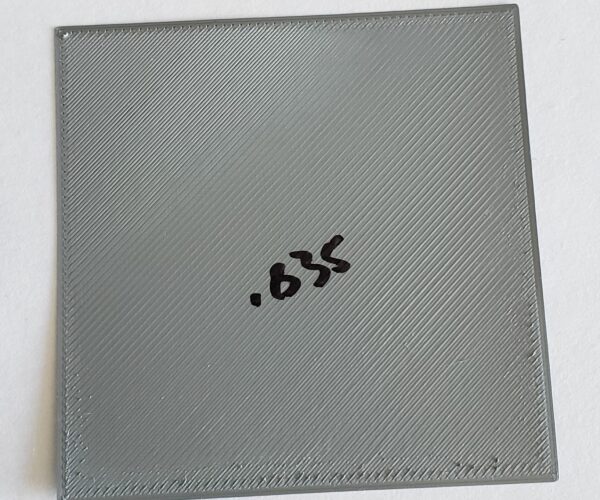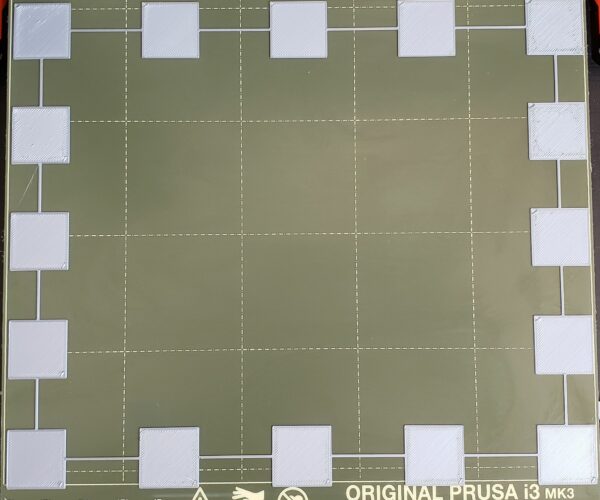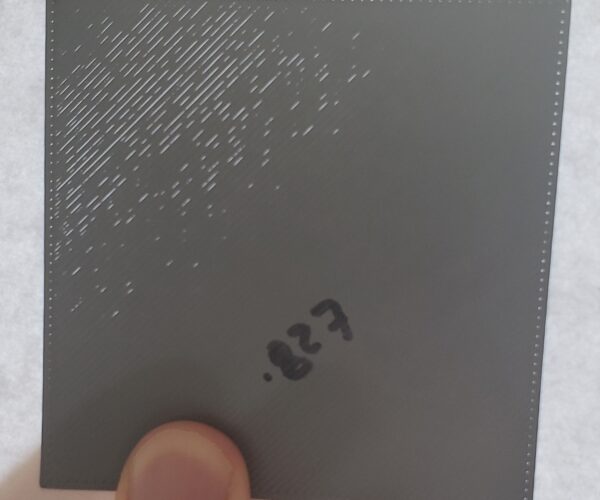RE: life adjust Z - my way
When you remove the print from the bed, is it a single piece of plastic? By the looks of it, you still need to go down quite a ways. For reference, my Z for the smooth sheet is -.890. And the bigger the negative number (farther away from 0 in the negative direction) the closer the nozzle is to the bed. I believe you are moving in the wrong direction.
RE: life adjust Z - my way
Hi....... I moved my live Z axis MORE NEGATIVE; from -0.020 to -0.025 to be exact. [ I have the Prusa i3 MK3]
P L E A S E --- look at these pictures and let me know if it looks good, or should I lower the nozzle, that move the Live Z Axis even more negative?
AGAIN - Thank you so much for the feedback and help here.
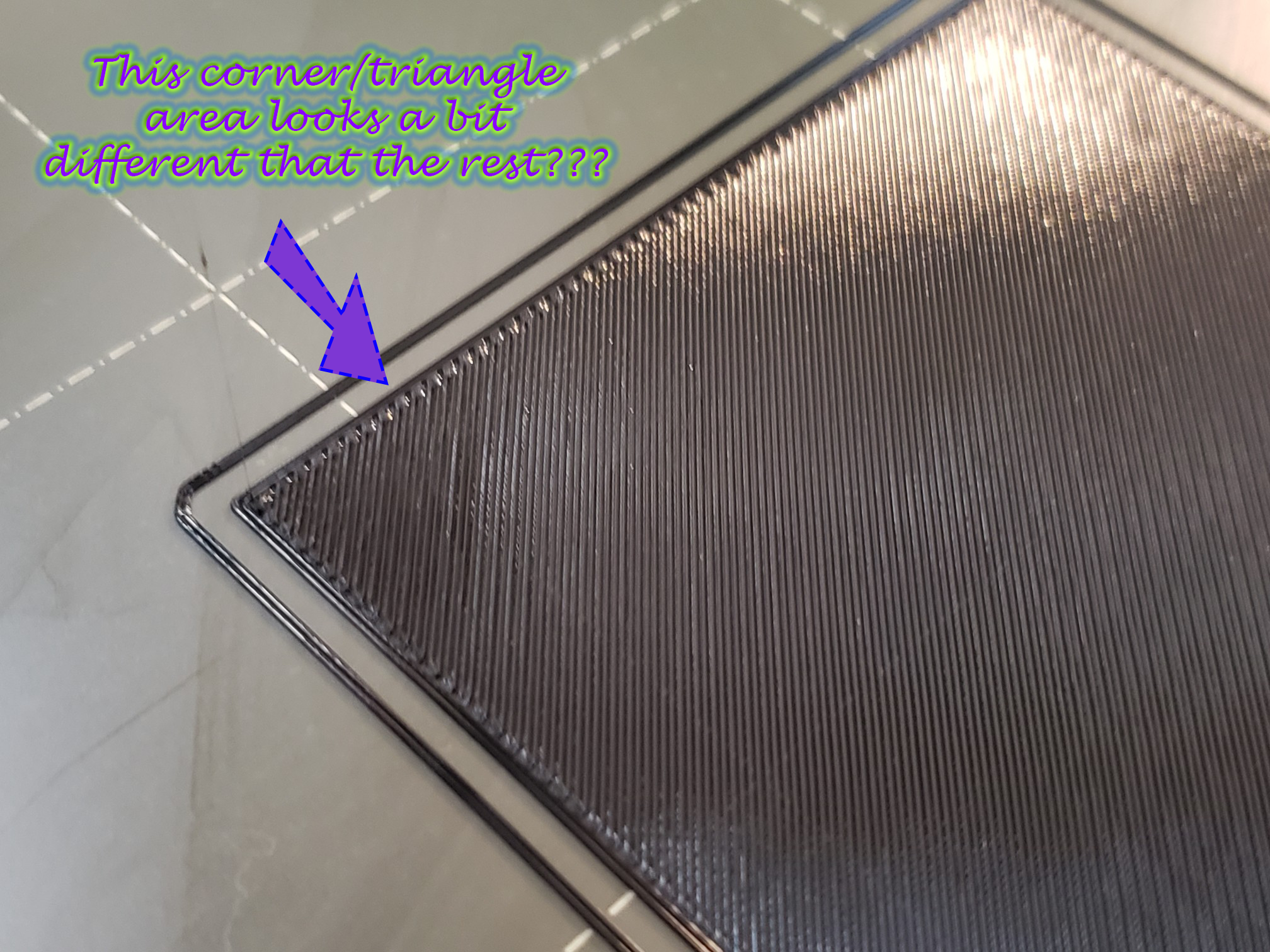



RE: life adjust Z - my way
If you watch the first layer calibration that Prusa put out ( ) he specifically says the value will be around -1.00mm. You're at -.025. Unless your PINDA is in the wrong position (too high) you likely need to lower your Z (more negative) quite a bit. Keep trying and don't be afraid to make big adjustments - just watch that the nozzle doesn't hit the steel sheet.
RE: life adjust Z - my way
Does this GCode work with the Prusa Mini?
RE: life adjust Z - my way
It's a bit eccentric... as the mk3 bed is larger....
do you want to try these
I don't have a mini to test them on... if they work I wil put them on the Life Adjust page...
regards Joan
I try to make safe suggestions,You should understand the context and ensure you are happy that they are safe before attempting to apply my suggestions, what you do, is YOUR responsibility.Location Halifax UK
RE: life adjust Z - my way
@joantabb
Thanks, this does not beep at the halfway point like the original one, but otherwise works great!
RE: life adjust Z - my way
@joantabb
Hi, can we somehow get the gcode for the mini also added to the first entry on that thread?
More and more people are asking for it 😉 and I assume they start using the one on the first post instead of yours 😀
Btw. yours works 😉 calibrated mine with it, and I am a happy Prusa Mini user 😀
RE: life adjust Z - my way
This 75mm square gcode, is this somehow special or could I simply create a 75mm square in tinkercad export the stl and put it in prusaslicer to get the same result?
thanks
RE: life adjust Z - my way
@herbert
Nothing special about the square. Could be a circle or a rectangle or any shape really. The thing is you want is 1 layer thick ideally. Also if you are using a recent version of Prusa Slicer to slice with you don't need any cad at all. Just add a primitive cube, right click on the plater and add , size it to 75x75x0.2 (unlock the scaling with the padlock), position it, and slice.
RE: life adjust Z - my way
@neophyl
great, I just thought that some "magic" was done in the gcode directly 🙂 good to know.
thanks
RE: life adjust Z - my way
Thank you. I was struggling with calibration routine in firmware.
This one worked very good.
RE: life adjust Z - my way
This was super useful - Didn't need that much tweaking vs where I got with the build in z-calibration, but it was really clear to see the difference in the various adjustments make.
RE: life adjust Z - my way
@herbert
Great idea. I just used the first post code on my new Mini and it seemed to drag the nozzle on the plate so be careful. Pays to read the whole post first!
RE: life adjust Z - my way
First 3d printer here, hoping someone here can help me with Live Z and Bed Level Correction. Little confused/lost on what to try next.
Referring to the pictures, in the larger square from this thread, the top left has gaps but lower right doesn't. If I tweak the Z it is too close in the bottom right or too far away in the top left. You can see the various problems in the smaller squares as well (printed from https://www.prusaprinters.org/prints/2591-bed-level-correction-calibration/files). I worked with Prusa Support to adjust belt tensions and cleaned/lubed the rods.
It seems like maybe bed level correction is the next thing? Any recommendations?
RE: life adjust Z - my way
Hi Morasta,
Are you using 3x3 Mesh bed levelling or 7x7 (which tests 49 points on the heatbed? )
If you are not using 7x7, you can turn it on from the LCD menu
I try to make safe suggestions,You should understand the context and ensure you are happy that they are safe before attempting to apply my suggestions, what you do, is YOUR responsibility.Location Halifax UK
RE: life adjust Z - my way
Hi Jeff,
In 2020 your life adjust Z is still helpful, it worked just fine.
Antoine
RE: life adjust Z - my way
Popped in to say thank you - this helped me a lot! Using the other guidance found I was at a live z adjustment of -1.215, having this set I am not at -1.288 and all gaps have disappeared and I'm getting great first layers!
RE: life adjust Z - my way
Thanks Jeff for your gcode. I had been having adhesion issues and had not really taken a look a the live z adjustment after the initial set seemed good.
Hopefully now that I have found an apparent optimum my printing will be more consistent.
Pete
RE: life adjust Z - my way
Just found this post and will also give it a try this evening.
Worked on stringing yesterday with the 2 pillars and got those nearly clean so next up is this.