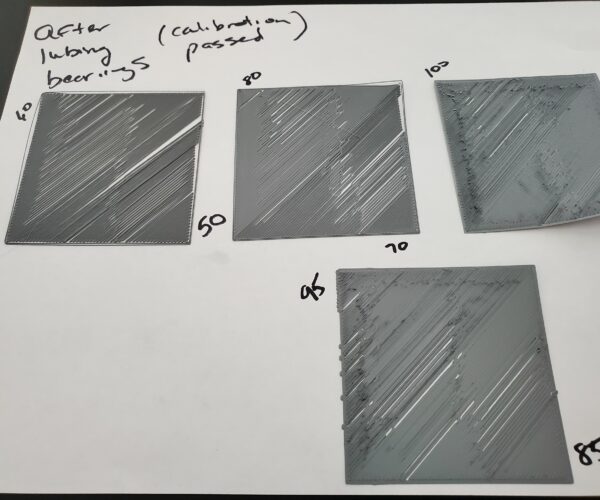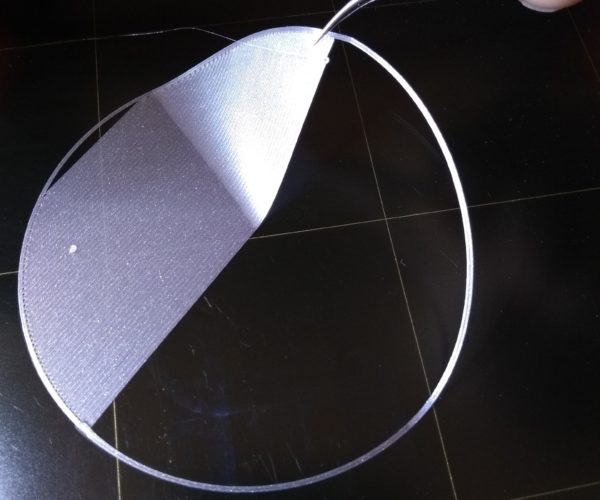Layer shifting, trouble with first prints
Have tried recalibrating a dozen times, changing belt tension, not sure how to get a good first layer or good print. Any tips or help appreciated. I'm using the stock filament provided and gcode on new mk3s, it does have latest firmware.
RE: Layer shifting, trouble with first prints
Make a picture of your first alayer.
RE: Layer shifting, trouble with first prints
Check that the X axis is free to move stop to stop.
RE: Layer shifting, trouble with first prints
I'll try to get pics, but right now I can't even get it to pass initial calibration, let alone print anything. Very helpful "XYZ calibration failed, please consult the manual." Which advises adjusting the pinda probe, which I've done maybe 30 times now. It also advises cleaning the nozzle, but I can't find instructions for how to do that that don't involve going out and purchasing wire brushes.
RE: Layer shifting, trouble with first prints
@pbobbett
Have you lubed your bearings and smooth rods, if not, now may be a good time to do some maintenance.
https://help.prusa3d.com/en/article/i3-printers-regular-maintenance_2072#rods-and-bearings
when the printer is on but at rest, if the extruder is close to the heatbed,
Press and hold the LCD Control Knob and after a couple of seconds the LCD should show
Z: X.XX
where X is some number representing the estimated extruder height above the build plate.
Note, if the printer has just been turned on, the estimated Z height will be 0.00 (sort of worst case scenario to prevent bed damage)
once you see
Z: X.XX,
rotate the knob until the extruder is say 100mm high. Heat the extruder to the temperature for the hottest filament that you have used, and then reach under the extruder with a wodge (Technical term) of kitchen roll paper towel and wipe the extruder nozzle. to remove any waste filament
Wodge... is a user based measurement to ensure that you don't burn your fingers...
once clean, re try your XYZ calibration
after the XYZ calibration succeeds,
Do Live 'Z' (First layer calibration) Try
regards Joan
I try to make safe suggestions,You should understand the context and ensure you are happy that they are safe before attempting to apply my suggestions, what you do, is YOUR responsibility.Location Halifax UK
RE: Layer shifting, trouble with first prints
@joantabb
Is this a good idea for a brand new printer? I was under the impression I wasn't supposed to add any lubricants, that it came from the factory with the right amount.
Thanks for the advice on nozzle cleaning, I did try XYZ again, failure again.
RE: Layer shifting, trouble with first prints
@pbobbett
Your printer, your choice.
I always lube mine.
Other people say they don't I have no direct personal experience of running the bearings dry... and no particular wish to try it.
Some users on this, and other forum's, have found that lubrication helps resolve issues that occurred after they assembled without lube. there could be other issues causing failure, but in my opinion Lube is the easiest place to start, I believe you initially got it to complete XYZ calibration,
If the fluid in the bearings is transport rust preventative fluid, as some folk believe, it may simply have evaporated once it was outside the sealed bag.
My oldest printer is 5 years on original bearings, for a short period it did have Drylin bearings on stainless rods, that was not a good experience for me, so I reinstalled the original bearings.
that printer has LM2 Yellow lithium grease, because that is what i had to hand at the time.
My latest printer uses Prusa White Lithium Grease because it came in the kit. (My other printers have different lube solutions because I had different lubes available at different times)
No discernable difference in motion quality.
Might I point out that your brand new printer does not appear to be printing in it's current condition! so something needs doing!
Chances are, if you contact Prusa Chat, they will suggest that you try lubing the bearings.
the service is 24hour, to the best of my knowledge. perhaps you could give that a try!
regards Joan
I try to make safe suggestions,You should understand the context and ensure you are happy that they are safe before attempting to apply my suggestions, what you do, is YOUR responsibility.Location Halifax UK
RE: Layer shifting, trouble with first prints
@joantabb
Oh, excellent, that has gotten me past the calibration failure. 🙂
RE: Layer shifting, trouble with first prints
Try printing this simple test circle: it should be perfectly round. Any deviation from round highlights a belt or bearing issue. When properly printed, it should be a single sheet of plastic; no threading, stringing, and relatively smooth on the top.
RE: Layer shifting, trouble with first prints
I don't dare. I reprinted the logo at 88 and it left marks on my sheet. Smaller Z (even 80) and there's huge gaps and the filament doesn't bind. I will contact support this evening, see if they have suggestions.
RE: Layer shifting, trouble with first prints
Good News!
Joan
I try to make safe suggestions,You should understand the context and ensure you are happy that they are safe before attempting to apply my suggestions, what you do, is YOUR responsibility.Location Halifax UK
RE: Layer shifting, trouble with first prints
Tech support was awesome. Had an issue with X they helped with. They had me get belt tension closer to 275 on both axes. And they had me downgrade firmware. Got z adjusted without damaging the printer, starting my first project now (soap dish).