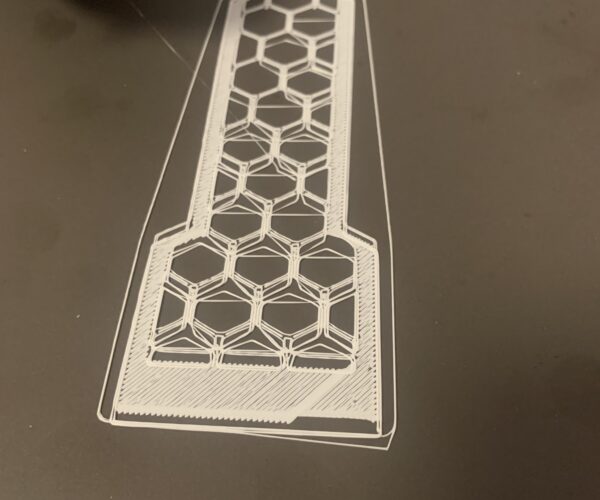Layer Shifting Along Y
Encountering some severe Y-axis layer shifting, every layer seems like it will shift back for a distance at every layer.
I have already done:
* cleaned, lubed, and then re-calibrated the XY axis
* tried to lose and tighten the y-axis belt but the situation kept going
* Flashed firmware and set up the whole machine again
* lower the printing speed to 80%, then 60%, but still not working (and the printed material crinkled when set to 60%)
my belt readings when the layer shifting started were X-255, and Y-240. But whatever I did on those belts, nothing changes. I am pretty new to 3d printing and need some one to help me out.
Thumbs up for any comment.
RE: Layer Shifting Along Y
Check the pulley alignment and grub screws on the Y axis drive motor.
One screw should be tightened against the flat on the drive shaft. The other screw is tightened after as a lock screw.
If your pulley is rubbing against the motor or housing you can get a drag that could cause the belt to jump a tooth.
Cheers