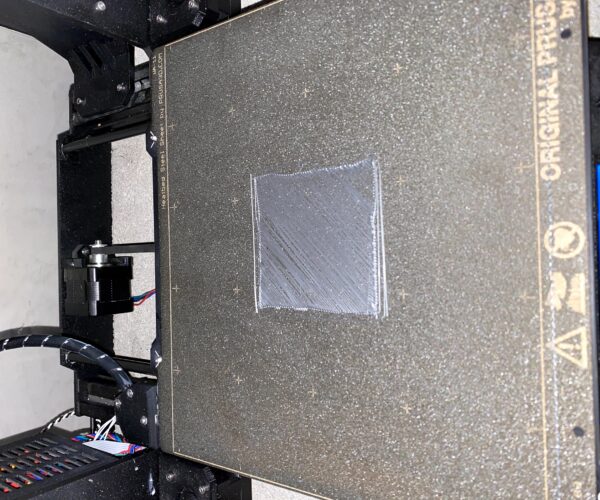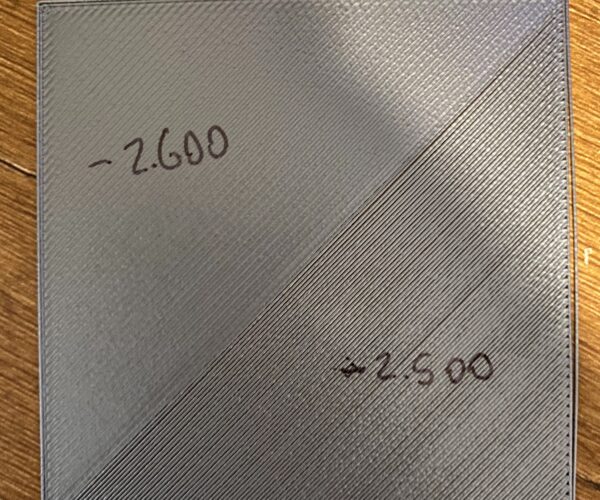Just replaced PINDA and now prints look bad
Hi all, my PINDA had its final breath in 2020 and just replaced it with a new one. I followed the Prusa guide for replacing and everything looks fine. The only thing I'm concerned about is that the PINDA might not be in the right spot because my live adjust Z is almost -2.000 which seems ridiculously high to me. I'm using the life adjust Z - my way post to adjust my calibration but my print seems wrong. Prints are also having issues not sticking to bed even after I washed it with water and dawn and applied isopropyl alcohol. I attached pictures of what the square looks like at -2.000, I would think I'd need to make this -2.500 or so to get this to work but again, I don't think this should be going that high. Any thoughts?
Edit: I am using generic PLA and Prusa MK3s
Best Answer by JoanTabb:
@zcschu01
That still looks too high
when printing that test piece you can adjust the value while printing
if you go too far, the surface will become distorted like in the 1.350 sample below
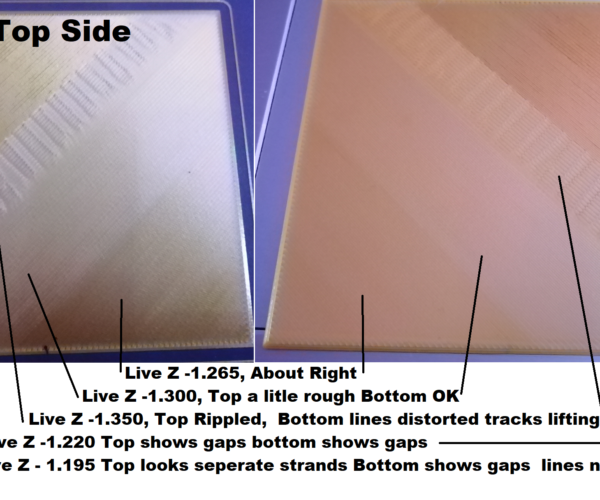
these values are unique to my printer, but give an idea of the changes small differences in Live Z, can make
Regards Joan
RE: Just replaced PINDA and now prints look bad
it looks like your pinda is too low,
FIRST OF ALL reset live Z to 0.00 mm so that you don't scratch your build plate after moving your Pinda
now adjust your pinda as shown in this assembly guide
https://help.prusa3d.com/en/guide/9-preflight-check_36224
regards Joan
I try to make safe suggestions,You should understand the context and ensure you are happy that they are safe before attempting to apply my suggestions, what you do, is YOUR responsibility.Location Halifax UK
RE: Just replaced PINDA and now prints look bad
@joantabb
Thanks for the reply! I redid the PINDA adjustment and the PINDA is at zip tie height as shown in the last photo of that guide.
I redid the life adjust Z - my way and used -.700 and -.900. I included the new square below. Still looks pretty bad, I'm unsure if this is due to the Z-live adjust or not. Any other thoughts?
RE: Just replaced PINDA and now prints look bad
@zcschu01
That still looks too high
when printing that test piece you can adjust the value while printing
if you go too far, the surface will become distorted like in the 1.350 sample below
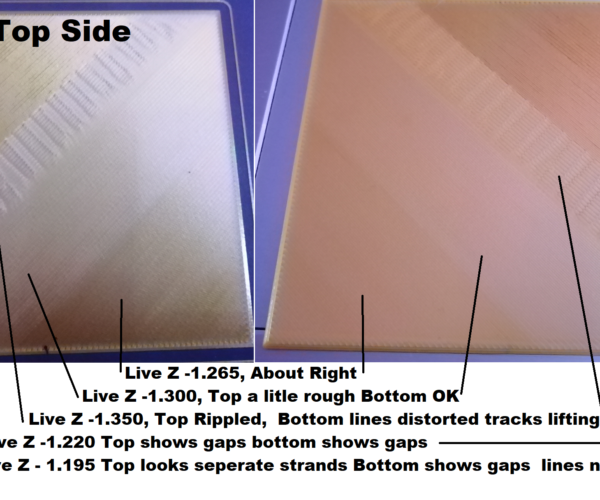
these values are unique to my printer, but give an idea of the changes small differences in Live Z, can make
Regards Joan
I try to make safe suggestions,You should understand the context and ensure you are happy that they are safe before attempting to apply my suggestions, what you do, is YOUR responsibility.Location Halifax UK
RE: Just replaced PINDA and now prints look bad
I'd recommend doing the z-adjust the prusa-way and then fine tune your-way.
As Joan said: you are way too high.
If at first you don't succeed, skydiving is not for you.
Find out why this is pinned in the general section!
RE: Just replaced PINDA and now prints look bad
Thank you all for your input. I personally think my live adjust z is just really high but finally got a decent square. -2.600 seems to be my printer's preferred setting. Thanks for pointing me in the right direction @robin @joantabb
RE: Just replaced PINDA and now prints look bad
that's looking better, but a Live Z of 2.600 is a bit on the large size,
it means that after adjustment, your Pinda, is now very close to the printed model.
I would reset Live Z to zero, to prevent scratching the build plate on the next test, then raise my Pinda, 1, to 1.5 turns.
and then re adjust live Z...
regards Joan
I try to make safe suggestions,You should understand the context and ensure you are happy that they are safe before attempting to apply my suggestions, what you do, is YOUR responsibility.Location Halifax UK