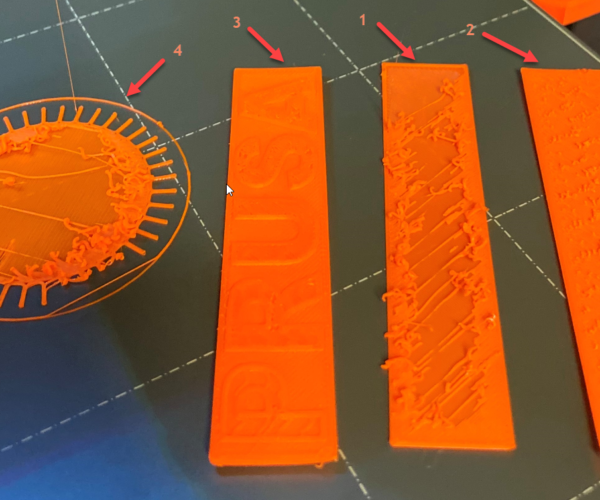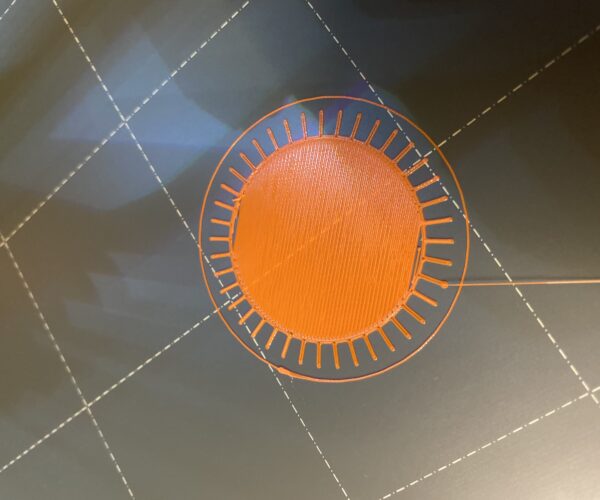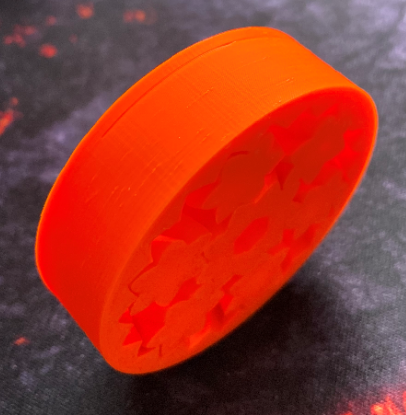Issue with 2nd layer
Hello all,
Hello all,
I am new in Prusa community, I've just finished to built my printer yesterday and encountered my first issues.
I did not succeed to print the prusalogo, the nozzle touched the previous layer when it start to print the letters or on layer just before.
My first results:
Hereafter the first layer of the demo vase:
And hereafter the result of the second layer
As I started my tests with grip issue, I have done again the Z calibration, I have cleaned the printing support.
Can you help me to identify what are the remaining issue due to ?
Thank you for your support.
Regards
Stéphane
RE: Issue with 2nd layer
Your first layer is too high. There are gaps between the lines on that first layer infill. Use the z offset method from this thread to get a perfect first layer z https://forum.prusa3d.com/forum/original-prusa-i3-mk3s-mk3-assembly-and-first-prints-troubleshooting/life-adjust-z-my-way/
Why the second layer isnt sticking to the first I cant tell but until that first layer is correct debugging anything else is pointless anyway.
RE: Issue with 2nd layer
I will watch this one with interest. I too am on my first prints with Prusament PETG and it does behave very oddly. My Z calibration was fine (eventually) but on printing with the stock slicer settings the prints were not as good as those for PLA....unless I've done something wrong. My first test print (a live Z model that I can see what's going on) was simply stunning and I set off with a spring in my step to print models in PETG. Although the test print was fine the prints were under extruding very badly. A quick check in the settings (select Tune then scroll down to Flow) and the flow was down a 90%. The slicer was set to a multiplier of 1 (which I believe is flow 100% .....although this is where I might be wrong). So I "tuned the flow to 100 and all was back to very very nice. I don't know if this helps or confuses but wouldn't hurt to see if the flow is correct and your Z is correct.
Andrew
RE: Issue with 2nd layer
Hello,
Thank you for you help, I followed the How to and you were right my Z leveling was far from perfect.
It is really better now, I main perfect with the bed leveling but it is still not perfect with my print.
I succeed t oprint the vase and the gear bearing but there are a lot of small filament parts that are expulsed from the print.
For the vase I had to pause the process in order to remove some filament part which were about to hurt the nozzle and unstick the print from the bed.
Some of thiese parts can be seen in the vase. I wonder why the issue did not appear on the outside face of the vase...
Same kind of issue on the gear bearing:
Thanks for your help.
Stéphane