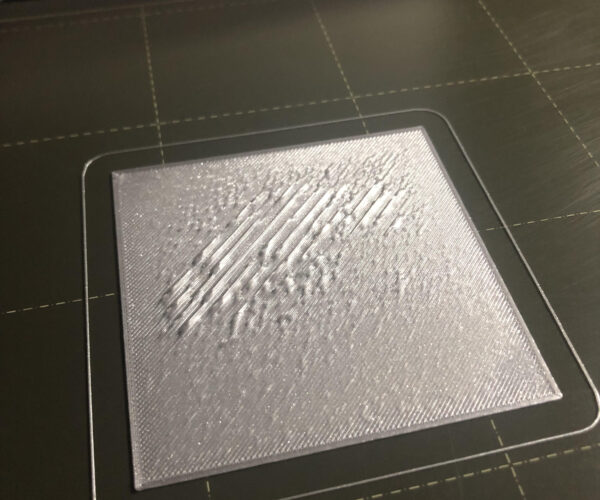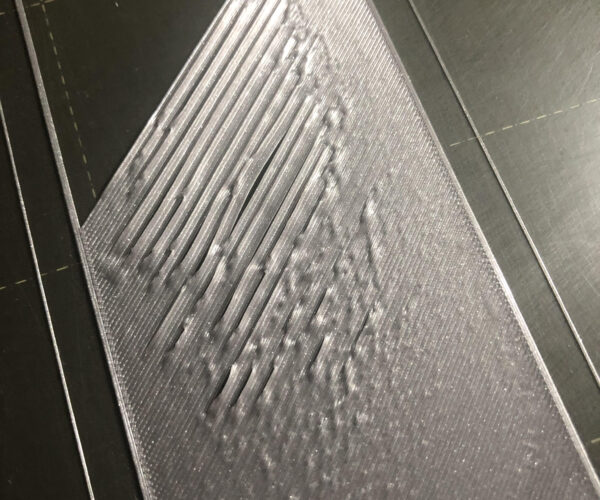Inner First Layer Issue
On or about the 5th printing I started to notice some small rough areas on the first layer. I was attempting to print another object with a substantially larger first layer area and it didn't print well at all. I reviewed and even commented on some topics dealing with the cleaning of the print board. It didn't help. Tonight I flipped the board over to the side which has never been used and getting the same effect. I wondered if the screws holding the heat plate to the frame weren't torqued the same amount, causing a not-so-level center but they are all about the same tightness. Anything else I can check? I've attached some pictures.
A 3in x 3in square in the middle of the board:
This was the print which got me looking into the issue:
Thanks in advance for the help.
RE: Inner First Layer Issue
Looks like the first layer is separating from the bed. The usual suspects: Clean the bed with lots of soap and hot water or with lots of IPA and paper towels to remove all dirt and grease and recalibrate the first layer and post a picture of the resulting final square (Looks to me as if you need to go quite a bit lower = more squish).
A possible "not so level center" is taken care of by mesh bed leveling - don't worry.
If at first you don't succeed, skydiving is not for you.
Find out why this is pinned in the general section!
I agree with @robin, that looks like a greasy thumbprint, so clean... But there may be more, there are signs that your filament is damp.
Clean your print sheet, dry the filament then, if problems persist, post a first layer Z calibration print.
Cheerio,
RE: Inner First Layer Issue
Just an update. I purchased some IPA 99% and used that to clean the board before the print. I also discovered that the slicer was using some custom profile that I setup - although I don't remember how this happened. I switched to the quality profile and I no longer have the issue. Lesson learned. Thanks for the input.