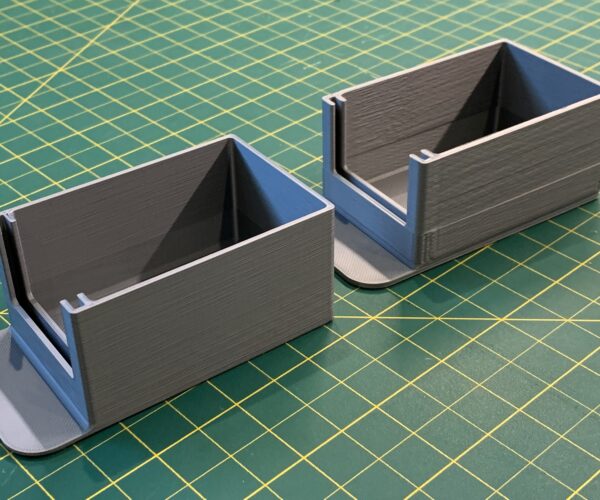RE: Horizontal lines problems
@treedee
Good luck, I hope everything goes well with the rebuild, it sounds like you have things under control, I'm looking forward to seeing the prints and also when you finish your parts cabinet it would be nice to see how it turned out, especially with the LED's.
Enjoy
Swiss_Cheese
The Filament Whisperer
RE: Horizontal lines problems
Hi,
I'm dealing with a similar problem. I'm quite intrigued by a photo with a difference print of the same model without modifying it itself just by changing the profile settings. Is there any way to trace what was the problem in the settings that the result was different like this without any other solution, e.g. a hardware problem?
@swiss_cheese
I just finished printing the box using the first profile you sent and the improvement is pretty substantial. I will make another print with the second profile you sent tomorrow for further comparison. You can see the original print on the right side and the one with your first profile on the left side. The walls are very uniform now and the overall quality of the print is superior. Thanks!
RE: Horizontal lines problems
There's a way to compare two settings in Prusa slicer. I can't recall what this specific issue was as I have rebuilt part of the printer since this happened. Check out the rest of the thread because I posted my settings and someone else offered theirs (which is how I came to such a clean print).
RE: Horizontal lines problems
Comparison is not a problem, unfortunately the files listed can no longer be downloaded. Would it be possible to rebuild them?
RE: Horizontal lines problems
@pavel
Comparison is not a problem, unfortunately the files listed can no longer be downloaded.
You have PM
Would it be possible to rebuild them?
As far as I know no one has explain when or, more importantly, why all files disappeared...
Maybe @same-old-shane could answer that...
Prusa i3 MK3S+ FW 3.11.0 (kit dec -20), PrusaSlicer 2.6.1+win64, Fusion 360, Windows 10
RE: Horizontal lines problems
@pavel
Comparison is not a problem, unfortunately the files listed can no longer be downloaded.
You have PM
I can't respond to messages. But the V1 file is the one that looks bad in this discussion, or was that the first version that was already visibly better in print?
RE: Horizontal lines problems
@pavel
PM again
Prusa i3 MK3S+ FW 3.11.0 (kit dec -20), PrusaSlicer 2.6.1+win64, Fusion 360, Windows 10
RE: Horizontal lines problems
Sorry for the delay. Here's the modified file. Hope it helps.
RE: Horizontal lines problems
Hmmm that's odd. I can upload the file but it doesn't show it after posting... Let's see what happens if I zip it.
Here it goes again.