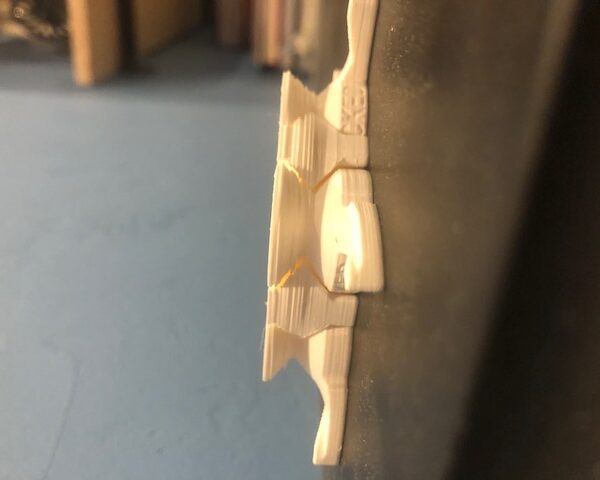Help troubleshooting layering problems
Howdy,
I am trying to figure out why my printer might be messing up a few of the layers so badly. The first two pictures are of the second print I ever did with my MK3s kit about a week ago.
I thought the quality was really good with at least a few tests I did and printed a few more things over the past week. I then tried to do a tolerance test, the top started to move the lines or something. The picture below is of that test.
I then tried to tighten a few things and make another benchy, and this was the result:
Any ideas of what I might have done wrong, or messed up? The benchys were done using the SD card files, and the tolerance test was done with the default PLA settings. Thanks for the help in advance!
Best Answer by karl-herbert:
Howdy,
I am trying to figure out why my printer might be messing up a few of the layers so badly. The first two pictures are of the second print I ever did with my MK3s kit about a week ago.
I thought the quality was really good with at least a few tests I did and printed a few more things over the past week. I then tried to do a tolerance test, the top started to move the lines or something. The picture below is of that test.
I then tried to tighten a few things and make another benchy, and this was the result:
Any ideas of what I might have done wrong, or messed up? The benchys were done using the SD card files, and the tolerance test was done with the default PLA settings. Thanks for the help in advance!
Maybe poor filament quality (inconsistent extrusion). If the filament does not have very tight tolerances, then you will notice this variation on the side walls of your print.
Temperature variations are also a problem. If the PID controller is not tuned properly, the temperature of the extruder may fluctuate over time - pidtuning could help.
Mechanical issues: wobbling printbed, extruder or bearings. Backlash issues on the z-axis....
RE: Help troubleshooting layering problems
Loose belts or sticky bearings are the most common cause.
RE: Help troubleshooting layering problems
Howdy,
I am trying to figure out why my printer might be messing up a few of the layers so badly. The first two pictures are of the second print I ever did with my MK3s kit about a week ago.
I thought the quality was really good with at least a few tests I did and printed a few more things over the past week. I then tried to do a tolerance test, the top started to move the lines or something. The picture below is of that test.
I then tried to tighten a few things and make another benchy, and this was the result:
Any ideas of what I might have done wrong, or messed up? The benchys were done using the SD card files, and the tolerance test was done with the default PLA settings. Thanks for the help in advance!
Maybe poor filament quality (inconsistent extrusion). If the filament does not have very tight tolerances, then you will notice this variation on the side walls of your print.
Temperature variations are also a problem. If the PID controller is not tuned properly, the temperature of the extruder may fluctuate over time - pidtuning could help.
Mechanical issues: wobbling printbed, extruder or bearings. Backlash issues on the z-axis....
Statt zu klagen, dass wir nicht alles haben, was wir wollen, sollten wir lieber dankbar sein, dass wir nicht alles bekommen, was wir verdienen.
RE: Help troubleshooting layering problems
@karl-herbert
I just went back in and worked on the printer's belts. From the looks of it, I might have actually over tightened the belts just enough on the X-axis to the point where it started to mess up the belts a little bit during their movement. After loosening it up, it seemed to fix the issue. Thanks!