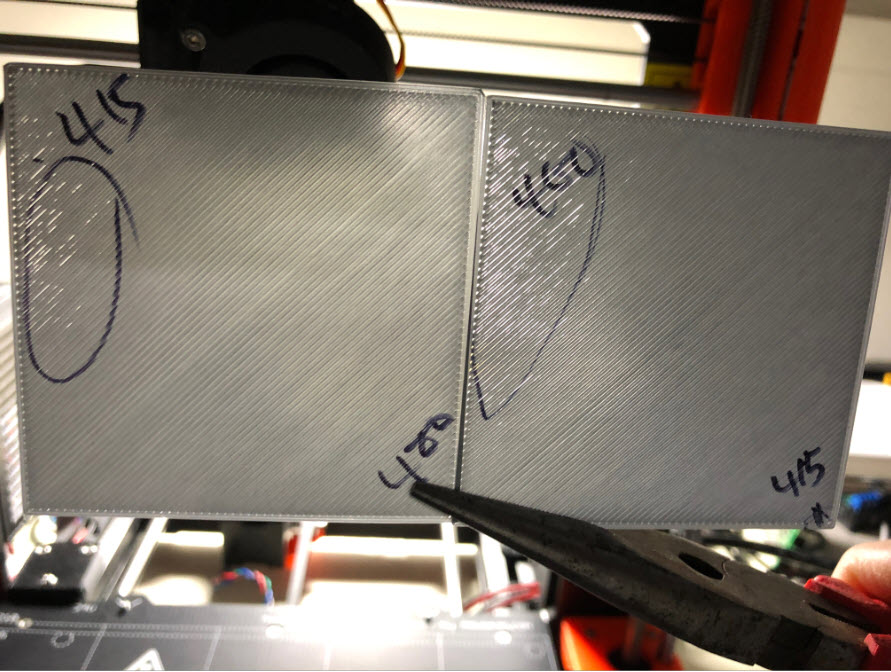Gaps in on left side
I set up the i3 mk3 kit over the weekends. Today, I printed the calibration sheet posted in https://shop.prusa3d.com/forum/assembly-and-first-prints-troubleshooting-f62/life-adjust-z-my-way-t2981.html . I started with z adjustment of -0.400 and -0.430 and they printed fine. I printed a couple more with -0.415, -0.450 and they all printed with any issues. But, when I got to -0.470, I saw the printed sheet has some scratches. After printing -0.470, I tried again with -0.430, -0.415, even -0.400 and they are now showing gaps on the far left side. You can see these gaps in the attached image. I cleaned the nozzle, re-did the calibration wizard and xyz calibration, but they didn't help. What else should I be checking?
Re: Gaps in on left side
as part of the XYZ calibration you normally drive the X axis to the top so that it rattles against the Z axis endstops, in order to level the X axis.
so that should be ok.
have you tried Bed Level correction, in the calibration menu?
Joan
I try to make safe suggestions,You should understand the context and ensure you are happy that they are safe before attempting to apply my suggestions, what you do, is YOUR responsibility.Location Halifax UK
Re: Gaps in on left side
as part of the XYZ calibration you normally drive the X axis to the top so that it rattles against the Z axis endstops, in order to level the X axis.
so that should be ok.
have you tried Bed Level correction, in the calibration menu?
Joan
Thanks. Bed Level correction just left side didn't help. So, I tried adjusting both left and back and now printing better than before. I will need to play with the settings. Thanks again for the suggestion.