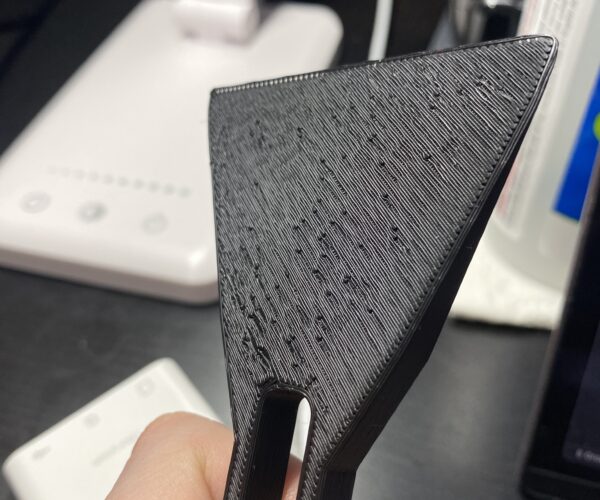Gaps and holes in first layer
Need help guys, have no idea what is causing this issue.
Had no issues before, ideal first layers, and then all of the sudden this:
It looks like there are gaps and blobs, similar to uneven or under extrusion issues, but what throws me off is that all following layers are fine, it’s just first layer. What i also noticed is that this only happens on longer lines of solid infill.
First level standard test comes up nicely also.
Printed with PLA, 210C, no fan, 100% speed, 100% flow (default 0.30mm preset in prusaslicer) on mk3s + mmu2
What I’ve tried so far:
- Cleaning bed with dishsoap and water (helped a bit, but still an issue)
- Adjusting Z
- Recalibration
Current suspects:
- Wet filament (yet to try drying it)
- Clogged extruder
Has anyone had similar issues? Anything that i could find with similar symptoms did not help.
RE: Gaps and holes in first layer
You haven’t adjusted z anywhere near enough. It’s still too high by quite a margin going from that picture. You can see the gaps between the lines even without the holes.
RE: Gaps and holes in first layer
I’ll try that later today and come back if it helped.
What throws me off is that I had first layers like this (which I think is close to being good, but I’m all new to this, so you tell me lol):
and then all of the sudden with no changes in settings or environment, boom have 1st layers like I showed before on different filaments, you can say overnight.
Wonder if somehow pinda sensor was accidentally moved or something…