First layer problem with PETG - Irregular results
Hello. I have been printing PLA since I adquired my printer a year and a half ago without problems.
This week, I decided to try with PETG, so I changed to the coated steel sheet, performed the "live Z" calibration, and achieved to print the 3D Benchy without problems.
However, today I was trying to print larger parts, for the Lack enclosure v2, and I saw that there was a part that didn't attach well to the sheet, and seems that the nozzle has dragged it:
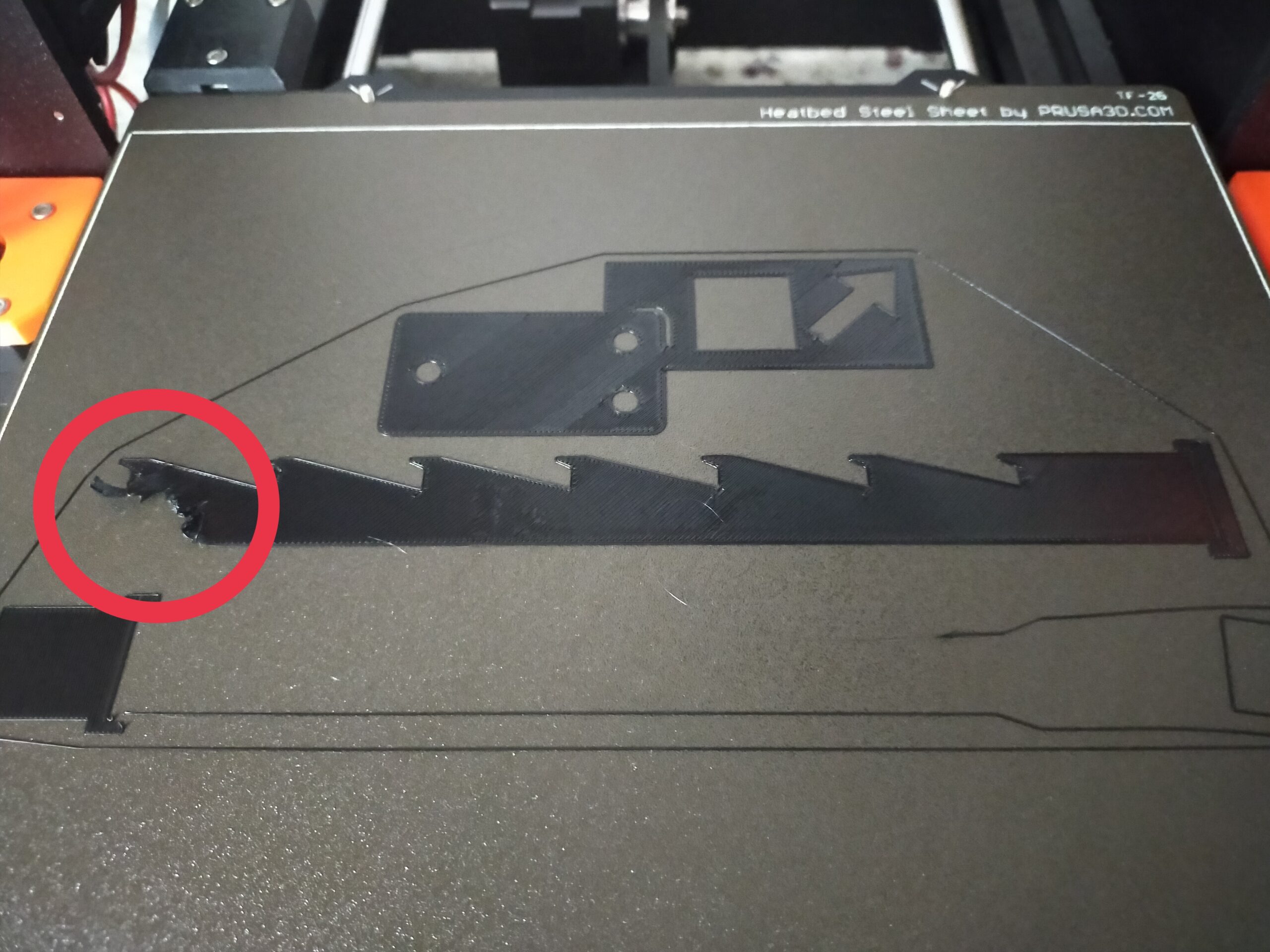
I interrupted the print and saw that there were "irregular" surface results, some showing good results but others showing like a too separated nozzle:

I performed a mesh calibration (7x7 with 5 points per point), and re-adjusted the Live Z lowering the nozzle.
In the following print, I have a similar issue,
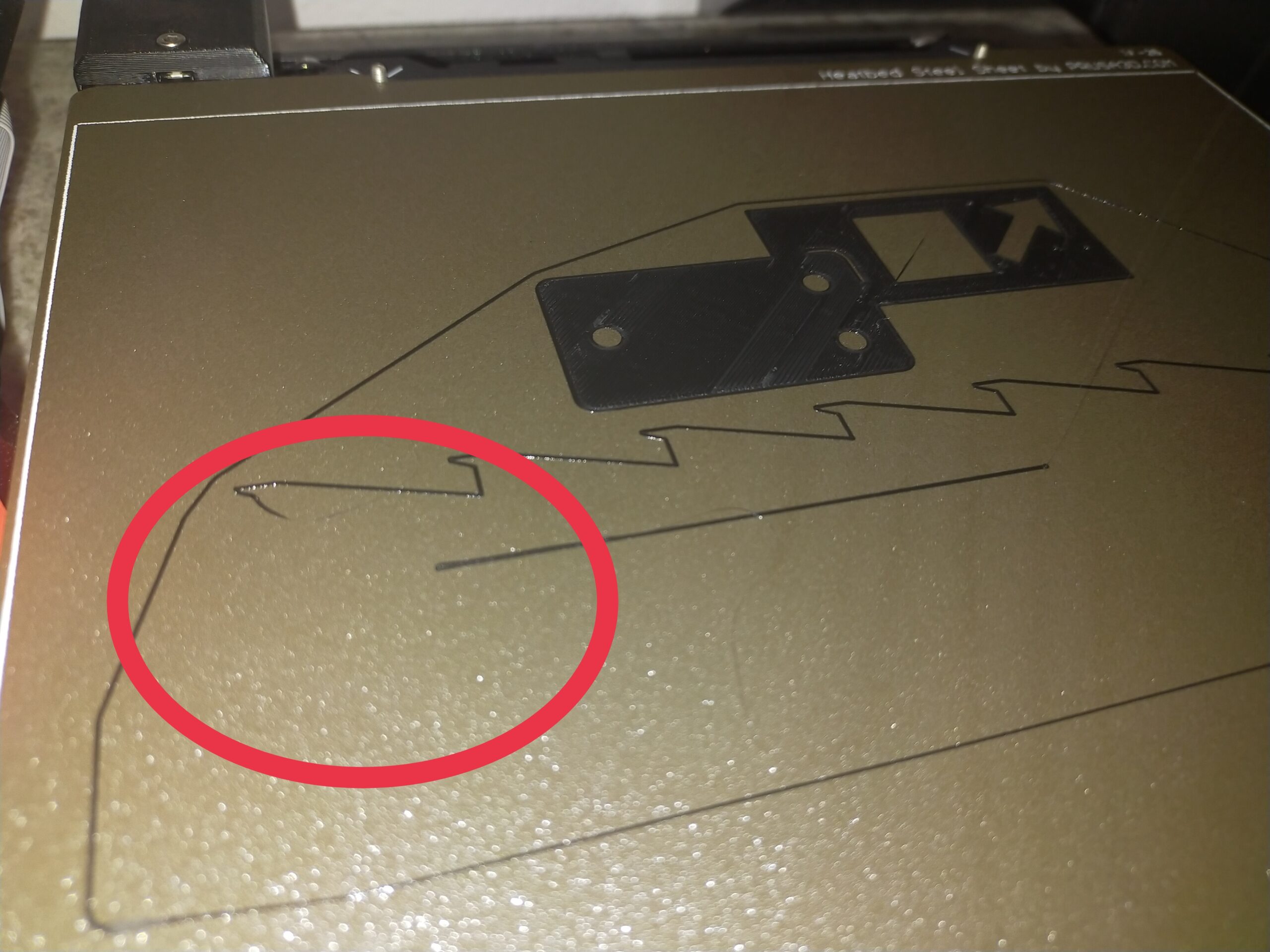
but the strange thing is that printed parts were well attached to the sheet, showing "good shape" in some places, but in others not so good, when I didn't change the live z during the print.
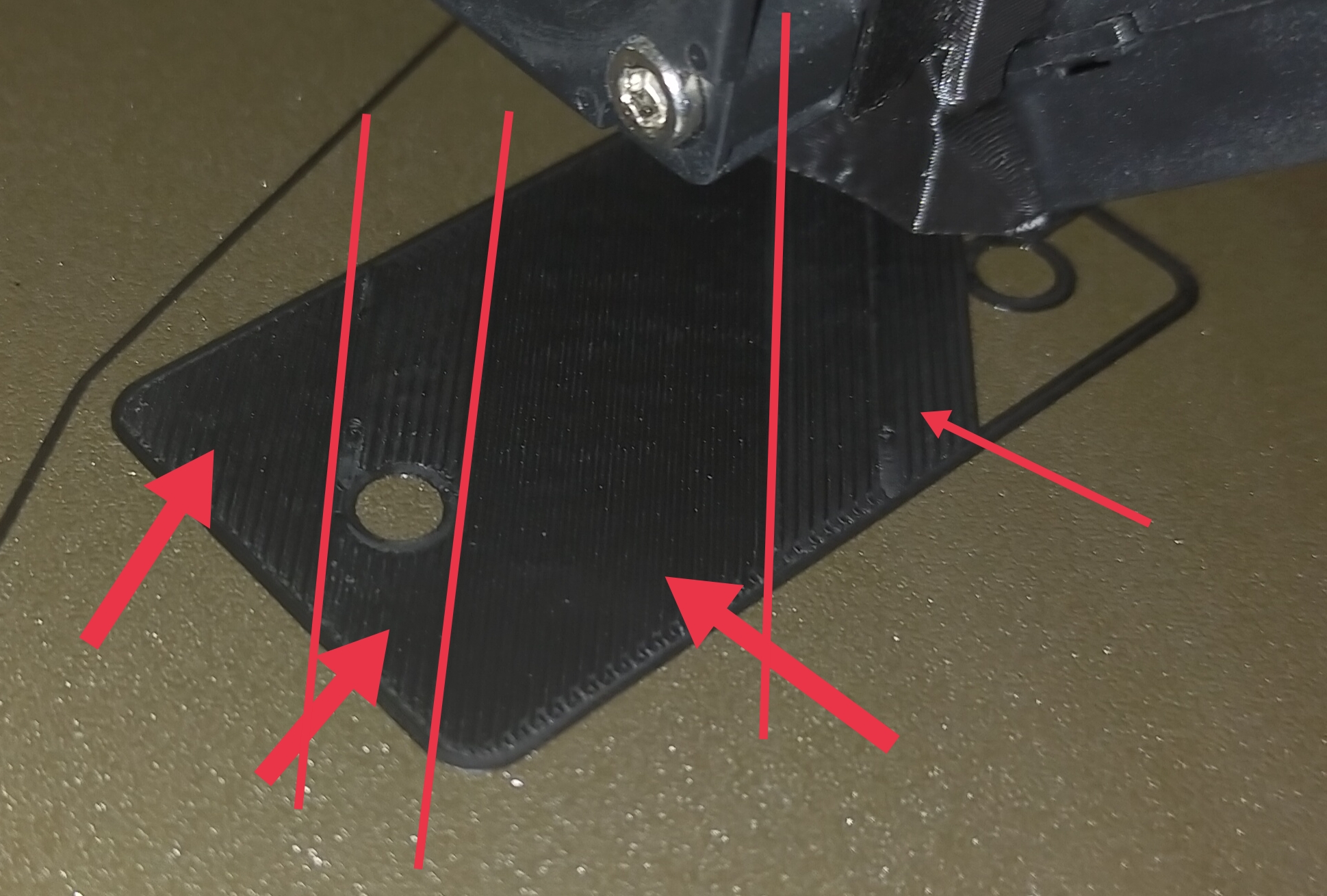

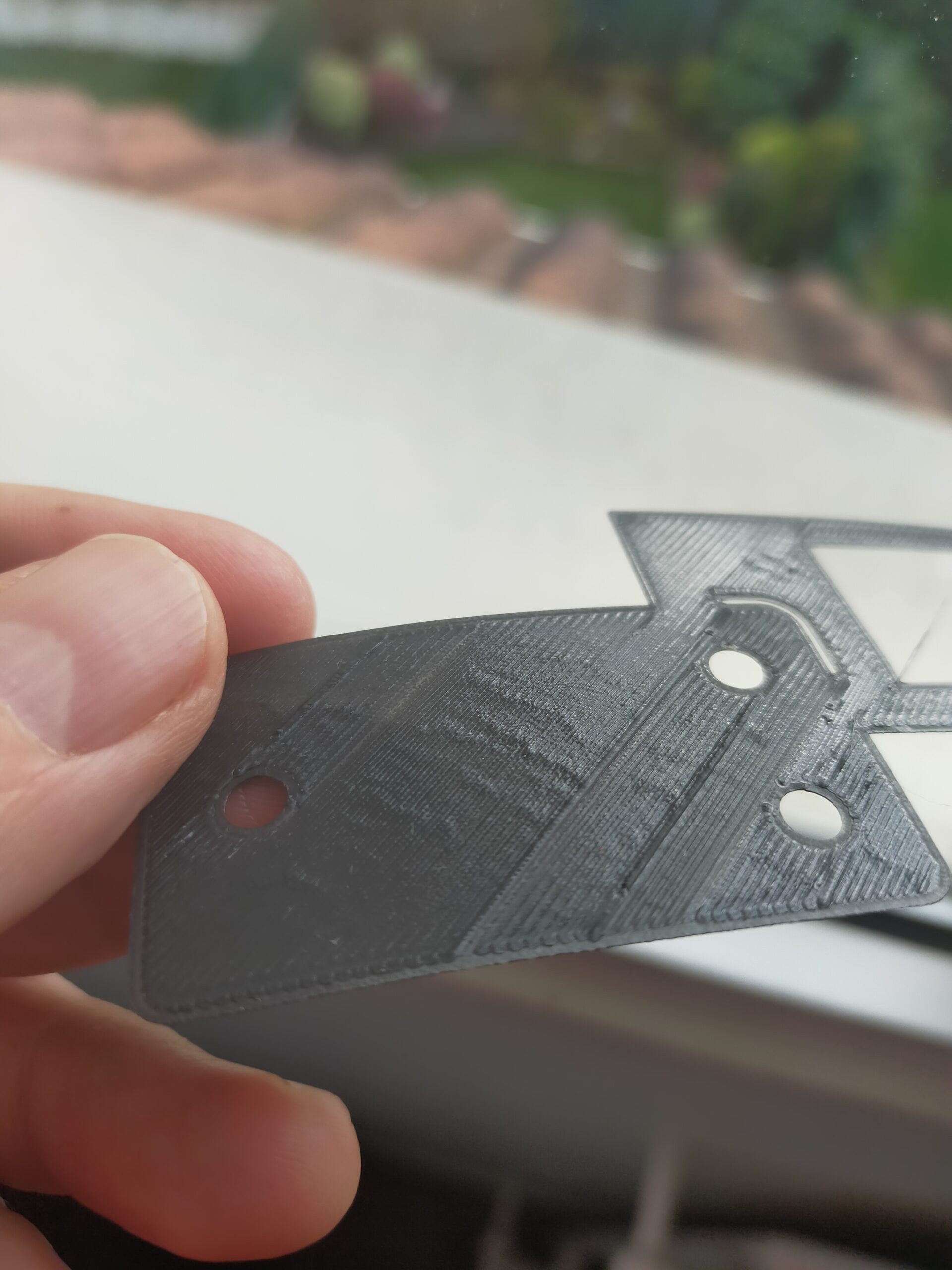
Could this be a problem of bed calibration? I could understand this for the problem of the large piece that was being printed near the boundary, but it's strange the different appearance of the piece in the enter (perhaps a differnt problem).
Thank you very much.
Best Answer by Diem:
Regarding that video: DON'T DO THAT.
Dont use a metal scraper.
Do clean; dishwashing soap and plenty of HOT water is best.
For PLA, the sheet is now ready.
For PETG: If a textured or satin sheet: the sheet is now ready.
If a smooth sheet, a very dilute layer of glue, or, better, Windex or similar window cleaner will
prevent it sticking too tight.
It looks like your adhesion issue is in one particular small area of the print-sheet: my betting is on a thumb print.
Your first layer *might* be too low, it's hard to tell atm, if there are still problems please come back with pictures.
Cheerio,
RE: First layer problem with PETG - Irregular results
I see a couple of things, you have uneven extrusion on the first layer, that could be part of your z-offset. However, I also see evidence of a bed that needs to be cleaner. The lifting of the first layer and those perpendicular wrinkles are a sign of a bed that isn't clean enough. I'm not going to go deeply into cleaning, this forum has spent many posts on the subject. If after deep cleaning your bed you're still having problems, this video may be worth a watch.
Cheers
-Bob
Prusa I3 Mk2 kit upgraded to Mk2.5s, Ender3 with many mods, Prusa Mini kit with Bondtech heat break, Prusa I3 Mk3s+ kit
RE: First layer problem with PETG - Irregular results
OK, I will look into it, thanks. It's a new sheet (coated), and I just printed the 3d Benchy and four tests for the "first layer calibration". I had only cleaned it with IPA, because a thought that being new it didn't need further cleaning....
RE: First layer problem with PETG - Irregular results
Regarding that video: DON'T DO THAT.
Dont use a metal scraper.
Do clean; dishwashing soap and plenty of HOT water is best.
For PLA, the sheet is now ready.
For PETG: If a textured or satin sheet: the sheet is now ready.
If a smooth sheet, a very dilute layer of glue, or, better, Windex or similar window cleaner will
prevent it sticking too tight.
It looks like your adhesion issue is in one particular small area of the print-sheet: my betting is on a thumb print.
Your first layer *might* be too low, it's hard to tell atm, if there are still problems please come back with pictures.
Cheerio,
RE: First layer problem with PETG - Irregular results
After seeing a video about how to clean the coated sheet I realized that perhaps I was not using enough quantity of IPA (i was just using a spray), so I have gently washed it with enough quantity of IPA, and before starting a new trial, I wanted to re-calibrate Live Z adjustment.
In the previous print I had -1.000, which I lowered down to -1.200 when I saw the PETG not adhering to the surface (but the problems was probably a not clear surface).
I have made a first adjustment, and the good value seems to be between -1.00 and -0.95:
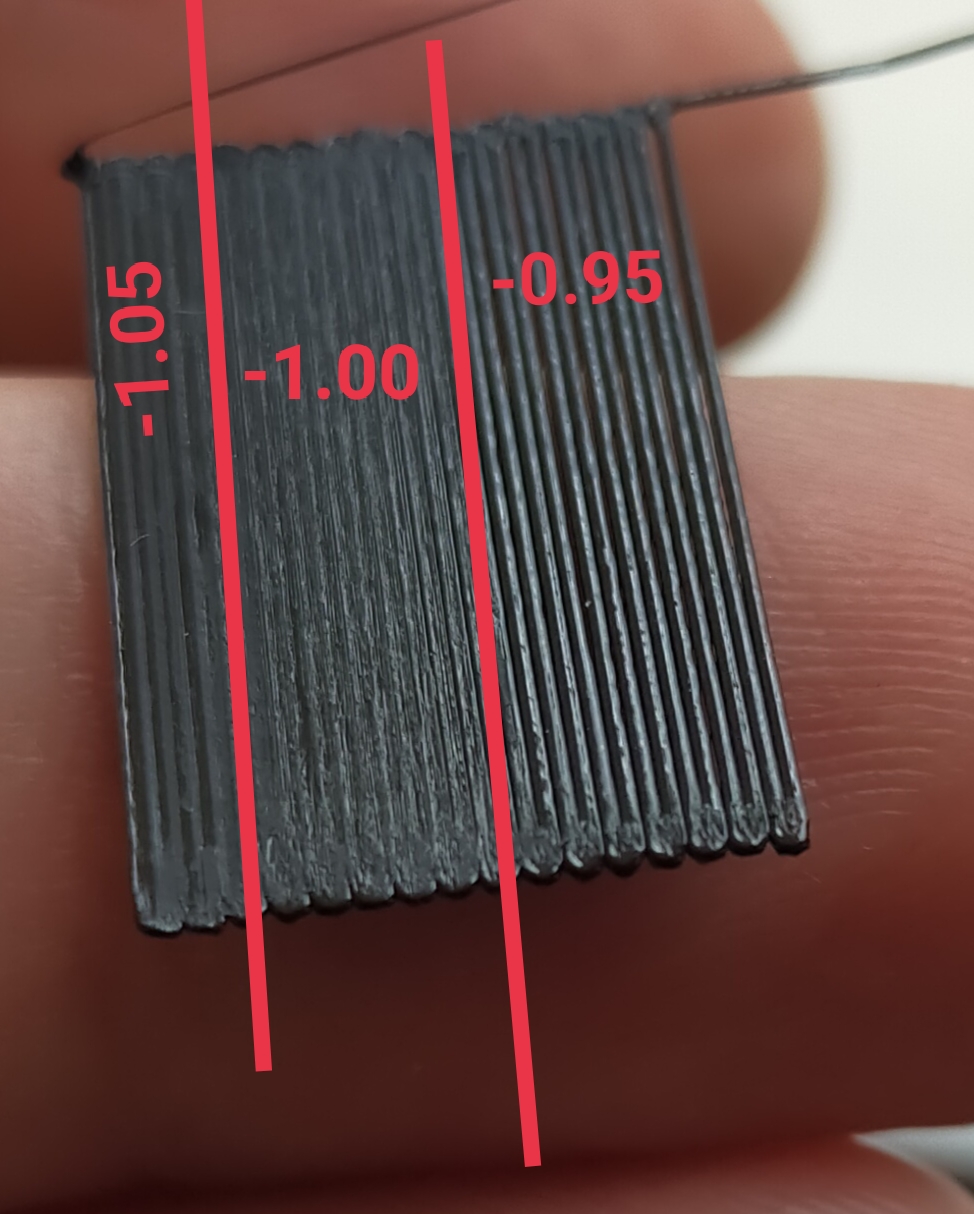
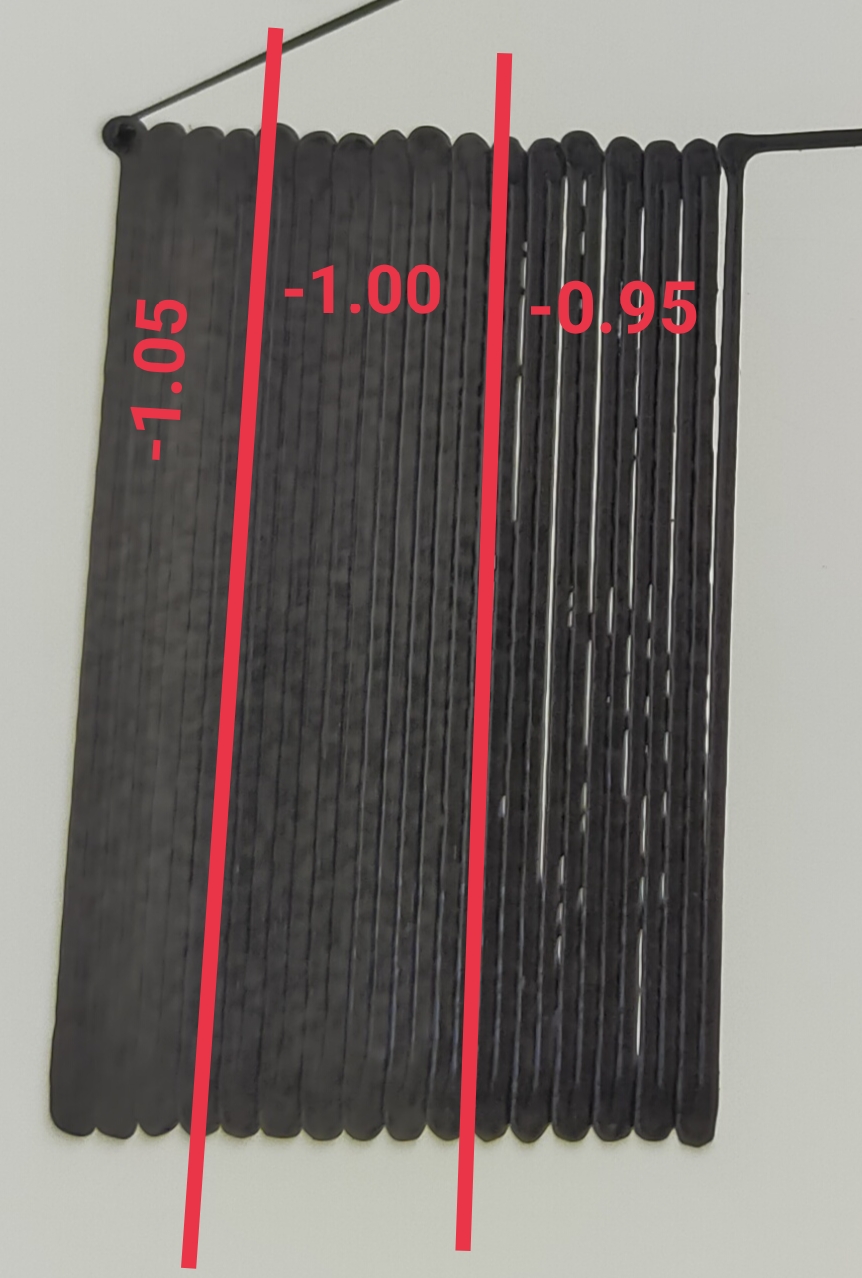
As you can see, -0.95 seems to high, and -1.00 to near, as the upper part of each line seems to have a "valley" perhaps due to the nozzle dragging it.
In the next attemp, I guess that a proper value for the Live Z adjustment will be -0.99:
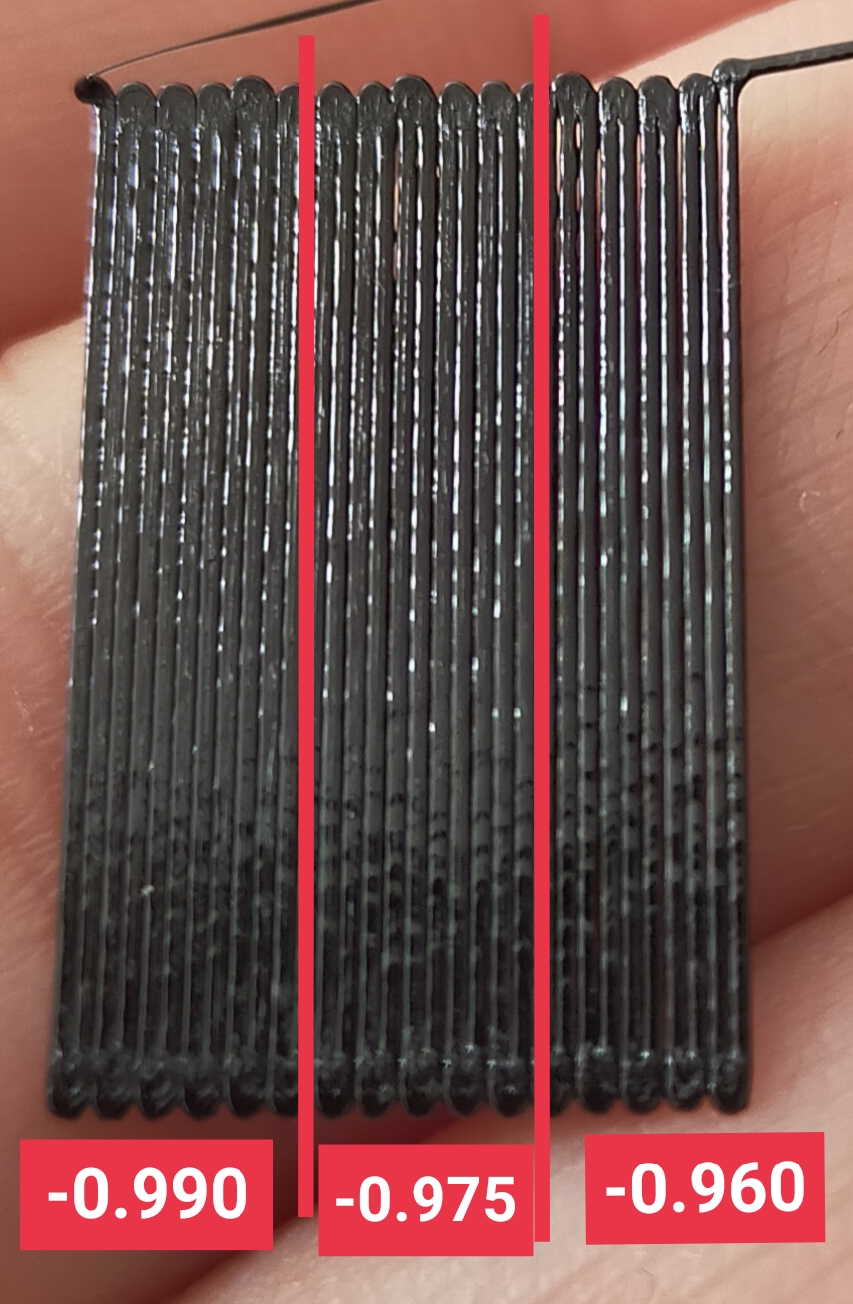

I think that it is not nessary to adjust to the third decimal, right?
So, I have gone to re-print the pieces I had problems with yesterday. It's printing just now, and the results of the first layer seem very good!!!
The piece that had irregular surface yesterday now it's homogeneous:

The corner where yesterday the filament didn't attach to the sheet, now it shows no problems:

And it has finished printing the first layer completely with very good results 🙂
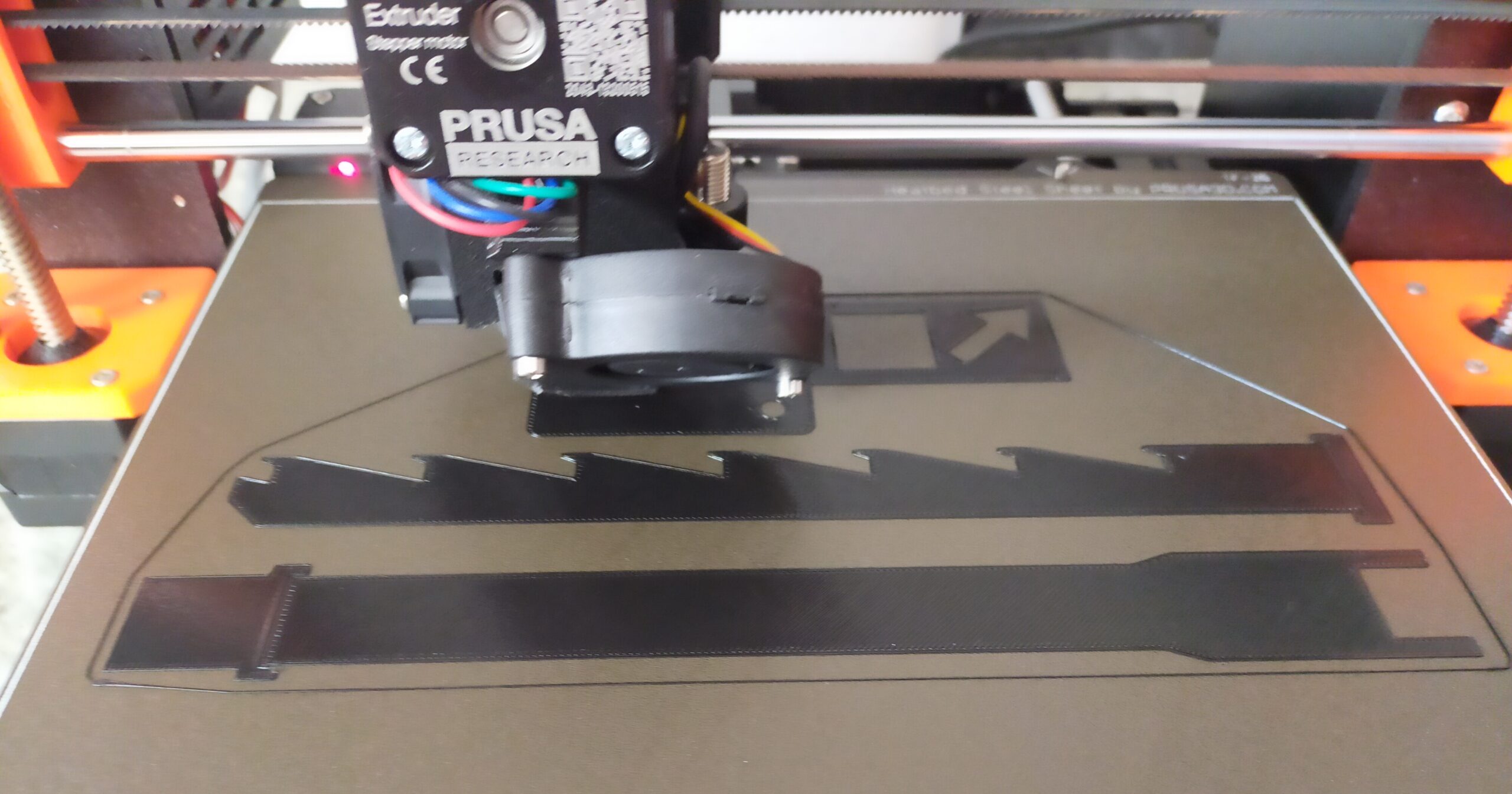
Thank you very much!!
You seem to be printing OK, that's what matters.
Cheerio,
RE: First layer problem with PETG - Irregular results
The -1.05 looks good to me. I'm glad you have your first layer working, you now have a good idea what to look at if you have further issues.
Unlike @diem, I'm not fearful of using a spatula AKA a putty knife on my bed. Josef Prusa in his manual recommends using one and I use mine on every print to take up the fence and the purge line after every print. If you round out the edges with a file or grinder you won't leave scratches. If you look in your assembly manual you'll see Josef make such a recommendation. If it's good enough for Josef Prusa, it's good enough for me.
Cheers
-Bob
Prusa I3 Mk2 kit upgraded to Mk2.5s, Ender3 with many mods, Prusa Mini kit with Bondtech heat break, Prusa I3 Mk3s+ kit
RE: First layer problem with PETG - Irregular results
Thank you Bob. When you said that -1.05 looks good for you you're right, I just saw "extrange" surface with the -1.00 and I thought that perhaps was due the nozzle too near, so I didn't notice really about -1.05.
After printing, I have deciced to try from -1.05 and a little nearer. This is how it looks like:

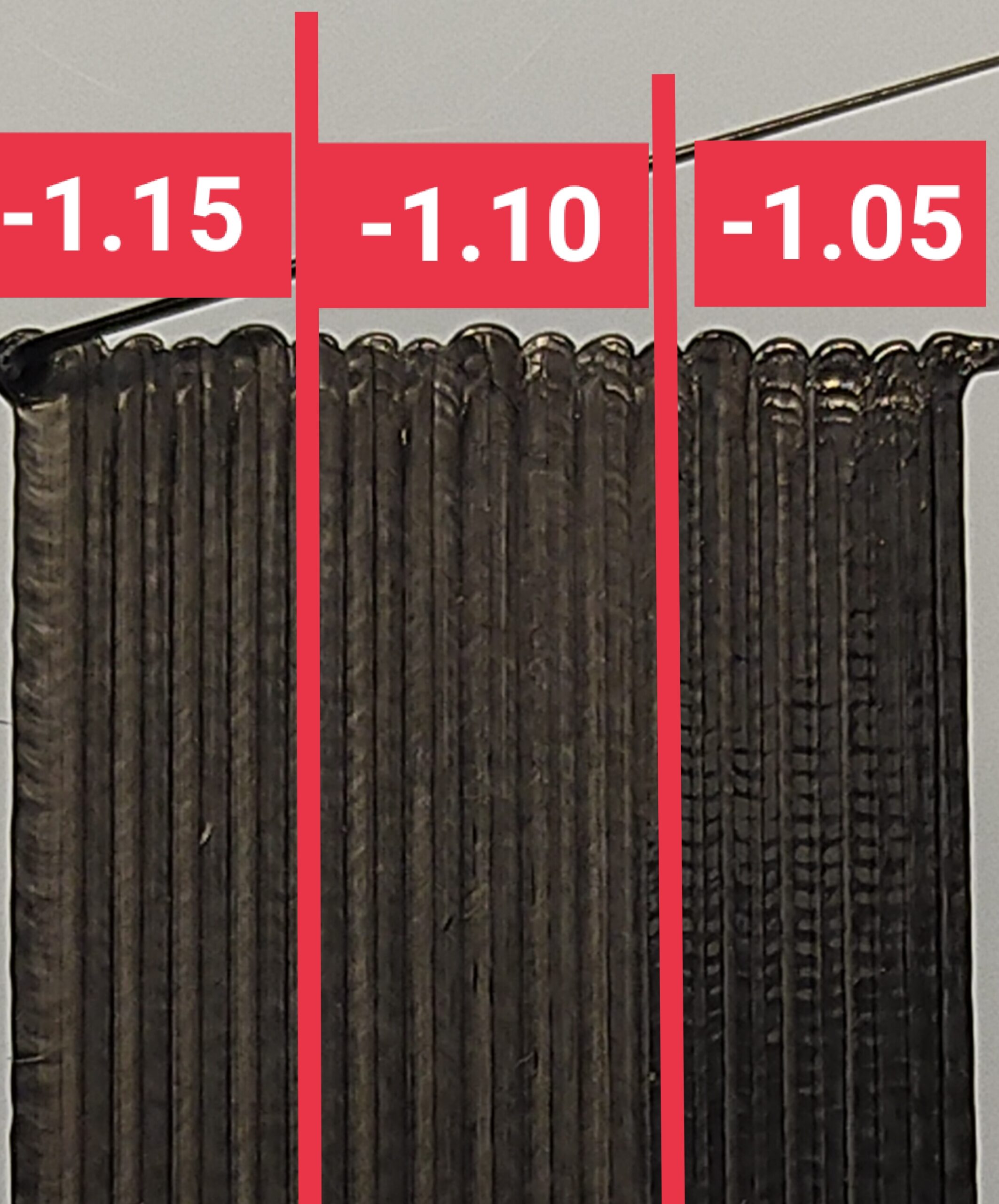
One thing that I see here is that the surface with -1.05 is glossy, while the other two with -1.10 and -1.15 are matte. Does this mean something?
Regarding the print, I finished quite satisfied with it, as it's just my second print with PETG 🙂
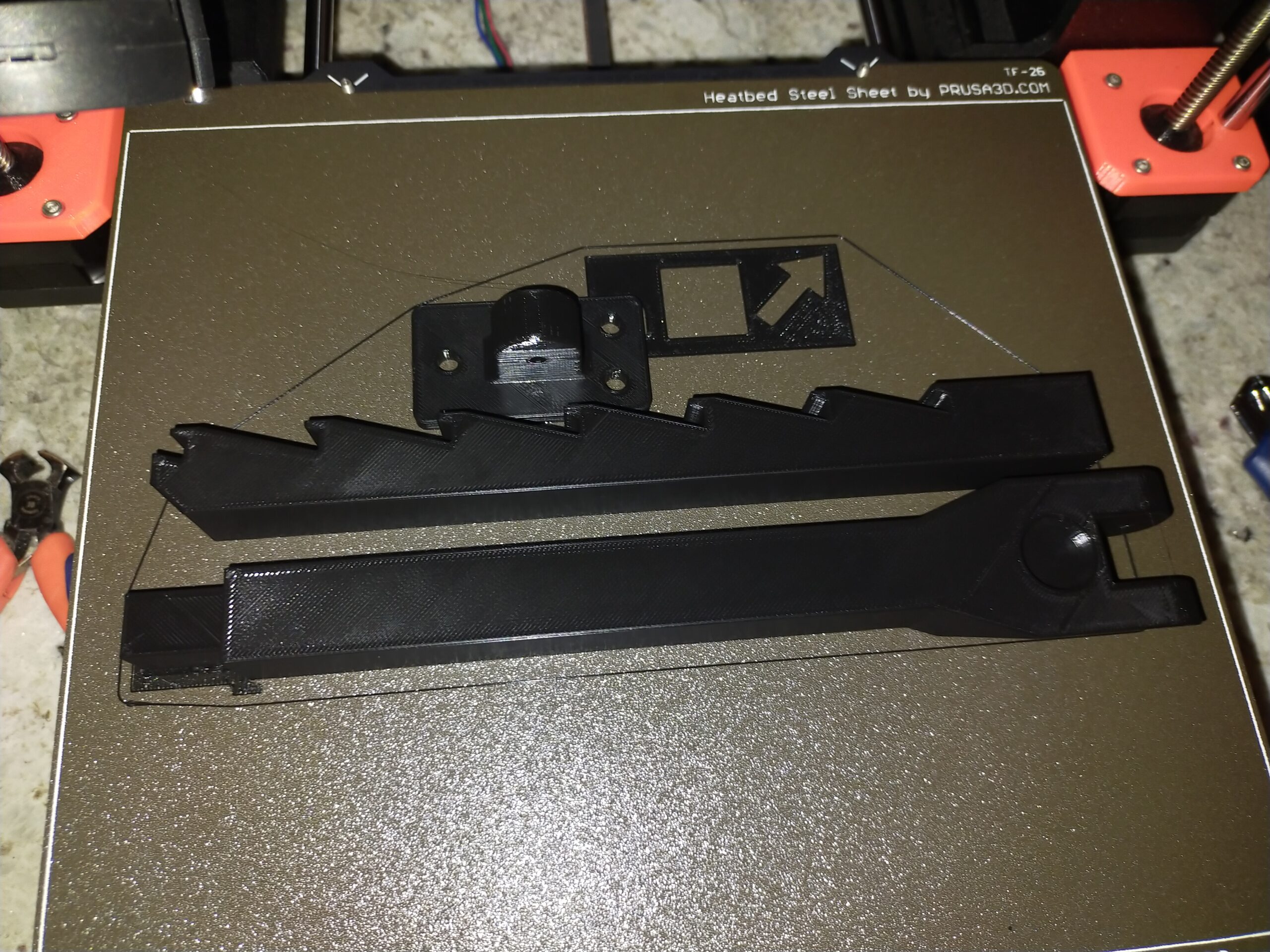

And this is how the surface of the first layer looks like (remember that I used -0.990):
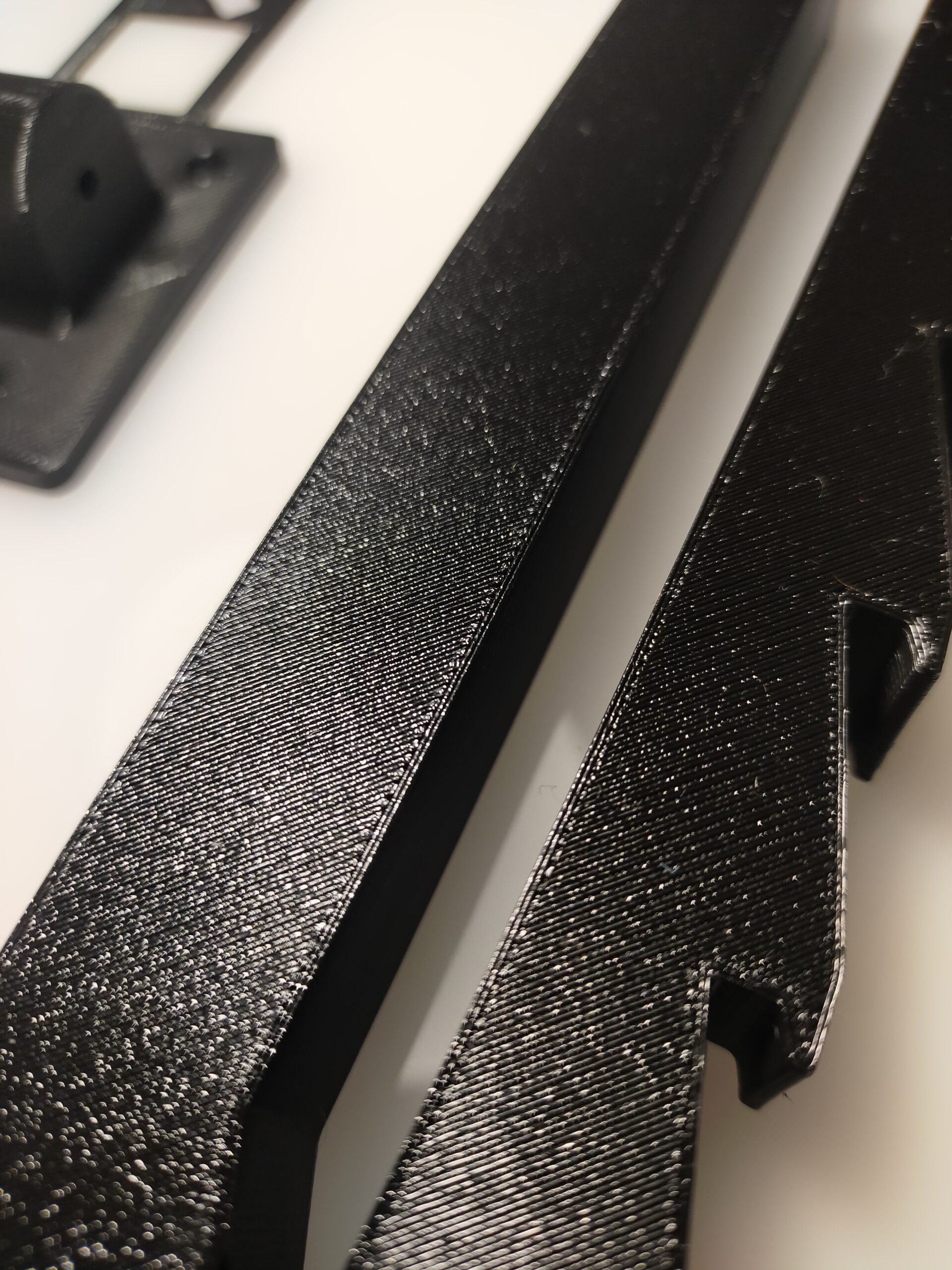

Finally, for taking the printed pieces, I have never used a spatula or a knife with the smooth surface (just pulling with some strenght or blending the sheet), and with this coated steel sheet is even easier, as upt o now (just towo prints), pieces are removed very easily from the surface.