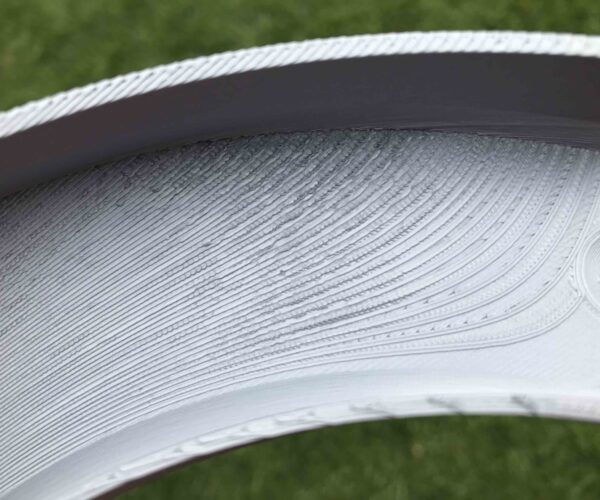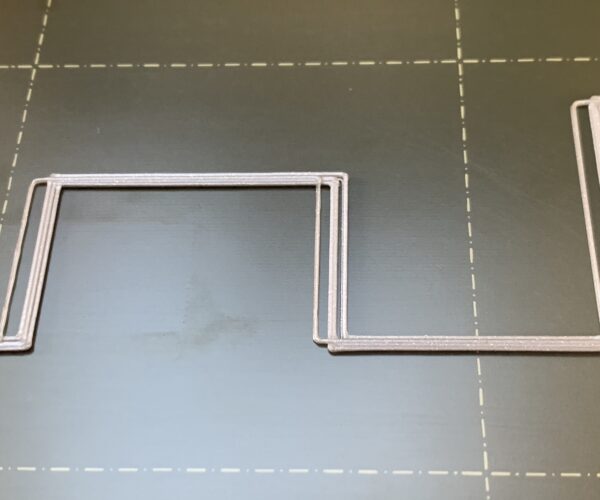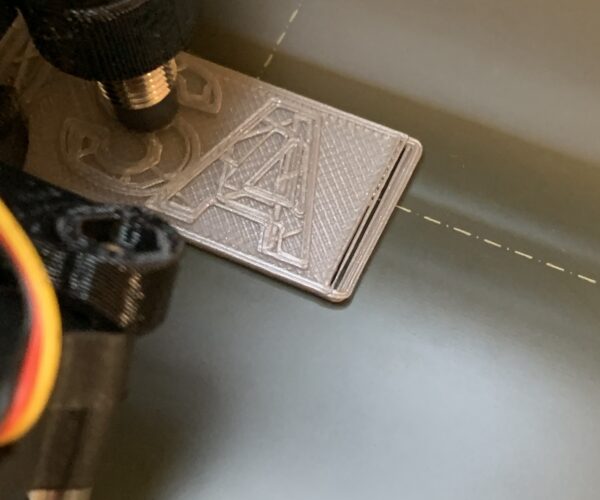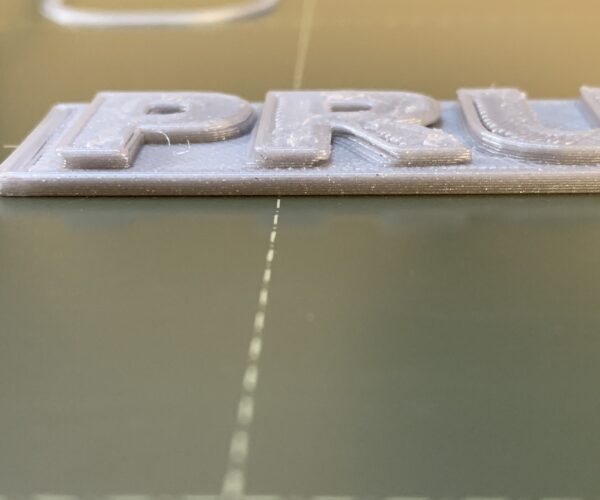First layer calibration - uneven print
Hi,
I’ve assembled my Prusa MK3S+ printer, and performed all calibrations. When I reached First Layer calibration step, resulting print is uneven along the Y edge of printed rectangular area.
I’ve repeated that steap four times, adjusting Z distance until I’ve reached something that seems to look correct from the filament shape point of view, but in each run mentioned Y edge is uneven.
I’ve also noticed that extruder during motion along X axis sometimes stops for fraction of second. That could explain why each line ends at different place, causing Y edge to be uneven.
I’ve read that it might be caused due to belt tension. But I dont know if its due to it being too loose or too toght. I’ve checked that X belt value is ~248 and with each test it fluctuates, sometimes its 243, sometimes 248 (in that range).
Should I tighten or make that belt more loose? Or is it something else?
Thanks, Karol
RE: First layer calibration - uneven print
If your edge is uneven like that, it's a sign that your Z is too high still. Go lower in 5 to ten micron increments (more negative, or counter-clockwise). The edges of the shape are not adhering and are curling up. If it starts to look wavy like water over the square surface, go to the less low direction (more positive, clockwise)
RE: First layer calibration - uneven print
I'm not sure it's Z issue. I can actually see those micro-stutter when extruder moves along X axis, and I see results of them (a little bit more filament in place it stopped for fraction of second, see "craters" on photos below). Below I'm attaching two photos of the issue I observed (bear in mind that in this case I think I was too far away on Z, and thus print looks like tubes, not merged surface, but thats different issue).

RE: First layer calibration - uneven print
I'm thinking you have layer shifting - pretty significant. Would explain the stutter. Your X bar is not sliding freely enough. Usual suspect starts with the extruder back plate that holds/squeezes the linear bearings. I have found that this needs to be "barely screwed in place" tight.
RE: First layer calibration - uneven print
@Othila - Please create separate thread for your issue, as its unrelated, and creates confusion by mixing two conversations.
@Dan Rogers - You were right. I've replaced one zip-tie around one of the two upper bearings, and loosened screws of the extruder back plate, and that almost completely removed the issue. I no longer see mentioned micro-stutters, nor "craters" caused by extra filament, but I still have slight skew (I'm also happy with current Z-distance). So I don't know what else to tweak.

RE: First layer calibration - uneven print
This is a long overdue followup (unfortunately I couldn't get back to it sooner due to work..).
I've tweaked screws on the back plate of the extruder, tightening them slightly. After doing that I got perfectly aligned test print!
Seems like success? Unfortunately not.. I've then followed with "PRUSA" test print, and got dissapointing results. In some parts of the print (for some reason only specific locations of it), extruder jumps wildly in X axis comparing Z layers (I don't see jump per see, I just see that print is off by up to 3mm! compared to previous Z layer).
Now after 3 weeks, I've started with first layer calibration print again, and while its aligned, I saw extruder stopping for fraction of time on each single run (when printing long lines in initial zig-zag pattern).
Should I reach out to support at this point? How I can check if X belt tension is ok? If it's not, I will need to disassemble whole back of extruder and cabling to loosen it up.. Or whats going on in general? I've followed instruction step by step, tripple checking everything and taking my time. For now its very dissapointing experience.
Sorry about that post
Sorry about that post, this was the only way I could put up a post for some reason, just delete my post post. Cheers.
Support may be able to help more
By all means, don't look at this forum as a substitute for Prusa customer support. Log in on the store portal and then within 30 seconds or so you should see a feature highlighting live-chat - << that is how to get to real prusa support. To have a real account you will have had to register , including your unit serial # which us usually automatically related to an email account used to purchase a printer. Once you have a real customer account, it should be easy to contact support via chat after you log in successfully.
From the looks of your pictures (I am not prusa support, I'm just an old man in the northwest united states) you are seeing some serious impediments to movement in what, if I understand you, is the X AXIS direction - which is left to right when looking at the bed from a view above the control pane.
On my printer, the screws that secure the extruder body to the X axis via a thin back-plate that is screwed on - the plate that puts pressure on the linear bearings that ride on the two X-Axis support rods - that plate is barely secure via the screws. I leave it super-loose and let gravity determine the alignment of the extruder body with the X axis (both rods). I have found that tightening the screws that secure this particular plate is something to not over-do.
Looser. Looser. Still holding by a thread or two??? Looser.
Thanks
Thanks Dan.
Cheers
RE: First layer calibration - uneven print
Thanks Dan, I completely forgot that there is Online Chat support. BTW its super hard to find. There are 3 different webpages (prusaprinters, prusa3D and shop.prusa), each having its own logging. Chat can be found only if you log into your printer order in shop page. Anyway with help on Online Chat I was able to solve my issue in few minutes!
Solution for others out there:
- If you go to this article: https://help.prusa3d.com/en/article/layer-shifting_2020
- Jump to section "Check your X/Y axis motors and pulleys"
- Look at the picture of X motor. My pulley screws weren't tight enough, and one that should push against flat surface of the shaft moved by few degrees (probably during rapid shaft strokes). Gear distance from the servo surface (blue on picture), was at about 2.5-3mm, which resulted in X belt edge almost touching plastic casing. I've unscrewed pulley screws, corrected them to be aligned with servo shaft and screwed again much tighter. During that process I've also moved whole gear closer to servo (leaving about 1mm gap), which increased gap between X belt and plastic casing.
And that was it! After that Prusa logo print went through without any issues. I'm supper happy from Prusa support and that I can finally start working on my 3D designs. Hope this post will help others.