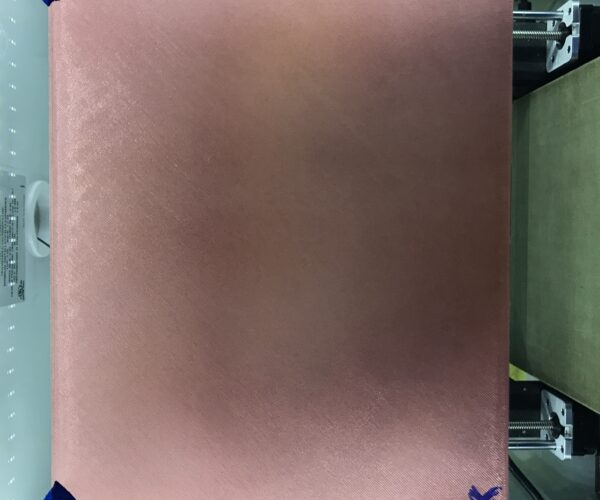First Layer Calibration Problem
Hi,
I have issues with my first layer setup. I printed quite a lot but always had issues with faild prints due to sticking to the metal sheet. It was also difficult to set the first layer thickness ... To get a better picture I printed a full size first layer only with Prusa Orange PLA. I scanned that print and attach it to this post.
You clearly can see that it is quite uneven in layer thickness. While the nozzle "rams" the filament into the plate and sqishes the already printed tracks in the corners in the more left part of the middle section it still is quite loose so you even can look through the separate tracks.
I am out of ideas how to fix this ... I enabled 7x7 bed leveling, magnet compensation and temperature compensation ... I also have a powder coated steel sheet and the behaviour is similar. Looks like the heat bed is warped by itself. But in a way I thought it might be compensated by the print bed leveling.
Oh and yes ... I clean the bed with 99.9% IPA and sometimes in between I also use Aceton on the flat sheet. ... I also tried washing with water and dish detergent and rinsing with destilled water afterwards ... similar results ...
Is there a setting I might have missed?
- Made by me -
RE: First Layer Calibration Problem
Hi,
I have issues with my first layer setup. I printed quite a lot but always had issues with faild prints due to sticking to the metal sheet. It was also difficult to set the first layer thickness ... To get a better picture I printed a full size first layer only with Prusa Orange PLA. I scanned that print and attach it to this post.
You clearly can see that it is quite uneven in layer thickness. While the nozzle "rams" the filament into the plate and sqishes the already printed tracks in the corners in the more left part of the middle section it still is quite loose so you even can look through the separate tracks.I am out of ideas how to fix this ... I enabled 7x7 bed leveling, magnet compensation and temperature compensation ... I also have a powder coated steel sheet and the behaviour is similar. Looks like the heat bed is warped by itself. But in a way I thought it might be compensated by the print bed leveling.
Oh and yes ... I clean the bed with 99.9% IPA and sometimes in between I also use Aceton on the flat sheet. ... I also tried washing with water and dish detergent and rinsing with destilled water afterwards ... similar results ...
Is there a setting I might have missed?
There are various mods to level out the bed in an optimal way. For example this one: https://forum.prusa3d.com/forum/user-mods-octoprint-enclosures-nozzles/prusa-mini-silicone-bed-leveling-mod/
I have solved it with hardened steel springs.
Statt zu klagen, dass wir nicht alles haben, was wir wollen, sollten wir lieber dankbar sein, dass wir nicht alles bekommen, was wir verdienen.
RE: First Layer Calibration Problem
That looks familiar. You are right, when the heat bed gets hot it warps because of the thermal stresses. The way the bed is held down there's nowhere for the horizontal stresses to go "stretch". So you get a bed that's not flat across the whole surface.
Here a few things you can try.
https://help.prusa3d.com/en/article/bed-level-correction_2267 ( I prefer to get it close as possible mechanically before going to software compensations ).
You can lookup "nylock mod"
Here's how I fix all three of my mk3s
Here's a before and after...
RE: First Layer Calibration Problem
Wash bed only with dish soap, this works the best.
On you tube there is a movie on someone who is adjusting the bolts on the prusa to get is flat, he turns the bolt a little loose and checks with a flat ruler and a piece of paper. You could also check if the bed is build how it should be. Check if your bed is flat.
Also every temperature has a different z-layer adjustment.
I had problems with first layer, dish soap helped, and changing the nozzle helped, I had a partial clogged.
First layer calibration how to:
7x7 is important.
If you still have problems first layer, more heat in extruder in the first layer, higher bed temperture, and slower first layer.
RE: First Layer Calibration Problem
Place a straightedge across your bed,
With no steel sheet.
Move it along the bed looks for gaps.
Before you start messing around with levelling
RE: First Layer Calibration Problem
Place a straightedge across your bed,
With no steel sheet.Move it along the bed looks for gaps.
Before you start messing around with levelling
You want to do this after you've let the heat bed get up to printing temperature.
RE: First Layer Calibration Problem
Another issue that is often overlooked is the variability in the sensor. Its sensitivity changes with temperature and if not properly warmed up before running the bed level, you will often get uneven layer ones. Try heating the PINDA prior to bed level. See if that helps.
Here's a way to do it (partial of my custom Gcode):
; cool down PINDA
M106 S255 ; turn on fan
M104 S0 ; turn off nozzle heat
M140 S0 ; turn off bed heat
M860 S35 ; wait until PINDA is less than 35C
M106 S0 ; turn off fan ; preheat nozzle to a low temp, get plastic mushy before driving into the bed with G28
M140 S[first_layer_bed_temperature] ; set bed temp
M109 S175 ; wait for extruder temp
M190 S[first_layer_bed_temperature] ; set & wait for bed temp
G28 W ; home all without mesh bed level
; soak PINDA then level
G0 X50 Y50 Z1 F3000; this is a good PINDA heating position
M860 S37.5 ; wait until PINDA is >= 35C in winter, 37.5C spring/fall, 40C summer
G80 N7 R5; mesh bed leveling
RE: First Layer Calibration Problem
@jerry-s3
That was a very good advise. In one area (where I had the gaps between the print lines) I can see almost half a mm gap ... I ordered a few 0.1mm washers and will try to even it out. Then I will run a new calibration and test run to see how much it improved.
I also set up a octoprint RaspPi so I can measure and visualize the leveling in a propper manner. I will inform you about the results after I received the washers and had some time to improve the bed.
I assume this slight "bending" won't harm the heat bed itself since it is in the range of a few 100µm over the whole size ...
- Made by me -
RE: First Layer Calibration Problem
@tim-m30
I already ran a temperature compensation calibration and stored the values to the memory of the printer ... but your approach is a good idea. That way you always have the same probe temperature before calibration. It takes some time but compared to the usual printig times that is perfectly fine 🙂
- Made by me -
RE: First Layer Calibration Problem
@mj-caboose
Did you check it both when it was at room temperature and at printing temperature, was there's a difference?