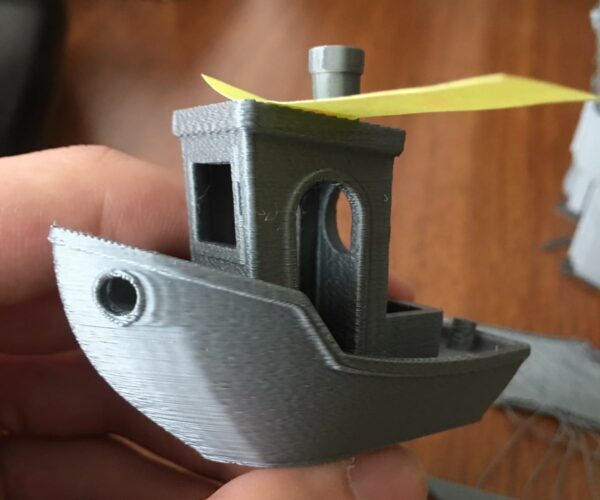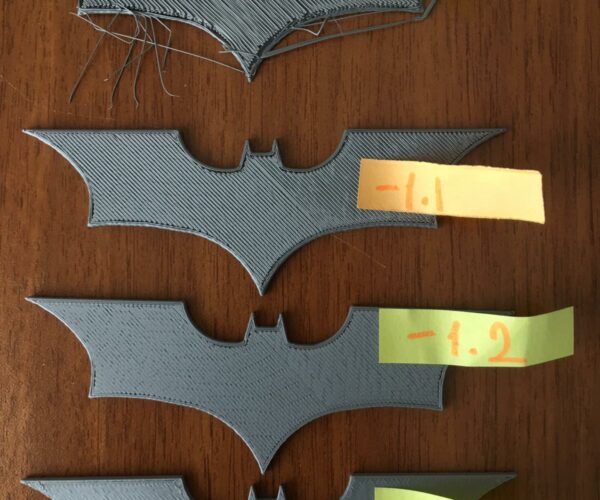First Layer Calibration and Layer Shifting problems
Hi, Prusa community,
I'm Onur. I'm a 3D Designer from Turkey who is very new to 3d printing universe. Yesterday, I've passed the calibration steps and printed a couple of pieces for testing my MK3S. As far as I know, the first layer is the most important thing about printing. So I tried different Z values to optimize the first layer through Z Live calibration option. Actually, I've made progress about that. But still, I'm not sure enough if it's optimal or not. What should I do to make the first layer nearly perfect?
And I've run another issue which is named Layer shifting I guess. What is this issue stem from and how to prevent this? Here are the images which show my test prints and their issues.
If you could help me with these I'll be so glad. Thank you and happy printing!
RE: First Layer Calibration and Layer Shifting problems
Hi Fern-
Work on one issue at a time.
First layer is very important...
For PLA, I give my removeable build plate a good scrub with Hot water, Dish detergent / soap and a clean kitchen sponge 
then rinse well with HOT water, and dry immediately with clean plain paper towels.
handle the build plate by the edges,
try standard settings for PLA, but bump the bed temperture to 70C and you should get good adhesion... (assuming your Live Z settings are good)
Are you using 7x7 mesh bed levelling, If not, I suggest you select it via the LCD menu.
Are you using the Prusa first layer configuration tool... I wouldn't bother. it's not the easiest thing to use...
Try the test prints from the following page
there is a ZIP file at the bottom of the first post, that contains sample files for PLA, PETG and ABS, using the standard 0.4mm nozzle
follow the reccommendations in the thread and you should get a good first layer quickly,
Remember you probably need to repeat this process when you change filaments with different temperature ranges,
such as PLA, PETG, ABS, Nylon and other more exotic engineering grade plastics
with good preparation you can get models to stick with next to no surface area in contact with the bed...
best wishes, Joan
I try to make safe suggestions,You should understand the context and ensure you are happy that they are safe before attempting to apply my suggestions, what you do, is YOUR responsibility.Location Halifax UK
RE: First Layer Calibration and Layer Shifting problems
@joantabb
Thank you for your advice, Sir! My mesh bed leveling is 7x7. I see that square test file yesterday but right now I haven't sd card reader so I can't transport and test that square g-code. Is there any way to print that other than the sd-card?
And Can't scrub and kitchen sponge scratch the surface of the sheet?
RE: First Layer Calibration and Layer Shifting problems
you could use Prontaprint and try printing over USB cable
regards Joan
I try to make safe suggestions,You should understand the context and ensure you are happy that they are safe before attempting to apply my suggestions, what you do, is YOUR responsibility.Location Halifax UK
RE: First Layer Calibration and Layer Shifting problems
@fernwehmind
It is possible to scratch the PEI surface if you are a bit too rough. The soft end of the sponge should be ok. You can also use a paper towel. Try to avoid touching the build surface as much as possible. The oil from your fingers can cause adhesion issues.
Layer shifting can be caused by a number of things. This page has some things to look at.
https://help.prusa3d.com/en/article/layer-shifting_2020#how-to-fix-layer-shifting
Also, did you lubricate your rods/bearings?