Drops of molten filament destroy my print and cause crashes
Hey!
I am pretty new to 3D printing, but I have already printed quite a few hours on my Prusa.
Now I have more or less the same problem the whole time but it got a lot worse recently and I don't know why.
The symptoms are:
- layer shifting on the achsis the extruder is on
- occasionally big chunks/drops of molten filament dropping on the print which sometimes cause
- crashes of mostly the y achsis and once of the X achsis which end up in
- more severe layer shifting
What I did so far:
Checked the belts. X is at 263 and y at 274
Tried some preheating before printing
Checked the screws of the X achsis motor and pulley
Checked the cables and zip ties on the back of the extruder
Print slower (70%), didn't have any effect
Opened the doors of my Prusa box enclosure when printing
Cleaned an greased the rods
I can easily move both the extruder and the print bed with one finger
This happened with PLA and PETG but it (the molten chunks) seems to be worse with a grey coloured PETG than with white or transparent PETG or different colours of PLA. 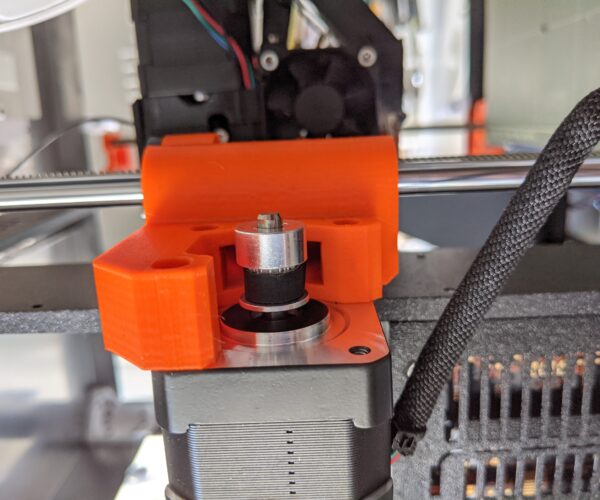
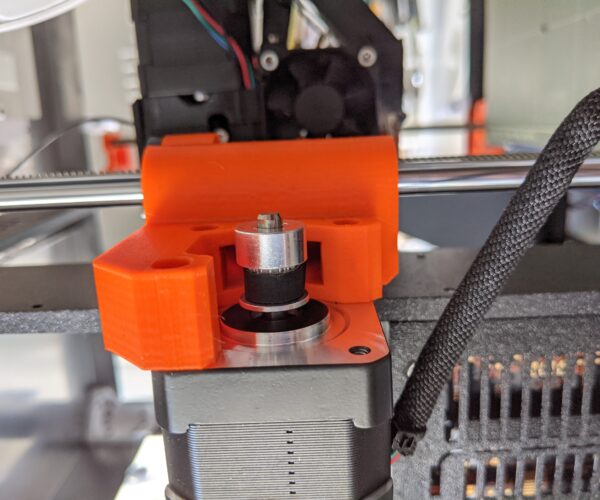





RE: Drops of molten filament destroy my print and cause crashes
Ignore those tension #'s and download the belt tension gauge pattern from the print library. You can only print it and get an accurate reading if you use Prusament PETG.
Layer shifting is caused by 2 things - belts are loose, or screws on X/Y axis motors are not tightened in correct order and have come loose.
Work on that first - your blobs are probably related to first layer Z, but you don't show any first layer shots so no way to help with that.
RE: Drops of molten filament destroy my print and cause crashes
Actually, shifts are quite common from having bearings that are dry and sticking during print moves. Also, you can get shifts when a part has overhangs and the material begins to curl.
Since the issue has been ongoing but getting worse, I'd first check for dry bearings. If you did not clean and grease the rod bearings when you assembled the printer, add a drop of fine machine oil on each of the rods and work the extruder and bed back and forth. See if travel improves. You should be able to feel a difference. As a reference, the extruder should slide side to side with ease (power off, of course). Bed should also move freely, front to back.
Since your shifts seem to also occur at part boundaries, I wouldn't rule out curl related stalls. Have a look at your statistics menu for crashes. This only works if printing in Normal mode; Stealth disables crash detection.
As for loose pulleys and belts, they will usually also cause backlash, a form of shifting back and forth, but your parts aren't really showing signs of that.
RE: Drops of molten filament destroy my print and cause crashes
Actually, shifts are quite common from having bearings that are dry and sticking during print moves. Also, you can get shifts when a part has overhangs and the material begins to curl.
Since the issue has been ongoing but getting worse, I'd first check for dry bearings. If you did not clean and grease the rod bearings when you assembled the printer, add a drop of fine machine oil on each of the rods and work the extruder and bed back and forth (you need to get the oil inside the bearing seals). See if travel improves. You should be able to feel a difference. As a reference, the extruder should slide side to side with ease (power off, of course). Bed should also move freely, front to back.
Since your shifts seem to also occur at part boundaries, I wouldn't rule out curl related stalls. Have a look at your statistics menu for crashes. This only works if printing in Normal mode; Stealth disables crash detection.
As for loose pulleys and belts, they will usually also cause backlash, a form of shifting back and forth, but your parts aren't really showing signs of that.