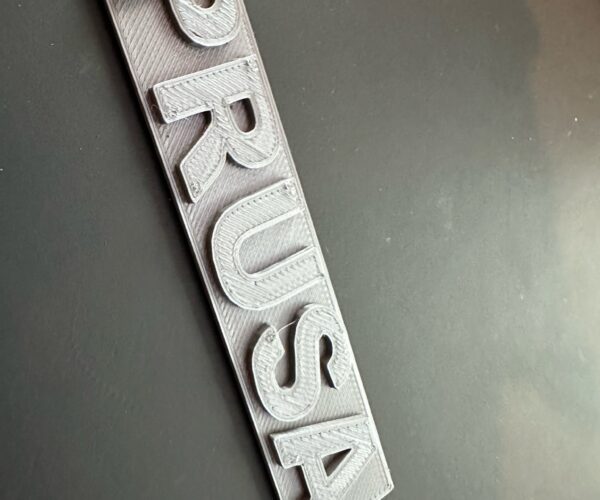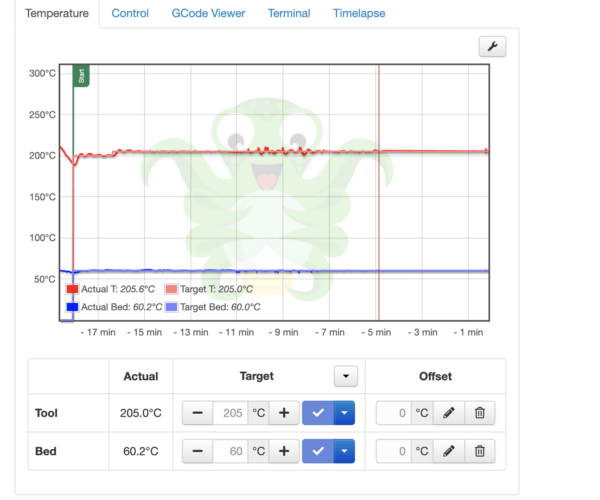Clarifications needed on filament(s) basic settings and next steps
Hi,
I've been printing for about 4 yrs, with a CR10-S.
I've recently received and finished assemble a Prusa i3 MK3S+. I followed the wizard for the calibration, did first layer calibration a few times, and printed the logo, the little robot and a benchy. I'm attaching pics of these. Quality seems fairly good, considering nothing else was done. Set up temporarily on a desk, but with a 16x16 pavement brick under. Will eventually move into enclosure as soon as I move out the previous printer.
Prints were done with the Prusa Silver PLA that came with the printer. Now onto the questions.
I've used this PLA before, and ran a temp tower on the CR10. Best settings for it were at 200 degrees (50 for bed). I see that the Prusa PLA profile on PrusaSlicer has 215 for this filament (the tests i printed from the sd card were also at 215/60):
- is the 215/60 (like in the slicer profile) recommended, or should I run my own temp tower again and see what temp works best? or can i trust the one i had for the CR10 and set temp at 200?
- the above questions works also as a general: i have prusament, polymaker, hatchbox and other brands. Should i run new temp towers for each, or do you guys trust the profiles in prusaslicer (if they exist)? Or can i use the temps i had for the CR10, which of course would be easier, but somehow I doubt it works that way 🙂
- bed temp: i had 60 for the CR10 on mirror, but moved to 50 for a Creality tempered glass bed, which works well and needs lower temps. Do you usually go for 60 on the smooth PEI?
- Lastly... i'm itching to start printing stuff, but wonder if I should run more calibrations before i print bigger things. Suggestions?
I think i have more questions (i want to start printing with PETG), but maybe it's better a different post 🙂
Sorry for the wall of text and thanks for the help!
RE:
Hello and welcome to the forums. Congrats on your new printer.
Looks like you’re off to a good start. I generally printing PLA at 215/60-65 depending on the formulation. I assume you will use PrusaSlicer? If so, start with their default filament profiles and see how your prints look. The defaults are generally pretty good.
I wouldn’t waste a lot of time printing calibrations. Just start with stuff you’re interested in printing and see how it goes. You can always go back if you have issues.
The one exception is this for your first layer Z height. Using this tool will allow you to get a finer tuned Z level than the built in routine, which is fine for getting close.
Enjoy your new printer.
Cheers
RE: Clarifications needed on filament(s) basic settings and next steps
they are verry good first prints i print pla 215 for big prints and 200 for small with detail lowering temp and small prints can help with detail and les stringing i find
Please help me out by downloading a model it's free and easy but really helps me out https://www.printables.com/@Hello_474427/models
RE: Clarifications needed on filament(s) basic settings and next steps
Hello and welcome to the forums. Congrats on your new printer.
Looks like you’re off to a good start. I generally printing PLA at 215/60-65 depending on the formulation. I assume you will use PrusaSlicer? If so, start with their default filament profiles and see how your prints look. The defaults are generally pretty good.
I wouldn’t waste a lot of time printing calibrations. Just start with stuff you’re interested in printing and see how it goes. You can always go back if you have issues.
The one exception is this for your first layer Z height. Using this tool will allow you to get a finer tuned Z level than the built in routine, which is fine for getting close.
Enjoy your new printer.
Cheers
thank you! i'll try this Z layer calibration. So far it seemed decent, but it can use some more tuning.
Yes, i'll use PrusaSlicer with this machine (i've started using it also with the CR10, since it seems to give me back faster prints) so i was keeping the defaults for the filaments (at least the one they have). I mostly wasn't sure if the results of the temp towers i did in the past are 'machine specific' or would work also for the Prusa. I'll not overthink too much for now 🙂
RE: Clarifications needed on filament(s) basic settings and next steps
they are verry good first prints i print pla 215 for big prints and 200 for small with detail lowering temp and small prints can help with detail and les stringing i find
Thanks! That's a good point, about print size. I do smaller parts most of the times, and i had noticed the same on the other machine: lower temps were better for small prints and viceversa.
RE: Clarifications needed on filament(s) basic settings and next steps
Yes, good point re small print temps.
Btw, don’t stress about perfection in the first weeks. It will take some time for the printer to run-in and for all the parts to settle together.
Cheers
RE:
Looking good. I'd go ahead and have some fun printing stuff. But if you really want to fine tune, this is what I'd do (in this order)
PID tuning: https://help.prusa3d.com/article/pid-tuning_2265
Extrusion multiplier calibration: https://help.prusa3d.com/article/extrusion-multiplier-calibration_2257
Linear Advance: https://help.prusa3d.com/article/linear-advance_2252
I'd stay away from the Bed Level Correction unless you really have some adhesion problems which can not be solved with bed cleaning and first layer calibration.
Generally: Go with the default profiles (if available) unless you have reason to believe you need something changed...
If at first you don't succeed, skydiving is not for you.
RE:
PID tuning: https://help.prusa3d.com/article/pid-tuning_2265
Thank you for the information, and i think i may need the PID tuning...
I run the machine on Octoprint, and i've noticed it has quite a lot of temp fluctuations, which i never noticed so dramatic on the CR10. As in the screenshot below, the temp is set to 205, but had so far (beginning of print) ups to 209.