Calibration XYZ Failed with MK3S Bear
I'm not sure if this is the correct forum for this; please let me know if I need to ask this elsewhere.
I have a Prusa MK3S kit that I have changed to a Bear Upgrade 2.0 and a Bondtech Mosquito Magnum. The initial calibration for the XYZ axis fails.
These are the things I've tried:
- Printer was upgraded to the appropriate Slice Engineering firmware.
- Doublechecked that the Y axis was parallel to the Z support frame
- Successfully completed the self test.
- The PRIDA does detect metal.
- Calibration → Auto home is not centered (See picture)
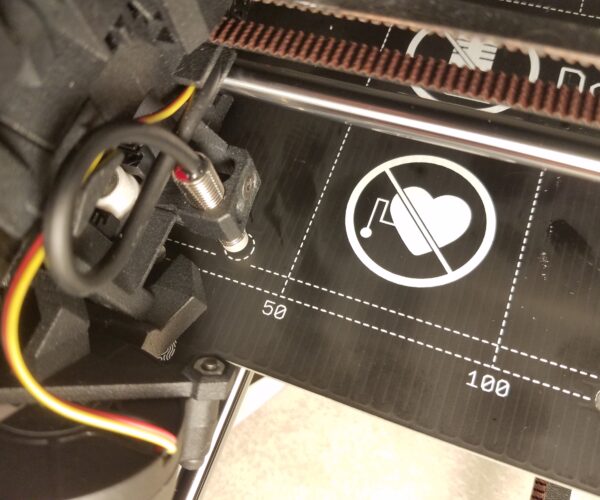
- Calibrate XYZ is also fairly off
The printer settings are:
- Firmware: Bondtech-MM MK3s-HT / 3.8.1-2869
- 1_75mm_MK3
- EINSy_10a
- E3DV6full
- Date: Oct 25 2019
Is there anything else I can try?
Thanks,
Best Answer by Peter in Katy:
You need specific firmware for performing the calibration. It should be in gregsaun's GitHub.
The Bear extruder is 8mm taller than the MK3S, so you are failing the z length. Once calibration is done, you can use the stock prusa firmware.
Found it
RE: Calibration XYZ Failed with MK3S Bear
With power off does the X axis move smoothly with symmetrical force in both directions.?
I had the bearing seal on the upper right side 'crack' and cause a similar issue. Look very carefully and there may be a problem on the inside surfaces of the bearing seal/oil wiper.
RE: Calibration XYZ Failed with MK3S Bear
Was everything working before the upgrades? How long has it been in service?
RE: Calibration XYZ Failed with MK3S Bear
With power off does the X axis move smoothly with symmetrical force in both directions.?
I had the bearing seal on the upper right side 'crack' and cause a similar issue. Look very carefully and there may be a problem on the inside surfaces of the bearing seal/oil wiper.
Yes, the X axis does move smoothly with symmetrical force in both directions. I will look for any cracks. When you refer to the bearing seal, is this on the X end motor holder as identified with the blue arrow below?

Posted by: @robert-rmm200
Was everything working before the upgrades? How long has it been in service?
I was ambitious and tried to assemble the bear upgrade first. I had someone print the bear upgrade pieces in ABS. Yes, I know this probably wasn't the safest approach... However, it didn't seem worth it to assemble the i3 MK3S first then disassemble it to do the upgrade. I'm rethinking that decision now.
Thank you both for your willingness to help.
RE: Calibration XYZ Failed with MK3S Bear
@graham_best , You're not going to convert your printer to a Prusa original again? I think that is a waste of time.
Instead, try to describe more precisely what happens during the calibration and how the printer behaves before you receive the error message.
A little more pictures on the X, Y and Z axes are also helpful.
It can be a small mistake with any component that causes this.
Bear MK3 with Bondtech extruder
RE: Calibration XYZ Failed with MK3S Bear
Only problem from your point of view is that you are breaking new ground.
Problems arising from a stock MK3S build? We have seen many times - and can type a response in our sleep. (some do)
Problems arising from a Bear upgrade to a stock - working - Mk3S? Not as many, but still good experience here. The problems are all upgrade related, which is a much smaller problem domain.
To get you going, try to report a single problem at a time, starting with base build issues. Lets get through those.
RE: Calibration XYZ Failed with MK3S Bear
I agree with what you are saying, but picking down the printer to build a Prusa original and then doing the job again, though in reverse, increases the risk of damaging thin cables.
Especially those that lead to heat blocks, and also fans. I speak from my own experience because I managed to damage the front fan's cable twice (thought I was careful) 😕
Bear MK3 with Bondtech extruder
RE: Calibration XYZ Failed with MK3S Bear
To clarify a bit - I was not suggesting reverting the Bear parts to stock.
Go with what he has - but lets try to fix the stock related problems first. Like calibration (even though Bear affects that).
RE: Calibration XYZ Failed with MK3S Bear
You need specific firmware for performing the calibration. It should be in gregsaun's GitHub.
The Bear extruder is 8mm taller than the MK3S, so you are failing the z length. Once calibration is done, you can use the stock prusa firmware.
Found it
RE: Calibration XYZ Failed with MK3S Bear
You need specific firmware for performing the calibration. It should be in gregsaun's GitHub.
The Bear extruder is 8mm taller than the MK3S, so you are failing the z length. Once calibration is done, you can use the stock prusa firmware.
Found it
Oh... That's extremely helpful. I will try this after I fix all of the issues I caused to my printer in trying to calibrate.
RE: Calibration XYZ Failed with MK3S Bear
Repairing it, however, is going to take some time as I broke the X axis motor holder trying to tighten the belt, and the replacement parts I had from Germany are not printed correctly. I ordered aluminum replacement parts from China, but there's this thing called COVID-19....
RE: Calibration XYZ Failed with MK3S Bear
Where are you located? Any number of us could whip out an X-axis motor holder in a flash.
If you were state side, I would be happy to do one for you, no charge. People here have helped me - and I owe a favor or two.
RE: Calibration XYZ Failed with MK3S Bear
That's very generous of you; I only posted that I was waiting on parts as I didn't want it to seem that I was ignoring your help. I wasn't expecting anyone to print a replacement part. (Admittedly, I also broke the X idler on the other side as I thought I had workable spares...)
I live in California, if you are still interested. I can wait for the part from China, but my son may want it sooner.
RE: Calibration XYZ Failed with MK3S Bear
Well backing up a bit - I think the X axis motor holder is Bear specific. I would need the STL for that...
RE: Calibration XYZ Failed with MK3S Bear
@robert-rmm200
RE: Calibration XYZ Failed with MK3S Bear
Direct link here...
https://github.com/gregsaun/prusa_i3_bear_upgrade/tree/master/full_upgrade/for_mk3/printed_parts
Bear MK3 with Bondtech extruder
RE: Calibration XYZ Failed with MK3S Bear
@rhdreambox
Actually, the x-axis and extruder are in a different repo. Your link is everything frame related.
https://github.com/gregsaun/bear_extruder_and_x_axis/tree/master/printed_parts
RE: Calibration XYZ Failed with MK3S Bear
@peter-k42
You are right.
Bear MK3 with Bondtech extruder
RE: Calibration XYZ Failed with MK3S Bear
Thanks for the links! I have one printing now.
I still need to have @graham_best check in and let me know if this is at all useful. Good practice for me in any case.
RE: Calibration XYZ Failed with MK3S Bear
@robert-rmm200
Maybe it's time you look at moving to the Bear x-axis and extruder. The parts fit perfectly on the stock frame.
Tightening the x belt is night and day from stock. Extruder maintenance is a breeze (though the recent Prusa extruder changes improved over earlier iterations ).
Make sure you follow all of the printing suggestions from gregsaun. He's defined perimeters and infill to give the strongest, lightest parts.