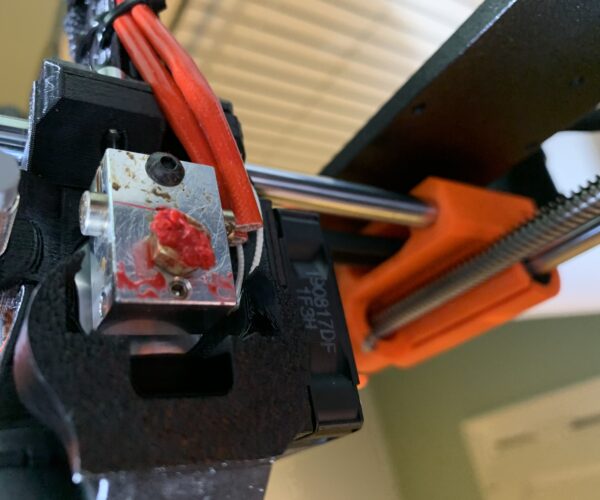Calibration Works - First Layer Appears Good - Doesn't Print
Such a weird set of issues. I was working on trying to print a large volume and ran into some layer shifting. So I moved the printer around to find a more level spot. After a couple moves I ended up in the same spot I was before. Slightly different orientation of the printer. However, I started to run into calibration issues. After dealing with those I finally got to a point where the printer is calibrated. Shows good. All axises are correct (.02 skew). And my first layer is finally calibrated. I had to go way down (-1.775).
Now the issue is I can't get anything to print correctly. I've noticed that when I simply raise the Z Axis and send some filament out of the extruder. It seems to curl and create a little loop until I spit more of it out. No big deal as after a second or two it corrects itself. But nothing will print. The support prints fine, but then it bunches up. I've increased the bed heat to about 65/70 and I can't seem to get it to stick to the bed in a small section of the print and thus it ruins the whole thing.
Pulling my hair out at this point.
Help!
RE: Calibration Works - First Layer Appears Good - Doesn't Print
If you had searched the forum a little, you would have found the solution.
One of the most common questions is how to get the filament to attach to the bed.
And the most common answer is: wash the bed with detergent and warm water.
Wipe with paper, and do not touch the bed with your fingers.
Fingerprints on the bed cause major printing problems.
Bear MK3 with Bondtech extruder
RE: Calibration Works - First Layer Appears Good - Doesn't Print
To clarify. I had searched the forum. For a while actually.
And yes, I do clean the plate regularly. I hadn't used the detergent method, but I do IPA after almost every print. I tried the detergent method and it still doesn't work. The print doesn't apply to the bed at the top of the batman logo. It does this on every print. I'm simply unclear why this would happen when it's in relatively the same spot it was when I first assembled it and got some good prints out of it.
RE: Calibration Works - First Layer Appears Good - Doesn't Print
Print a calibration square (2 inches or so) from here and post it:
That will tell us a lot more about the condition of your print surface and Z.
IPA alone does not remove all PLA residue - and if you contaminate your source, you are only spreading grease over the surface.
RE: Calibration Works - First Layer Appears Good - Doesn't Print
From the photos posted, I can tell you with certainty you are NOT cleaning the bed in any meaningful way. Get that task down and you'll be gin to enjoy printing again.
And, leave the alcohol in the bottle. It is not helping you.
RE: Calibration Works - First Layer Appears Good - Doesn't Print
Try printing the batman in the front portion of your bed and see if it works.
RE: Calibration Works - First Layer Appears Good - Doesn't Print
Wash your bed with dish soap , a few times.
Then see if your 1 layer can go lower.
i had the same thing happen to me, i was not low enough(even i though i was low enough).
extra, if needed.
1 layer , extrude with 10 higher temp.
1 layer slower, 10 mm.
RE: Calibration Works - First Layer Appears Good - Doesn't Print
To clarify. I had searched the forum. For a while actually.
And yes, I do clean the plate regularly. I hadn't used the detergent method, but I do IPA after almost every print. I tried the detergent method and it still doesn't work. The print doesn't apply to the bed at the top of the batman logo. It does this on every print. I'm simply unclear why this would happen when it's in relatively the same spot it was when I first assembled it and got some good prints out of it.
Getting the bed cleaning right is one of those feel things, essentially muscle memory. After dunking under the sink, your sheet is as clean as it will ever be. Do not wipe it with anything, including isopropyl alcohol. If you are careful, you can get quite a bit of use out of it before it needs anything.
Try using a plastic scraper or plastic razor blade to help avoid the slightest touches if you can. Remember that you're touching it when you flex it to remove parts, so be aware of where your fingers are.
Use 91%+ alcohol (99% if available) if you can't get to the sink easily. It's fine for an odd fingerprint, but not a deep clean. Here again, you'll develop a feel for it. If there's grease on the plate, it'll feel slippery when you wipe it. I use a thickly folded clean paper towel and wipe away from the print area until I feel the PEI dragging on the towel. When in doubt, it's off to the sink.
RE: Calibration Works - First Layer Appears Good - Doesn't Print
Ok, I’m away from the printer from the printer this weekend for a funeral. I’ll take a look as soon as I’m back and let you know.
Thanks!
RE: Calibration Works - First Layer Appears Good - Doesn't Print
So I'm back at the printer and have followed the instructions. One additional item that I caught through this process is that the curling issue was more of a problem than I though, so I did thorough burn off and cleaning of hot end, and I did a thorough cleaning of the bed and so far it seems to be printing back to where it was short of some small issues with a couple of the edges of the print which I'll tweak a little.