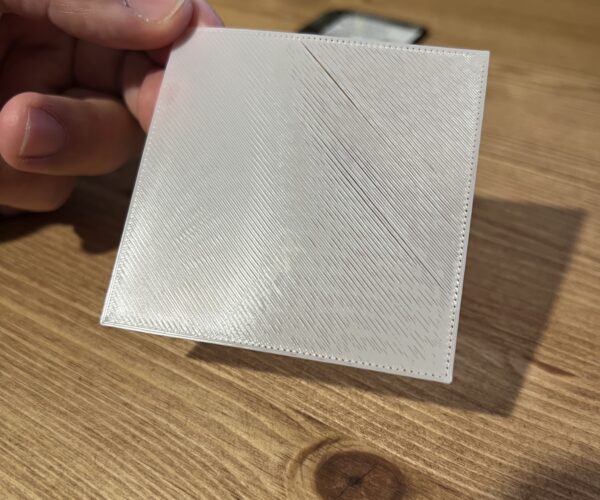Calibration issues
Hi there! I got my prusa a week or so ago (it was preassembled) and the first few prints were great!
I tried to print a custom model and changed the filament (from the PLA with the printer to a PETG prusament), but I probably did something wrong and the print didn't go well. I now got back to the original filament by the calibration seems to be messed up, I'm trying to calibrate it from scratch, but without any luck.
I'm not sure what I should do, I cleaned the nozzle, set the z as low as it seemed correct, but it still not printing well, here's a video:
if I put the z lower then the filament sticks to the nozzle, let me know if there's anything obvious I'm missing!
RE: Calibration issues
So, I had to lower the z axis by a 0.5/0.4 more, it seems to be better now, I'll report updates when I try more prints
RE: Calibration issues
Yes.. you were too high.. clean the oozing from the nozzle before it does the bed leveling .. You can actually do a “live Z” by pressing the black knob as it is working.. that enters a live Z mode and you can turn the knob to raise/lower the Z. There is a good post on the forums called “life adjust Z - my way”. Search for that and it goes over a lot of detail of getting your first layer correct. If you have multiple sheets, each has its own Z setting and you can choose between multiple sheets in the LCD menu.
RE: Calibration issues
@crab thanks!
RE: Calibration issues
If you search the forum for “life Z - my way” or something close, you’ll see a long thread that covers adjusting the Z in detail. It is the single most important thing to cover well in printing.
RE: Calibration issues
wbr,
Karl
Statt zu klagen, dass wir nicht alles haben, was wir wollen, sollten wir lieber dankbar sein, dass wir nicht alles bekommen, was wir verdienen.