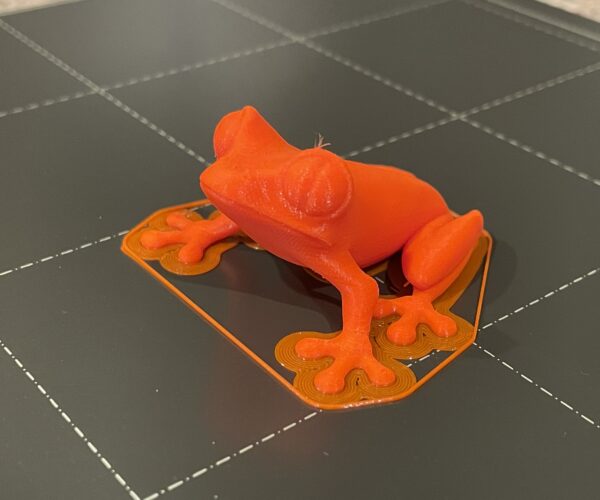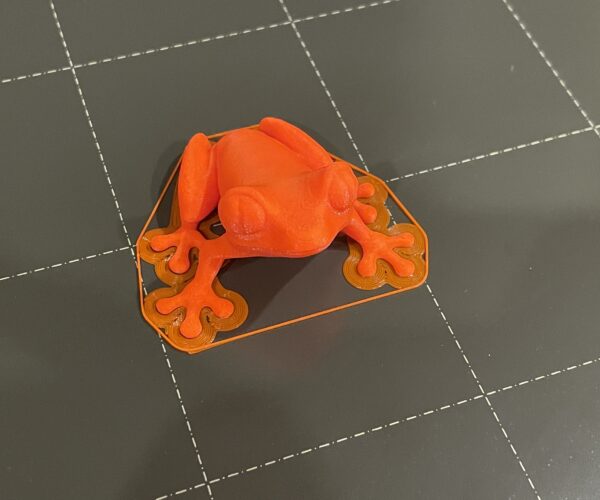RE: Calibration Failed! Check the axes and run again.
Success! It’s calibrating now. Hours of axis checks and it was the extruder all along. Hahaha. Well lesson learned.
RE:
Good spot Pedroid!
Yes when looking from the direction of the fan shroud you can't see the heat block at all - I just see the tip of the nozzle also.
RE: Calibration Failed! Check the axes and run again.
Just to show that everything is working OK now. My favorite test print - the Tree Frog.
For learning I loved the PRUSA logo tag - it really tells you if you have that first layer calibration done correct or not. I went through several fine tuning steps after the logo would eventually peel off the bed from bad adhesion. Finally after calibrating that first layer correct the logo printed fine. Then I went for this little guy!
RE: Calibration Failed! Check the axes and run again.
Hey, I am having the exact same issue I think, what exactly did you fix and how did you do it?
Sorry for bringing back this trauma
-Adrian
RE: Calibration Failed! Check the axes and run again.
Hi, guys. In my case, i managed to solve it by :
1. Do endstop check. Check if any endstop is not working. Do X and Y endstop sensor.
2. My case for MK2S, Z endstop is not found.
3. I found that my case is X-endstop not working properly. When i press it, it change from zero (0) to one (1) and stay there more than 1 second. and some case it appear to be one (1) even before i press the endstop.
4. I change the endstop and run the endstop test to make sure it run as it should be. Press and it show (1) and release it show (0) instantly.
5. Then i re-run the calibration X-Y-Z calibration and works nicely with congratulation message.
6. Now my printer works as new.
hope it helps most of you. I stuck for this issue more than 1 months.. and eventually managed to solved it. write me email @ [email protected] if you need me show you the broken piece (X-endstop) and how i solve it via videocall.