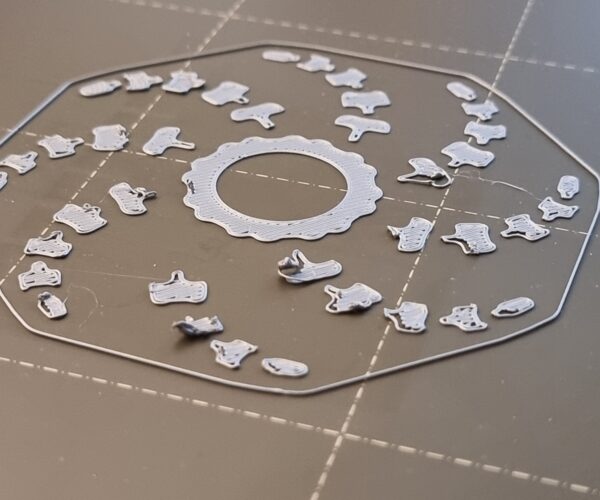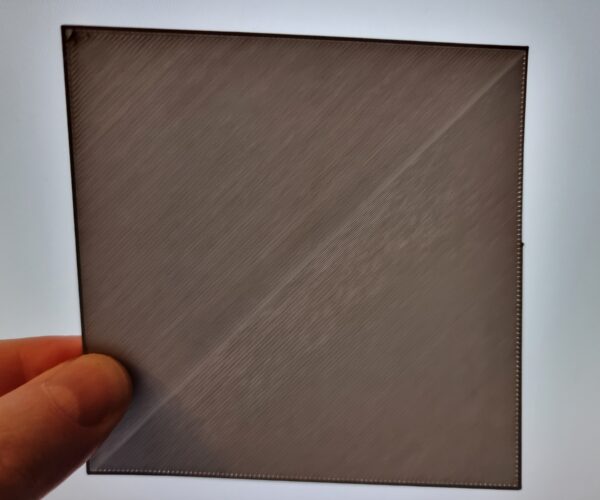Blobs and lumps on complex first layer only
Hi
I have an completely unmodified mks3+ and using Prusament pla.
A lot of objects tends to print well. But now I'm trying to print the supportless octopus supportless octopus
But then I get these blobs and lift off residues. Is it possible to alter the PLA profile on the printer or is it needed to re sclice the file if I want to calibrate first layer temperatures etc.
What could be the causes of this.
Regards
RE:
So this happened.
I tried to print another version, the V6 version found here
And I added a 4mm brim. It printed perfectly. I could remove it and all joints seems to work as expected.
So I'll try to add a brim to the other model and see what happens. Only forgot to put the seem towards the rear.
RE: Blobs and lumps on complex first layer only
Yeah, that’s a tough print because of all the tiny parts in the first layer.
I’ve only printed that straight legged version of that model and only in PETG so my settings won’t be the same as for PLA.
But first, your Z level is much too high, meaning you have to go more negative with your live Z adjustment. Your first layer lines should have enough ’squish’ that they meld together in one solid sheet. Read the original post here and download the files so you can print some test squares. Keep dialing more negative until you get a smooth, solid layer with no gaps in the lines. If the surface begins to look wavy you’ve gone too far and need to back off the adjustment until it’s smooth again.
You also need to make sure your print sheet is super clean. Wiping it with IPA alone is fine between prints but after a time you’ll get PLA residue build up on the sheet and have to remove it with dish soap and hot water in the sink. Use a plain, surfactant based dish soap like Dawn (Fairy in the UK) without additives or fragrances. Wash the sheet thoroughly with the soap and plenty of hot water to float the residue away. Be sure to use a brand new unused kitchen sponge. Dry with paper towels and handle by the edges only. Fingerprints and body oils are the enemy. Put the sheet back on the printer and preheat to your print temp to drive out any residual moisture.
For this print in PETG I slow the first layer down to 50% of default speed and run the bed temp 5-10* hotter than my typical first layer temps. I don’t print a lot of PLA so I really don’t know if this method will work for you. You might have to do some experimenting with your settings.
You can also try printing this at 150% of default size. Making the print a bit larger than intended can help to get the first layer down somewhat easier.
Have fun.
Cheers
RE:
I created a single layer 100 x 100 x 0,2 mm and if holding towards a bright light it looks like this. It's quite good on both settings. -1435 on lower right. - 1485 on upper left. Which direction is better?
And, it seems that if I just add brim to the first model that gave the problem it works much better.
The octopus was printed at -1435
RE: Blobs and lumps on complex first layer only
The upper left looks more even in the pic. Print a full square at that setting and see what it looks like. Bend it in half in several places along the layer lines and make sure it doesn’t crack or split apart anywhere.
If you’re happy printing that model with a brim, go for it! Although I think this print this without a brim in PLA on the smooth sheet. I notice some fingerprints in the foreground on your print sheet so that could be an issue. See my previous post re cleaning.
Heres a link the mini octopus I’m familiar with. You may or may not find it prints easily than the one you’re currently printing.
https://www.printables.com/model/178035-cute-mini-octopus
Looks like you’re making good progress. Have fun!
Cheers