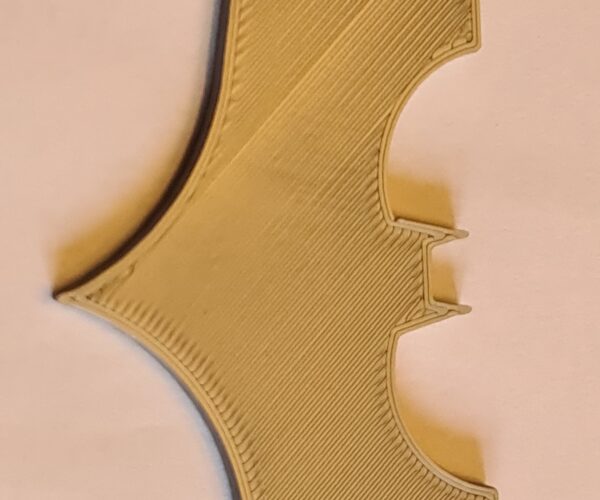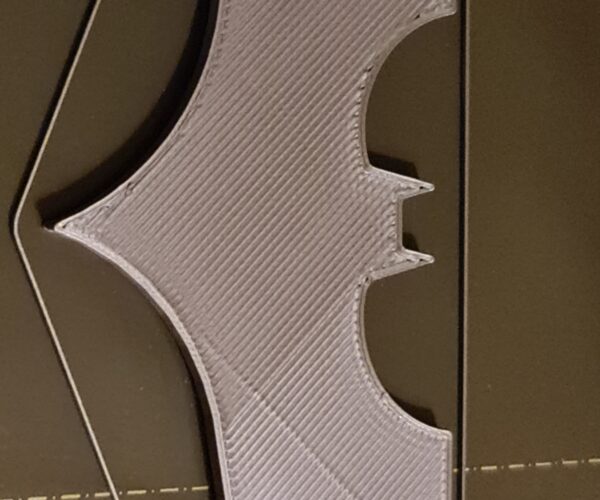Batman logo imperfections
Just assembled the kit.
Assembling went fine.
Have done some testprints, but when i print the batman logo i see line imperfections on the right.
It seems that the line going upwards to the right is the first straight line printed in the wing.
There's also a line on the right going to top left.
What can I do about this or where to look for a solution? Belt tensions are checked with the belt tensioner tool.
Best regards
RE:
Those gcode files on the supplied sd card are old. Slice a new version but make sure top and bottom infill has monotonic selected and try again. Previous to monotonic being introduced into Prusa Slicer the infill directions would meet and where they met you would get a slight raised bump/line. Monotonic prints the top layer in the same direction which reduces that.
Or you could slice and try ironing but I wouldn't try that until you have a lot more experience with the printer under your belt as everything has to be dialled in well for that to work without issues.
RE: Batman logo imperfections
Thanks for the quick response.
Will try your suggestion.
RE: Batman logo imperfections
Hi! I have the exact same problem, do you manage to fix those imperfections?
They aren't imperfections, they are old files. If you are concerned with surface detail on a trinket then reslice as @neophyl suggests, or try sanding and painting.
Cheerio,
RE: Batman logo imperfections
There are gcode files coming with PrusaSlicer? Anyways, yes you should slice from STL (or 3mf) file. Otherwise you are not slicing at all, slicing is the process of generating gcode from a model file...
If at first you don't succeed, skydiving is not for you.
Find out why this is pinned in the general section!