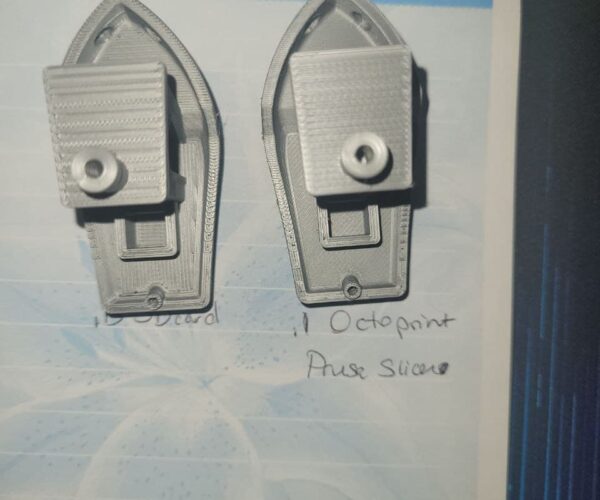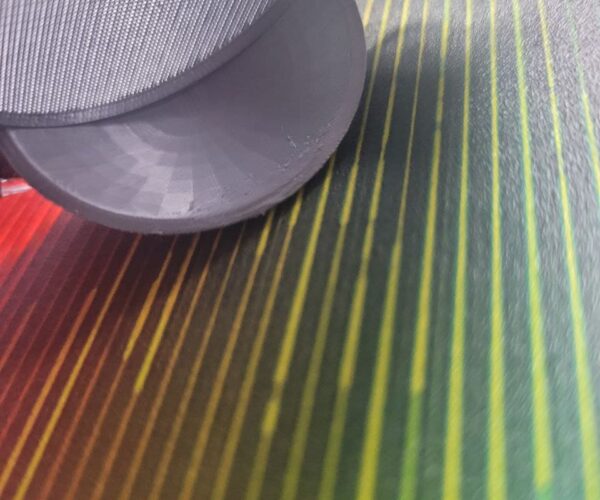Bad Benchys, Please Help
Hello, I am in desperate need of advice and I'm not sure what to do.
I recently built a Prusa i3 MK3S+ from a kit. The printer self-check came out well, although the X belt was a bit too tight and I adjusted it to be within parameters (231 to 245). I had some trouble with the nozzle being too far away from the bed at first, but I did "Live Adjust Z My Way" and I'm pretty confident I've got a good distance now. I have double checked that my Bondtech gears are properly aligned, I've loosened the extruder screw a bit (the one with the spring), and I went through Prusa's recommended checks for troubled prints. I adjusted the Super PINDA again. Nothing seems to help my borked prints, and so far I haven't had a good successful one.
I am using the Prusa PLA filament that came with my printer. The first print was done from the SD card file, whereas the second print was done from Prusa's slicer with the Prusa PLA presets and beamed over on a RPi3. Here is the gcode: 3DBenchy_0.1mm_PLA_MK3S_3h7m
The first print (left) is .15mm and the second (right) is .1mm.
The one on the left is printing from the SD card, the one on the right is what I did from Prusa's slicer.
I'm pretty concerned about the poor bridging, but on the SD card one, there's some weird holes on the back of the boat, both top down and from behind where the "3D Benchy" text is. However, on the one I sliced, there is even worse bridging, the sides of the boat are rough (both the side of the boat and above deck. I have absolutely no idea why this would be and I'm not even sure what to look for. Did I perhaps go a bit too low? I don't have any pictures of my Live Adjust Z prints, but I'm pretty confident it looks good. Actually, the roughness happened on another print pretty consistently even when I was much too far away from the bed.
I'm not sure if it's pertinent, but I did get an enclosure for the printer later on, but it's very large and never seems to heat up a lot. The second Benchy was printed after I increased mesh leveling to 7x7 but the first was when it was still 3x3.
I have tried a number of other prints, but they were all printed too far from the bed.
Does anyone have any suggestions? I am absolutely losing my mind and would appreciate any help. Thank you!
Prusa i3 MK3S+
Mk3 is made to print without enclosure, pla will get to hot, leave door open.
ABS, pc ,nylon you can close the doors to preheat(do not start to print immediately), the printer, then start printing with enclosure, in the winter keep door closed, if it is hotter(summer) you need to play with the doors, a little open or half open or open, because it can get to hot, place a temperature censor in the enclosure. The extruder fan only works up to 40 degrees, I keep it at 35.
Print all test with 0.2 mm. Is easier, 0.15 works OK, but smaller makes printing only longer.
Make a first layer picture, work to get a very good first layer is very important, for printing. search youtube how it should look like.
This was still happening without an enclosure, and according to Prusa themselves an enclosure shouldn't be an issue. They even offer a guide for the MK3.
I'm confident in my first layer since this isn't my first 3D printer. I'll still try to get an image of it though.
Prusa i3 MK3S+
Fixed
Okay, for anyone that stumbles across this in the future, I was able to get things more sorted by reorienting the Benchy so that it faced the front of bed. I also had the infill set to gyroid instead of rectilinear or cubic and reverting that setting seemed to help. I did open the front flap of the enclosure too as Peter suggested just to be safe. Finally, I raised the bed just a hair, but given that it was .03 I don't think that made much of a difference.
Prusa i3 MK3S+
B-b-b-b-benchy's are a b-b-b-baaad to the bone
So glad you got it sorted - orientation is a big lesson I learned for keeping filament mess under control. Those bottom layers don't look so shabby.