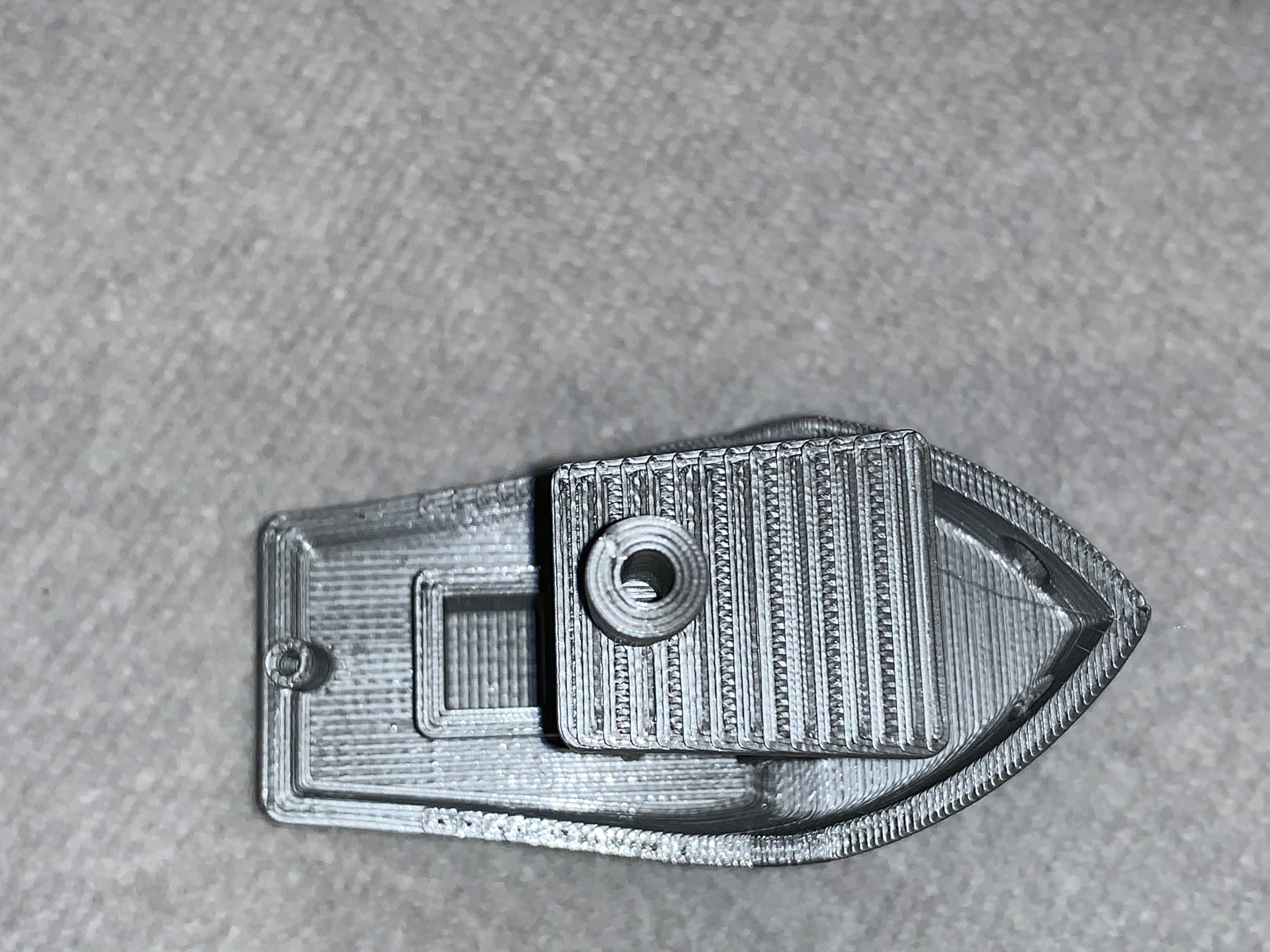Artifacts on Benchy
I just assembled a Mark 3 and have done some prints. Results generally look good after I got the Z level adjusted; however, I am curious what is causing the artifacts on Benchy on the back of the boat. I'm attaching several views of the print. Any help understanding the artifact causes would be appreciated and any other issues you see in the print.
Thanks in advance,
John
Re: Artifacts on Benchy
The benchy generaly looks good to me.
I would say the ghosting in the back is a result from vibrations from acceleration.
To reduce this it's generally good to tighten the belts and make sure the printer stands on a solid base.
Re: Artifacts on Benchy
The base on which I have the printer does wiggle some. I'll try a studier base. I'll check the belt tightness again.
Thanks for the help!
John
Re: Artifacts on Benchy
When in doubt, dual back speeds using the front knob and compare. That'll help narrow down the problem and differentiate between hardware and slicer issues.
and miscellaneous other tech projects
He is intelligent, but not experienced. His pattern indicates two dimensional thinking. -- Spock in Star Trek: The Wrath of Khan Unfortunately,…
Re: Artifacts on Benchy
Thanks!