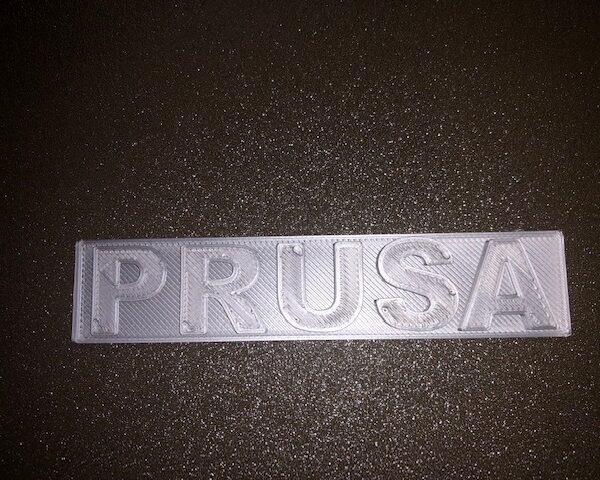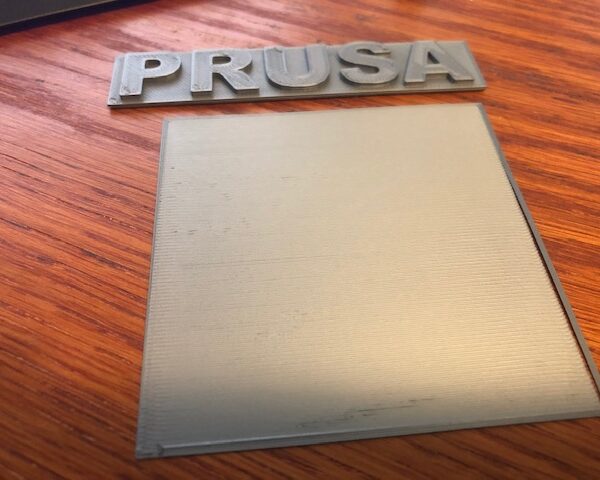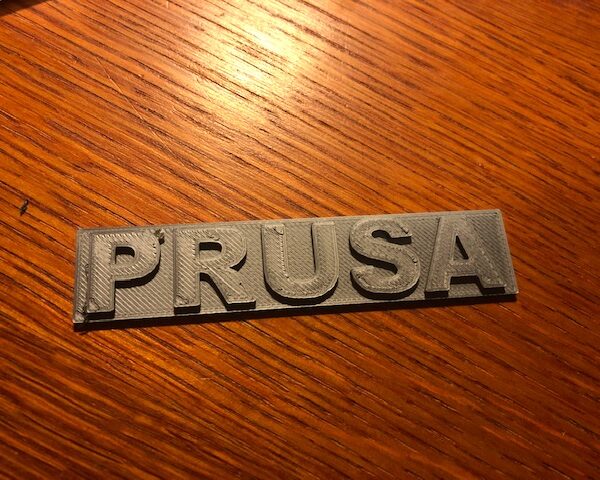RE: 1st print problem
Hi Mike,
Couple things you might want to check...
Looks like your first layer calibration needs to be done again, the nozzle is too high. Because this is a hard thing to get right when you are new to the 3d world and I saw so many people struggling with it I made a video that is in my mind easier to follow over the one on the printer.
Also looks like something having to do with your X axis is not right, maybe something is loose? Could be the belt tension or the set screw on the belt pulley on your X motor. I would recommend double checking over all the X axis components.
Picture of the bottom of your part would also be helpful.
RE: 1st print problem
Make a first layer picture on the bed, and make the picture that we can zoom in.
Check all your hardware if something is loose, check all bolts.
Check grub screws on the belts, if gears are loose.
Check if belts are good, loose is not good but to tight is also not good.
Most important printing is:
Clean bed, wash with dish soap.
First layer should be 100%.
Both settings are for sticking to bed, is this is 100% sticking.
RE: 1st print problem
The warping in your earlier pics is likely due to contamination (grease) on the sheet. Give it a clean if that's a recurring issue. As to your last pics, your 1st layer looks good. Looks like you're over-extruding just a bit. Relevant thread here. Easy fix to reduce extrusion multiplier until the top smooths out and you get rid of those ridges and bumps. The little goober on the P is likely a bit of over-extrusion getting caught by the nozzle and balling up. The little squishy bits in the corners are from most likely from wiping (Print Settings->Extruder 1->Retraction->Wipe while retracting). If you get your extrusion multiplier rate, the need for wiping largely goes away. You may want to calibrate for different filaments as you get familiar with the process. More notes on calibrating filament settings here that might be helpful.
RE: 1st print problem
I'm using the Prusa supplied filament. Labelled 'Filament made for Prusa Research'. Is that an off-brand for Prusa vs. Prusament?
RE: 1st print problem
@bobstro
"You may want to calibrate for different filaments as you get familiar with the process."
This is something I've just got a hold off. I had spent a fair bit of time sorting my first layer and thought it was ok. Changed filament to Filamentum PLA Extrafil and ran off a print using the Z measurement I was using for Prusa filament.
Thought it wasn't great so ran the first layer again. Was 0.05 out. Changed it and ran the part again.
See the difference? can see this being an issue later running multiple colours.....
RE: 1st print problem
That stock Prusa silver-gray filament is good stuff! I consider it to be the standard against which all other PLAs are compared.
There is a good second source of it here in the States from the FilamentPM online store. It's not branded Prusa on the site, but noted 'from the Czech Republic' and it looks and behaves exactly like the original spool that came with the machine.
I have yet to have any need to change the parameters for any PLA, but almost all I've done has been with well-known brands such as Hatchbox and Paramount. The one off-brand that I used when I could not get any white Hatchbox PLA during the height of the lockdown actually worked quite well.