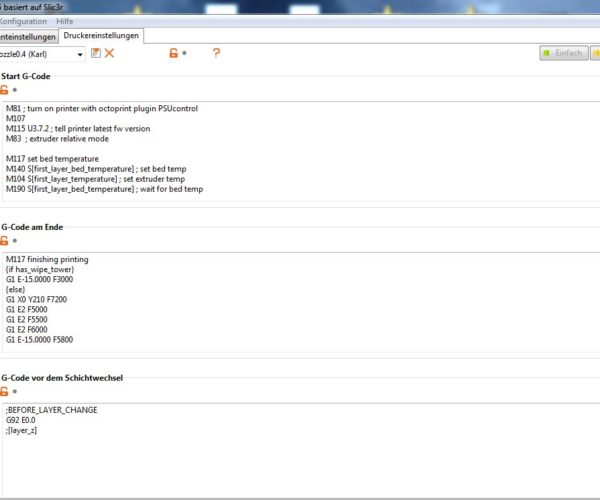Prusa Slicer Gcode geändert?
Hallo zusammen,
bisher hab ich mit Slic3er PE gearbeitet und kurz vor Start wurde unten links im Eck immer eine Linie gezogen um das Material mal in den Flow zu bekommen.
Jetzt bin ich auf Prusa Slicer umgestiegen. Diese Linie wird aber nicht mehr gemacht. Muss man das manuell im GCODE berücksichtigen oder gibts eine Option wo man das "anklicken" kann?
RE: Prusa Slicer Gcode geändert?
Reload the configurations using the menu Configuration:Configuration Wizard. Select your printer from the two pages. This will reset the default profiles to the correct and latest versions.
RE: Prusa Slicer Gcode geändert?
Hallo Andreas,
in den Druckereinstellungen kannst Du dies anpassen:
Folgenden Gcode (folgend nur ein Auszug der Startsequenz) verwende ich für meine MK3S/MMU2S Konfiguration:
M117 start printing
{if not has_single_extruder_multi_material_priming}
;go outside print area
G1 Y-3.0 F1000.0
G1 Z5 F1000.0
; select extruder
G4 S0 ; wait for selecting correct extruder
T[initial_tool]
; initial load
G1 Z2
G1 X55.0 E16.0 F1073.0
G1 X5.0 E16.0 F1800.0
G1 X55.0 E8.0 F2000.0
G1 Y-2 Z0.3 F1000.0
G92 E0.0
G1 X240.0 E25.0 F2200.0
G1 Y-1.0 F1000.0
G1 X55.0 E25 F1400.0
G1 Z0.20 F1000.0
G1 X5.0 E4.0 F1000.0
G92 E0.0
{endif}
Die Start- und Endeinträge kannst Du für jede Druckerkonfiguration beliebig anpassen. Speichern nicht vergessen!
LG, Karl
Statt zu klagen, dass wir nicht alles haben, was wir wollen, sollten wir lieber dankbar sein, dass wir nicht alles bekommen, was wir verdienen.
RE: Prusa Slicer Gcode geändert?
@-2
Just to complete this answers. Reloading configuration helped.
Thanks again.