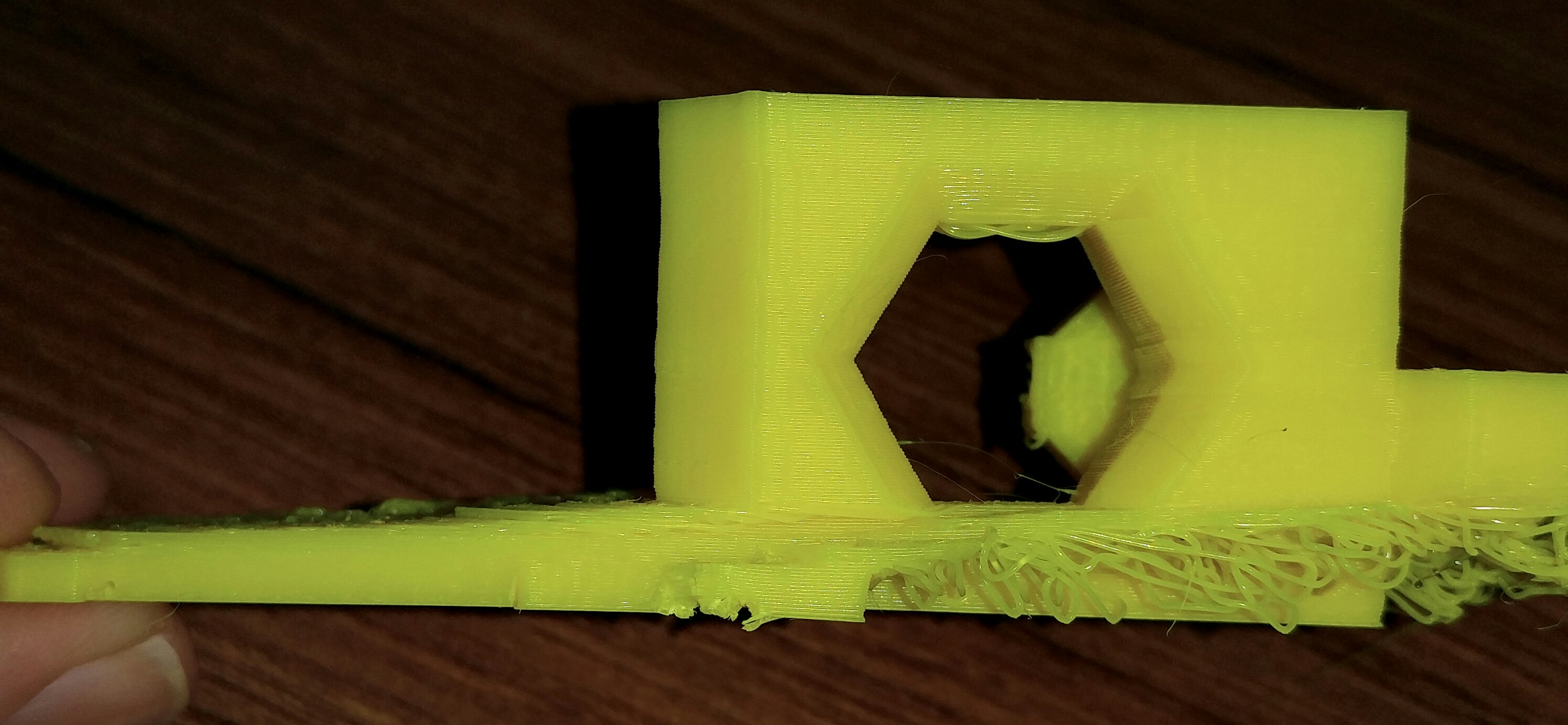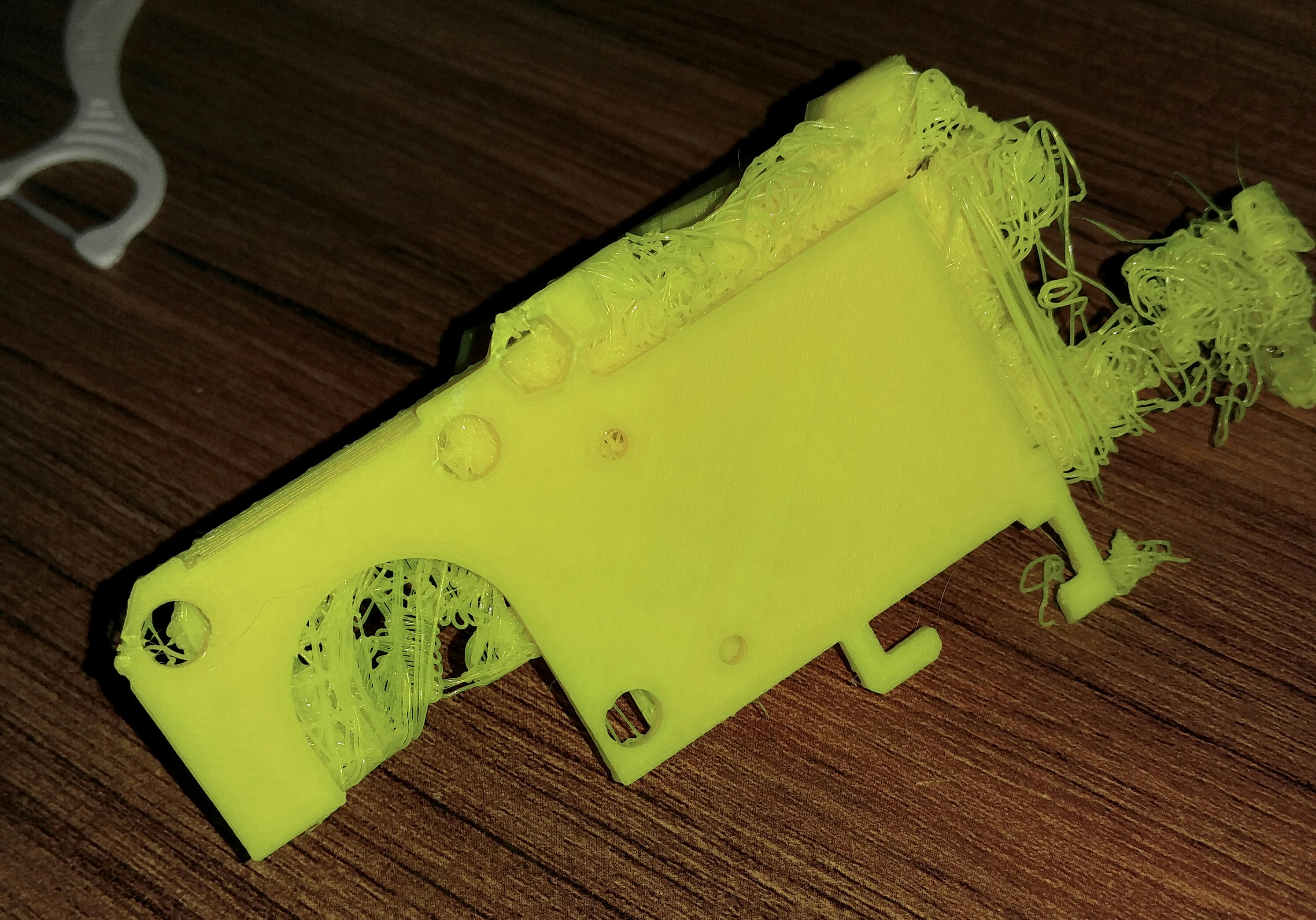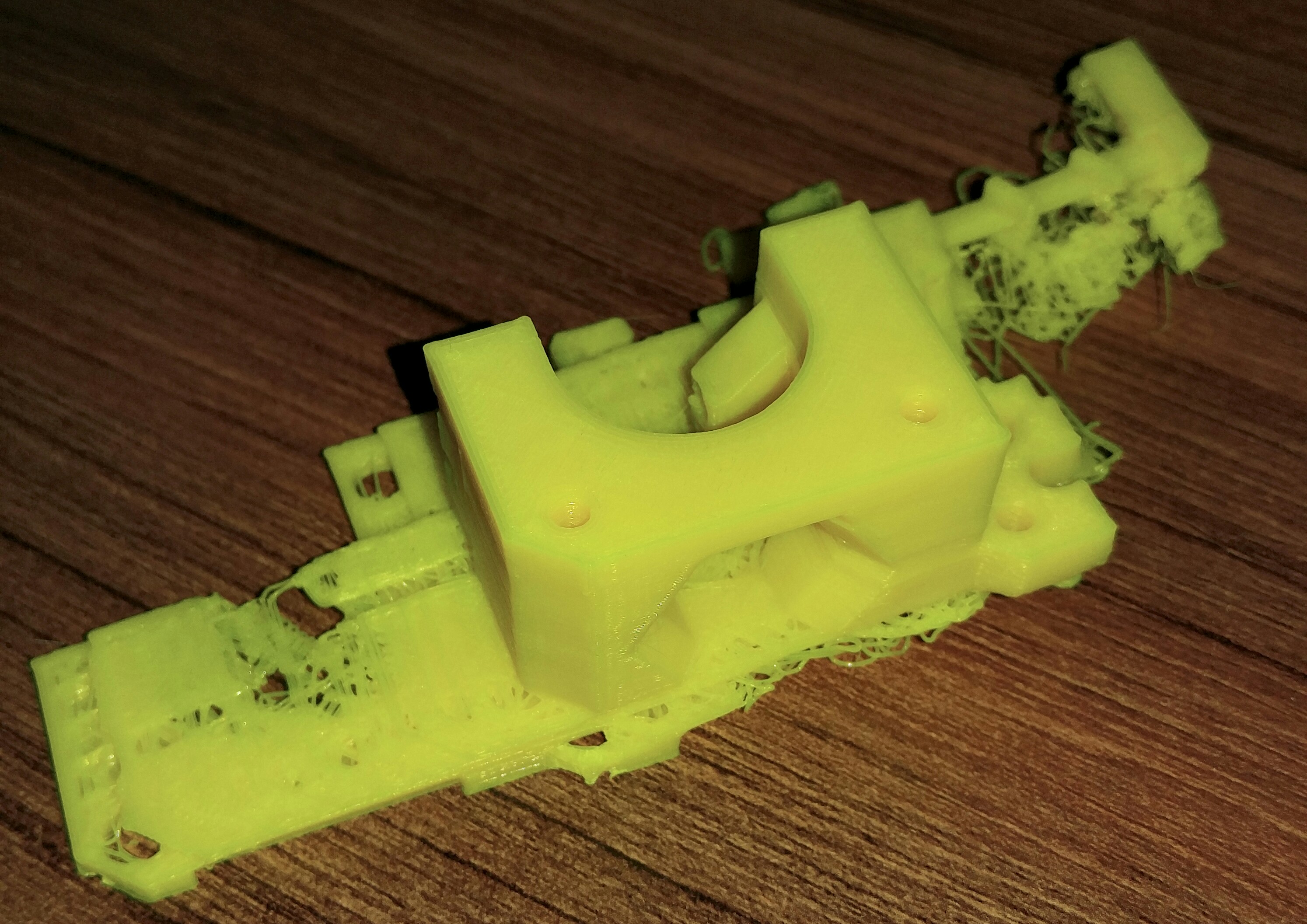Prints/layers shifting and failing
Hey folks -
The last couple of prints that I've attempted have shifted badly mid-print, which actually caught the Pinda probe and snapped it clean off of the mount. Fortunately, I have a little bit of ABS left to print a replacement extruder body, but when I tried, it shifted and failed as well.
Bed adhesion is not the issue - a little glue stick and prints basically weld themselves to the bed. A few layers will print and then they'll slowly start to shift backwards (towards the rear of the printer). No warping or lifting of the parts have occurred.
I've used the printer plenty of times without a problem. I am running the latest firmware and am using the Prusa release of slic3r with Prusa's defaults for ABS. The only thing that has changed is the live-Z height, as the Pinda is temporarily mounted in a slightly lower position.
The two prints that have failed were on two different SD cards, so I think that's probably not an issue.
Re: Prints/layers shifting and failing
Have you ran the self test on firmware 3.0.10?
- Gab
Re: Prints/layers shifting and failing
Yes, I have - All OK.
I run in high-power mode at all times - I forgot to mention that in the original post.
I ran into another post from a different user that was having the same issue. Looks like he was able to print after rotating the model 90 degrees, but there was no hard cause or solution.
Re: Prints/layers shifting and failing
I had this issue once and after inspecting I found that the bed was very hard to move, the bearing were a bit not aligned. Also the zip ties were a bit loose so I replaced them and now it's is good again. Check the belt tension also, maybe it is too high? Or too loose?
Re: Prints/layers shifting and failing
If the self test passes my guess would be something related to the bearings and smooth rods towards the front and right of the printer. Ie it moves well enough at the start where the self test happens.
- Gab
Re: Prints/layers shifting and failing
I ran a new XYZ calibration yesterday and it completed normally, and then I set the default nozzle height as the pinda is slightly higher than normal, since I had to glue the mount back on.
I ran a print from a known-good gcode and it shifted the top few layers. At least I'm able to rule out slic3r as a factor. I checked that none of the bearings seemed to be hanging up or out of alignment and that all the ties were tight. I adjusted the front Y belt idler bracket slightly and decided to run test prints that were packaged with the printer. The Prusa logo completed normally, although the top infill had a few holes. I think that was an extruder tension issue that (should now) be fixed. I also printed the vase and let it run overnight and found it had completed normally this morning.
I'll end up running another few prints over the next couple of days to see if the issue has cleared up and I'll post a followup here so everyone will know where we stand.
Thanks for the help.
-Kelly
Re: Prints/layers shifting and failing
All is not well in i3 land -
I ran another test print that shifted badly after probably 20 layers. Bed adhesion is excellent, and the shifted mess grabbed hold of the Pinda again and tore off the repaired mount. The extruder then jammed and I went ahead and printed a replacement extuder body from the Mk2S files, mostly for the improved Pinda mount.
The jam was pretty significant, as it occurred inside the heat brake. I was able to use a heat gun and hex key to clear the plug out.
Something is wrong for certain, but I can't put my finger on it, yet. The bearings seem smooth and well-aligned, movement of all axes don't seem restricted. The belt tension seems perfectly fine, but I can't take a few teeth out of it to see if it might be too tight until I get the extruder body kitted out and reinstalled.
Re: Prints/layers shifting and failing
Current update:
The extruder body has been replaced, wires re-routed and everything is back to what should be working order. For the record, let me say that the new body redesign makes for SUPER EASY PINDA retention and adjustment. This is what it should have been all along, and kudos to Prusa and his team for redesigning the part.
Now for the less than stellar stuff. I can't get it to lay down a decent first layer AT ALL. The first layer is perpetually underextruded and even with the nozzle as low as possible, the filament tracks just will not squish down enough to contact each other. The extruder is constantly clicking on 1st layer (previously this was only normal for the purge strip) and I've gotten the Z height adjusted to the point where it JUST lays filament down without scraping the top off of it.
I ran a test to see if my extrusion rate was off by marking 100mm on the line, requesting the extruder feed 100mm and it ended up only feeding 92mm. I made adjustments to the slic3r settings to account for this and still can't get a decent bottom layer. I've also tried 1st layer thickness adjustments at stock levels, 150% and 200% and still encounter problems. To make things a little more odd, the TOP layers of prints seem over extruded and you can see where the nozzle has rested on or pulled at top layers. They are ugly to say the least.
I only have one real idea as to what the problem could be - the PTFE tube in the heat brake. After removing massive clog I had, I reinstalled the tube and then fit the hot end to the new extruder body. Now that I think about it, when I installed the hot end, there was about 3mm of PTFE tube sticking out of the top of the feed area, making contact with the extruder gear. I trimmed that excess off and reassembled. How vital is it that the tube reach the very bottom of the heat brake? I have this feeling that filament is losing momentum in the heat brake as it hits an un-lined section and causing a backup, resulting in the contact click of the motor.
Yes, I know I need to pull it all apart and replace the tube before I can really troubleshoot, but I wanted to provide a current update and, truth be told, I'm not looking forward to removing everything and pulling the hotend out again. Think of this as my way of trying to motivate myself.
Re: Prints/layers shifting and failing
The extruder shouldn't click.
how do you have the roll of filament held?
do you have enough tension on the drive gear?
Bob
Re: Prints/layers shifting and failing
The filament is just loose scrap at this point, leftovers from an official Prusa PLA spool - it's free-floating and not binding.
I've adjusted the tensioner screws in and out at every Z height I've tried, without any effect. It was actually continuing to feed without the bearing touching the filament.
The extruder does not click when air printing, for example, loading filament or simply running the extruder. As soon as there is any backpressure, the motor will click.
Re: Prints/layers shifting and failing
I've pulled the hotend and replaced the PTFE tube - but broke a couple of tabs off the retainer clip while I was at it.
I'm not sure exactly what's happening at this point, but there's clearly underextrusion - the motor clicks and it just won't lay down a consistent layer. Now I need to figure out what's causing the slipping or grinding.
I also clearly need to order some silicone socks. My nozzle catches loose filament and drags it far too easily.
Re: Prints/layers shifting and failing
Current update: The printer is working again.
I replaced the collet in the heat sink, replaced the PTFE tube, scraped every single thing possible out of the heat brake and tightened everything down while hot. That seems to have taken care of most of the filament feeding problems that were causing excessive clicking of the extruder motor.
Initial tests still shifted and ruined the prints. I ended up pulling the Y rods and basically re-assembling the axis. Calibration went well and I was able to complete a print.
I was able to get a good 1st layer with a nice, smooth finish, although top layers are still showing a little bit of under-extrusion here and there, with the occasional gap. Layer consistency seems good and I was able to test print a nut and bolt that worked out perfectly. All my LM8 bearings are noisy and clicking, so I'll use a lightweight oil to try and revive them.
For the time being, I think we're good. When it comes to the original problem of shifting prints, I have to narrow this down to the Y-axis. For anyone searching for a fix, I would concentrate on your Y-axis assembly. Make sure the rods are fully seated in the feet and tied down tightly. Make sure your bearings aren't binding and keep the belt tight to avoid slipping.
Thanks for the help, everyone. I'm considering this case closed.